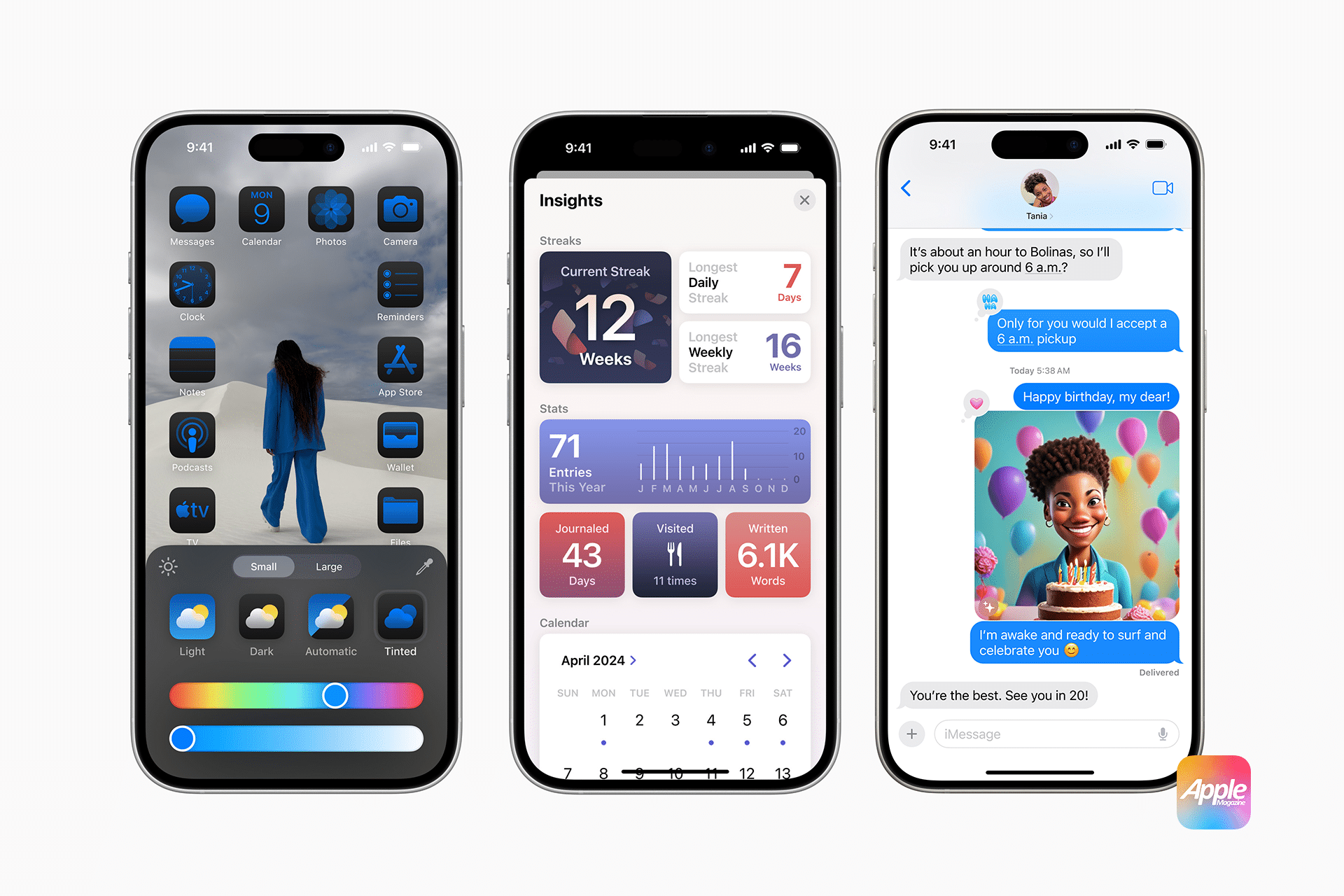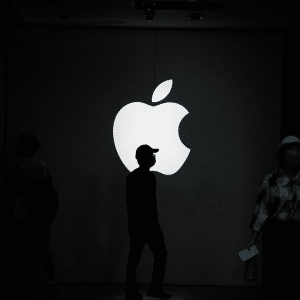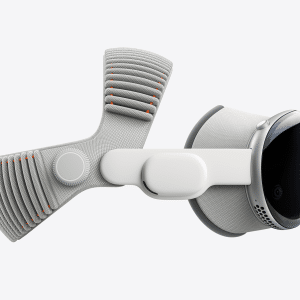Apple’s Calendar app has long been a staple for iPhone users looking to manage their schedules efficiently. While it has received several updates over the years, many have found its Month view somewhat limiting. With iOS 18, Apple has introduced a new hidden feature that significantly improves the usability of the app. This new addition allows users to zoom in and out of the Month view, offering a more customizable experience tailored to individual preferences. This is a new amazing feature to help Apple users plan out their incredible year.
Enhancements to Apple Calendar in iOS 18
The iOS 18 update introduced a variety of changes to the Calendar app, making it more appealing than ever before. Some of the most notable improvements include deeper integration with Apple Reminders, a refreshed design, and a more dynamic Month view. These changes have been well received by users who rely on the app for daily scheduling.
Among these updates, the ability to zoom within the Month view stands out as one of the most practical enhancements. Prior to this update, the Month view displayed dates with small colored dots indicating events. While this provided a general overview, it lacked detailed event information, requiring users to tap on specific days to see what was scheduled. The new gesture-based control addresses this limitation, giving users the flexibility to adjust their view according to their needs.
How the New Zoom Feature Works
Apple’s new pinch-to-zoom functionality in the Month view allows for multiple levels of customization. Instead of being restricted to a static grid with minimal information, users can now resize their calendar view dynamically. Here’s how the new feature works:
- Compact Mode: At the smallest size, the Month view resembles the previous version, displaying only small dots to represent scheduled events.
- Stacked Mode: Slightly zooming in reveals colored bars for events, providing a better visual representation of busy days.
- Details Mode: Further zooming reveals event titles, making it easier to see what is scheduled at a glance.
- Expanded Details Mode: Zooming in even more displays both event titles and times, ensuring users have full visibility into their day’s schedule.
- Maximized Mode: The most zoomed-in view allocates more space per day, allowing users to see all events without the need for additional taps or scrolling.
This added flexibility means that users can adjust their calendar to fit their specific needs, whether they prefer a broad overview or a more detailed breakdown of their schedule.
Benefits of the Pinch-to-Zoom Gesture
The introduction of this hidden gesture offers several advantages for different types of users. While some may appreciate the ability to see an entire month at a glance, others might find it more useful to focus on a week or a few days at a time. The primary benefits of this feature include:
- Greater Customization: Users are no longer limited to a single static view. Instead, they can fine-tune their calendar layout to match their preferences.
- Better Visibility: Instead of being restricted to dots representing events, users can now see detailed information without needing to tap into each day.
- Improved Efficiency: The ability to quickly switch between views allows for faster navigation and scheduling, reducing the number of steps needed to check upcoming events.
- Optimized Screen Space: On smaller iPhone screens, this feature maximizes usability, making it easier to plan ahead without feeling constrained by limited display real estate.
Comparing the iPhone and iPad Experience
Apple has long offered a more feature-rich calendar experience on the iPad, where the larger screen allows for a more detailed Month view. In previous versions of iOS, many users found that the iPhone’s Month view was less practical because it lacked event details. This new feature helps bridge the gap between the iPhone and iPad experience, making the app significantly more useful on smaller screens.
For those who frequently switch between an iPhone and an iPad, this update ensures a more consistent user experience. The ability to pinch-to-zoom on the iPhone means that users can now replicate some of the functionality that was previously exclusive to the iPad’s larger display.

Adapting the Feature to Different Scheduling Needs
The level of customization provided by the new pinch-to-zoom feature makes it valuable for a variety of users. Whether someone has a packed schedule or only a few important dates to track, the feature allows them to tailor their view accordingly.
- For Busy Professionals: Those who manage multiple meetings and deadlines can zoom in to see detailed schedules, ensuring they never miss an important event.
- For Casual Users: Those who use the Calendar app for occasional reminders can keep the Month view zoomed out, providing a quick glance at upcoming commitments.
- For Students: This feature is especially useful for students juggling classes, assignments, and extracurricular activities, allowing them to switch between broad overviews and specific schedules effortlessly.
How to Make the Most of the New Feature
To take full advantage of the new zoom functionality, users should experiment with different levels of zoom and find what works best for them. Some tips for making the most of this feature include:
- Trying different zoom levels to see which layout is the most comfortable for viewing and scheduling.
- Using color-coded calendars to easily distinguish between work, personal, and other events.
- Combining the zoom feature with the built-in search function to quickly locate specific events.
- Syncing with Apple Reminders to have all tasks and appointments available in one place.
By incorporating these strategies, users can enhance their overall experience with the Calendar app, making it a more effective tool for managing their daily lives.
Exploring Future Possibilities for Apple Calendar
The addition of the pinch-to-zoom gesture signals a shift toward greater customization within Apple’s native apps. As users become more reliant on digital calendars, Apple may continue to refine and expand these features. Some potential future improvements could include:
- More Gesture Controls: Expanding the range of gestures for even more intuitive navigation within the app.
- Deeper AI Integration: Using artificial intelligence to suggest optimal scheduling based on user habits.
- Advanced Filtering Options: Allowing users to filter specific types of events in different zoom modes.
- Enhanced Collaboration Tools: Improving integration with shared calendars and scheduling tools for teams.
These enhancements would further solidify the Calendar app as a top choice for iPhone users looking for a streamlined way to manage their time.
iOS 18 Calendar Update
Apple’s decision to introduce the pinch-to-zoom feature in the Calendar app’s Month view is a welcome improvement that enhances usability. By offering different levels of detail based on how much a user zooms in, the app now accommodates a wider range of preferences and scheduling needs. Whether someone prefers a minimalist overview or a detailed breakdown of daily events, this new functionality ensures they can find a layout that works for them.
As iOS continues to evolve, features like this demonstrate Apple’s commitment to refining the user experience. For those who rely on their calendar to stay organized, this update provides a meaningful upgrade that makes managing schedules easier and more intuitive than ever before.