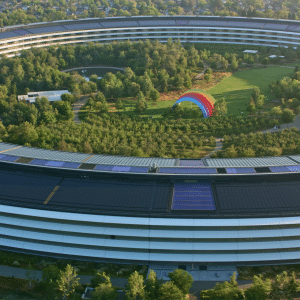Being the best smartwatch focused on health, the Fitbit vs. Apple Watch competition is exciting. Both brands offer different health-tracking features. Both smart devices perform essential health functions, from heart rate tracking to sleep tracking. Choosing which performs better can be better is challenging. Both Fitbit and Apple Watch have positives and negatives when evaluating the accuracy of health data.
Regarding health trackers, Fitbit stands out for its fitness focus. It provides control over sleep patterns. On the other hand, Apple Watch is known for its smooth integration with iOS devices. It includes advanced healthcare technology. Apple Watch features electrocardiogram (ECG) measures and blood oxygen sensing. These provide deeper medical insights.
If we delve into our comparison, we’ll see how each gadget performs daily. We’ll focus on Fitbit and Apple Watch and compare their precision in recording healthcare statistics, including how they report health data. Knowing their capabilities is crucial whether you’re a fitness enthusiast or just want health tracking for reassurance. It will help in decision-making.

Comparison Between FitBits & Apple Watch
| Feature | Fitbit | Apple Watch |
| Health monitoring | Heart rate monitoring | Heart rate monitoring |
| Sleep tracking | Sleep tracking with detailed sleep stages | |
| Stress management | Blood oxygen monitoring | |
| Female health tracking | ECG monitoring | |
| Fitness tracking | Steps, distance, tracking, calories, floors climbed | Steps, distance, calories |
| Exercise Recognition | Exercise recognition with specific workout types (e.g., yoga HIIT) | |
| Smart Features | Call and text notifications | Call text and app notifications |
| Music control on select models | Comprehensive app integration with third-party apps | |
| Fitbit Pay | Apple pay | |
| Compatibility | Android and iOS | iOS only |
| Display | Monochrome and color option | Always on retina display |
| Battery Life | Up to 7 days | 18-36 hours, depending on model |

Available Models for Fitbit vs. Apple Watch
Fitbit offers a range of models to fit various needs and budgets. For example, the basic Fitbit Inspire tracks essential vitals. The advanced Fitbit Sense includes stress level monitoring and heart rate tracking. Users have choices based on their lifestyle. Pricing and functions vary across different Fitbit models.
This offers options to suit different needs. Similarly, Apple Watches come in various models. The affordable Apple Watch SE has limited functions. The high-end Apple Watch Series 7 includes an ECG app and measures blood oxygen levels. It’s ideal for health-conscious users.
Better Tracking Workouts: Fitbit vs. Apple Watch
Regarding Fitbit vs. Apple Watch for fitness, both companies provide full-fledged exercise monitoring features. Fitbit suits people focused on physical workouts. The wearable tracks step count, distance, calories burned, and active minutes, making Fitbit a good general fitness tracker. On the other hand, the Apple Watch is also a solid fitness option. It customizes a wide range of workouts and brings these workouts to your wrist with seamless iOS integration. This improves the overall fitness experience when comparing Fitbit vs. Apple Watch.
Fitbit vs. Apple Watch sleep tracking shows that both brands offer sleep monitoring but approach it differently. Fitbit provides a detailed analysis of sleep stages, including light, deep, and REM sleep, which helps users understand their sleep patterns better. This feature is useful for those who want to know their sleep health. While newer to sleep tracking, Apple Watch offers a more integrated approach with its Health app. It measures sleep duration and quality, and its recent updates have improved its capabilities, making it a strong competitor in Fitbit vs Apple Watch sleep tracking.
Accuracy
Apple Wins
Apple Watch is renowned for its extreme precision in health and fitness tracking. It accurately monitors heart rate, calories burned, and more. When pitting Fitbit vs. Apple Watch vs. Garmin, many users find Apple Watch to be more reliable than other brands. This makes the Apple Watch a prime choice for people who want trustworthy information to direct their health targets.
Ease of Use
Apple Wins
This makes it much easier to work with than any other smartwatch on the market. It is easy to use because its layout is like that of a mobile phone, which is a major advantage for users who are unfamiliar with smartwatches. One of the reasons it stands out is the integration with iOS devices, which makes it a strong competitor in the Whoop vs. Fitbit vs. Apple Watch comparison.
Waterproofing
Apple Wins
From the perspective of waterproofing, the Apple Watch comes in first. This device supports activities like swimming. It can be immersed in water up to 50 meters deep. If you’re into swimming or water sports, this impermeability is ideal. This device stands out in the Fitbit vs Apple Watch vs. Garmin water-resistance comparison.
Setting goals
Fitbit Wins
Fitbit is on point when it comes to creating and following health objectives. This allows users to personalize their activity objectives. They can set goals for distance, steps, and calories burned, resulting in a more individualized fitness experience. In the Whoop vs. Fitbit vs. Apple Watch comparison, this feature stands out. It makes the device ideal for personalized goal setting. Its versatility appeals to different types of athletes.
Which one is Better to Buy: Fitbit or Apple Watch?
The decision to buy Fitbit or Apple Watch depends on personal preferences. If you use iOS and want smooth device linkage, choose Apple Watch. Consider Fitbit if you wish for a health-focused gadget that works across platforms. It offers more health customization at a lower price.
Conclusion
Fitbit is a strong competitor in health and fitness tracking. However, Apple Watch stands out for its diverse app base, harmonious connection to iOS devices, and advanced functions, including Siri and ECG monitoring. If you’re deeply invested in the Apple ecosystem, consider the Apple Watch. It offers amazing connectivity and modern technologies for a comprehensive health journey.

FAQs
What can an Apple Watch do that a Fitbit can’t?
Fitbit devices lack the level of sophistication found in an Apple Watch that allows it to access a wide range of apps, use Siri for voice commands, and offer good notifications.
Does Fitbit work well with iPhones?
Fitbit is well-designed for iPhones since it matches the requirements of iOS version 15 and above. This enables its users to go through a seamless device setup and synchronization process via the Fitbit app.
Is Fitbit more accurate than Apple Watch calories?
Studies show that both Fitbit and Apple Watch offer fairly precise estimates of calories burned; however, different activities and personal traits can influence their outcomes.
Can Fitbit connect to an iPhone?
Users can connect Fitbit with iPhones by opening the Fitbit app on their iPhones, selecting their account, and, lastly, choosing the tracker for them to synchronize and receive notifications.