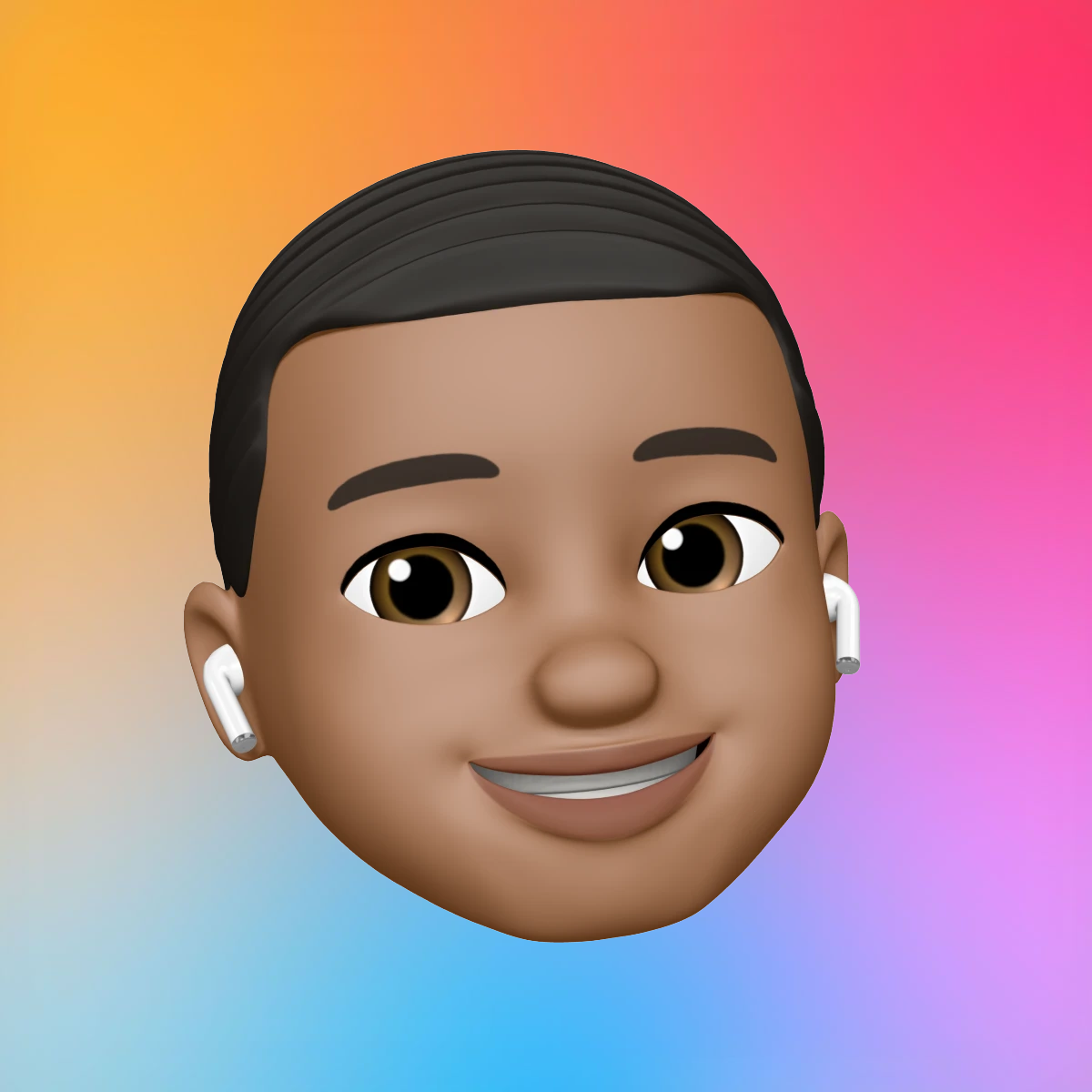Those of us who own an Apple Watch almost always tend to love it – but are you making the most of yours? The below not-often-talked-about hacks could help you do exactly that.
Auto-pause
When watchOS 8 was launched, Apple made clear its wish to bolster the features cyclists could take advantage of, including fall detection mode for when they fell off their bike. Apple also allowed cyclists to turn on auto pause, like runners can when tracking outdoor runs.
Unlock your iPhone while you’re wearing a mask
With the introduction of watchOS 7.4, Apple enabled Apple Watch users to unlock their iPhone while wearing a mask. The feature allows users to bypass the Face ID and passcode on their iPhone when they are wearing a facemask, as long as their Watch is unlocked and on their wrist.
This feature isn’t enabled automatically, however, So, you’ll need to set it up by heading to the Settings on your iPhone, tapping ‘Face ID and Passcode’, and turning on ‘Unlock With Apple Watch’. You will then just need to accept the warning that pops up.
Hand washing
We all know that COVID-19 hasn’t yet gone away completely, and luckily for you, Apple is still doing its bit to help you avoid catching the virus. If you haven’t already, enable ‘Handwashing’ in your general settings. When you begin to run the tap and rinse your hands, the watch will start a 20 second countdown to help make sure you really are washing your hands thoroughly.
Bedside mode
We bet you didn’t know your Apple Watch can also serve as a bedside clock! You might find this feature especially interesting if you tend to keep your Watch on charge overnight instead of having it on your wrist, and it couldn’t be simpler to activate bedside mode; you just turn the Watch on its side. If you really like this mode, you might even go as far as purchasing an Apple Watch charging stand for still greater ease of use.
We hope you enjoy these simple tips and tricks that will help make your experience with the Apple Watch a little more interesting. With new features constantly being introduced to the Watch, the above are far from the only ways in which the wearable could significantly help to make your life better – so, don’t be afraid to experiment with its exceedingly wide-ranging functionality.