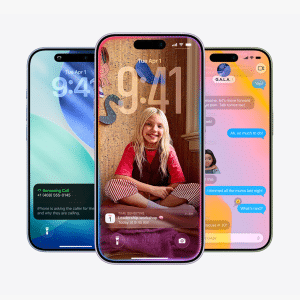Lost or broken your Apple AirPods? If so, you know how easily they can go missing or get damaged.
Luckily, replacing your AirPods is fairly straightforward, though it can be a bit pricey. Here’s what you need to know about replacing your AirPods, whether you’re covered by AppleCare+ or not.
If you have AppleCare+, you can bring your broken AirPods to an Apple Store or authorized service provider or mail them in using a prepaid shipping box from Apple. Apple will repair or replace your AirPods for free within the one-year warranty if the issue is a manufacturing defect. If the problem is accidental damage, Apple will repair or replace your AirPods for $29 USD if you have AppleCare+.
Remember that AppleCare+ only offers this more affordable repair or replacement option once per year within the two years that the warranty runs. Prices for repair or replacement may vary with other authorized service providers.
If you don’t have AppleCare+, replacing your AirPods will be more expensive.
Out-of-warranty AirPods cost $69 USD to replace each earbud or charging case, while the wired charging case is $59 USD. Out of warranty, it costs $89 USD to replace the Apple AirPods Pro or the case. The replacement fee for the AirPods Max depends on the repair, so you’ll need to get that pricing information from a service representative.
If you’ve lost your AirPods, they are not covered under warranty or AppleCare+. AirPods cost $69 USD each to replace, the charging case costs $59 USD, and the wireless or MagSafe charging cases cost $79 USD.
AirPods Pro costs $89 USD each to replace, while the charging case is $99 USD. Before paying for a replacement, check the Find My app to see if your AirPods are just lost somewhere in your house.
To set up your new replacement AirPods, you’ll need to follow these steps:
- Go into Bluetooth settings on your phone and choose “forget this device”.
- Put your AirPods in the charging case, and wait for the light to turn amber.
- Hold the setup button until the light flashes white.
- Go to the home screen of your phone and open the charging case.
- You should get a pop-up notification prompting you to set up your AirPods.
Whether you’ve lost your AirPods or they’ve been damaged, you can always get a replacement. Just make sure to have your original proof of purchase or the original box, as well as your AirPods and charging case, when you go to get them replaced.