In our era of data centricity data visualization goes beyond graph or chart creation. It now involves the art of turning data into captivating narratives that influence decision making and inspire creativity. Apple has provided developers with a suite of devices to revolutionize our engagement with data. By leveraging cutting edge software, handsome hardware and pioneering frameworks the developers at Apple are redefining the landscape of data visualization making it more user friendly, dynamic and approachable.
Data-Driven Innovation Requires Apple’s Developer Tools
Apple excels in providing developers with an ecosystem that spans across macOS and iOS platforms This enables developers to effortlessly craft applications that work seamlessly across devices while presenting data in an appealing and efficient manner.
Swift & SwiftUI
Apple’s Swift programming language and the modern user interface framework SwiftUI have changed the game, for developers creating applications that involve data visualization techniques significantly improved with SwiftUIs capability to create user interfaces using code. Ideal, for crafting engaging dashboards and charts interactively.
Developers creating health tracking applications can utilize Swift to extract information from the Apple HealthKit API and display it instantly with SwiftUI in a manner. Individuals are able to monitor their steps taken and observe trends, in heart rate or workout progress, through charts that are graphically captivating. The straightforward nature of SwiftUI does not speed up the development process. Also guarantees a smooth and enjoyable user interface experience.
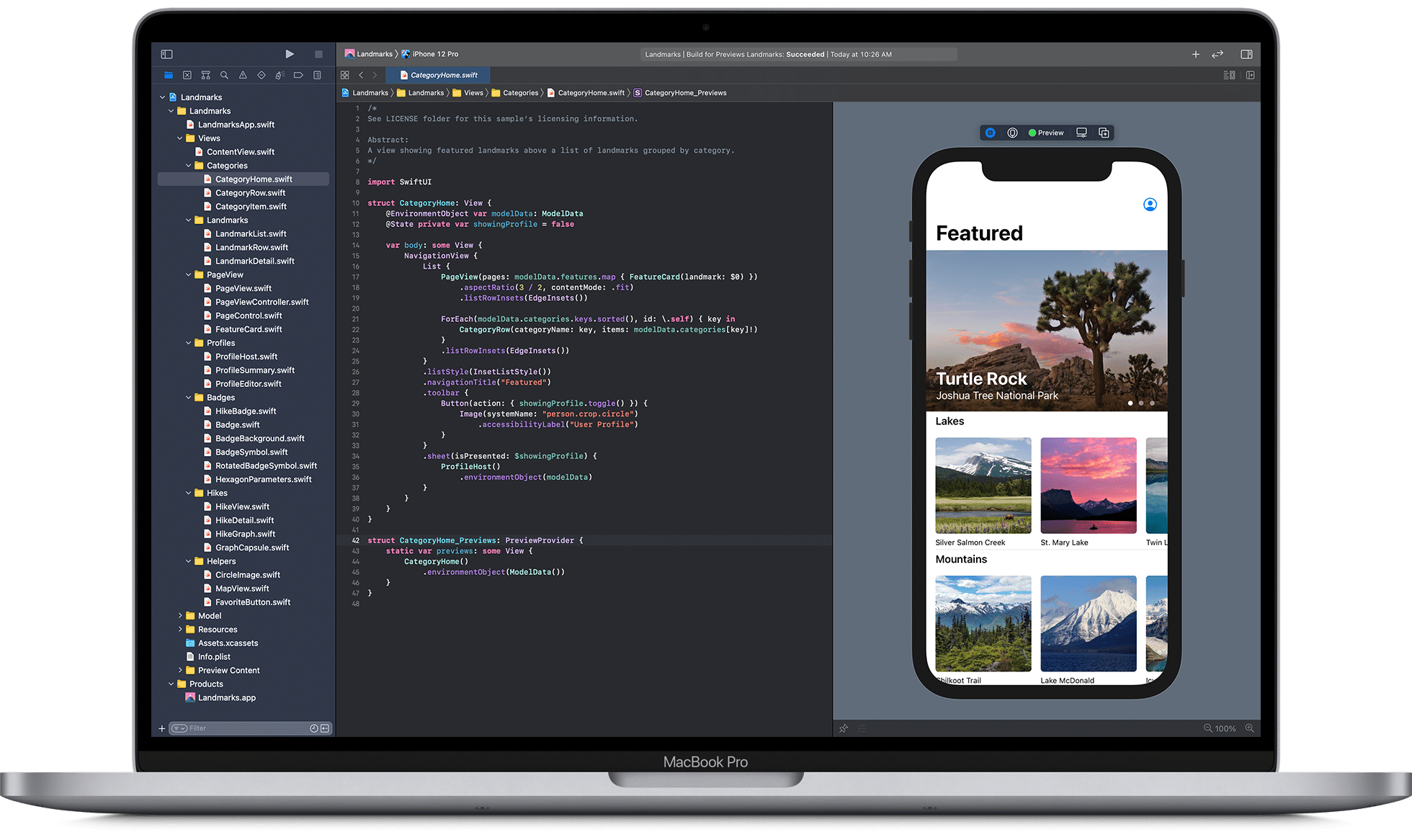
Core Graphics & Metal for Custom Visual Presentations
Apple also offers frameworks such as Core Graphics and Metal for developers interested in creating high performance data visualizations. Metal provides the low level access needed to craft personalized GPU accelerated visuals – a feature for apps that demand fast rendering of intricate datasets, like those found in financial or scientific applications.
Core Graphics provides developers with the ability to have control over 2 rendering which is favored by developers aiming to design polished and engaging charts and graphs. It is a tool for applications such as numbers or external analytics platforms seeking quality visual representation.
Apple developers are changing how we engage with information by designing to use and engaging data displays that work across devices. Using tools, like SwiftUI and ARKit to create smooth experiences that simplify complex data into understandable findings.

For any data visualization company Apple’s platform provides state of the art frameworks and APIs to develop creative solutions allowing developers to create visually appealing applications driven by data. As these developers keep innovating they are defining the future of how companies and individuals see and make sense of data
Integrated Data Visualization: A Cross-Platform Design
One standout feature of the Apple ecosystem is its knack for providing user experiences across devices allowing data visualizations to transition smoothly from an iPhone to an iPad to a Mac without any hitches:
- Catalyst is an app designed for use, on both Mac and iOS devices. Using Mac Catalyst enables developers to create an app that works seamlessly on both iOS and macOS systems.This functionality allows for enhanced data visualization options; imagine a real estate application showcasing property trends on an iPhone but providing users the ability to delve deeper into analysis, on a MacBook.The app adjusts to offer a display on the Mac while preserving interactivity, on the iPhone.
- This compatibility, across platforms lessens the workload, in development and guarantees that individuals can access their information from any location – be it while moving around or sitting at their workstations.
- Apple’s Handoff and Continuity functionalities enhance user experience seamlessly by enabling a transition between devices. Picture this scenario; you’re reviewing stock information on your iPhone during your commute; thanks to Handoff you can seamlessly continue your analysis on your Mac as soon as you return to the office. This fluid process is particularly crucial, for business and productivity applications that heavily depend on data driven analysis and insights.
Apple’s emphasis on integrating across platforms simplifies the process for developers to create apps that offer a data experience, on devices.

Augmented Reality (AR) Meets Data Visualization
Apple’s venture into augmented reality (AR) is paving the way for exploring horizons, in data presentation techniques allowing developers to craft representations that transcend traditional screens and seamlessly integrate into a users surrounding physical space.
Apple’s ARKit empowers developers to create augmented reality (AR) scenarios that let users see information in a 3D setting like strolling around a factory and observing machine stats displayed on the equipment itself blending data, with the world for richer and easier information comprehension.
Architecture companies could utilize augmented reality (AR) to display 3 building models that showcase datasets, like material expenses and environmental effects for improved decision making among stakeholders, by providing a more tangible representation of the data.

Privacy-Centric Visualizations: A Growing Priority
In today’s landscape where businesses and individuals heavily depend on data driven tools and services the issue of privacy has risen to the forefront. Apple’s dedication to safeguarding user privacy also reflects in the way they manage data visualizations empowering users with control and transparency.
Apple developers are advised to adhere to stringent data privacy protocols to make sure users are informed about the data being gathered and its purpose of use. For applications that handle personal or sensitive information, like health or financial data displays.
Apples App Privacy Labels offer users a glimpse into how their information managed to download an application putting the responsibility of creating data representations that are not just visually understandable but also openly showcasing their data handling practices onto developers.
Final Thoughts
The innovative minds at Apple are reshaping the way we perceive data visualization by utilizing the set of tools and platforms within their ecosystem. They are creating everything from captivating augmented reality encounters to smooth interactions across devices within Apple’s development environment.
This environment enables creators to craft cutting edge and user data visualizations that play a role in shaping our understanding of the world around us.
Whether it’s accessible, through a device or projected into reality itself, Apple’s developers are propelling the advancement of how data is presented and shared.










