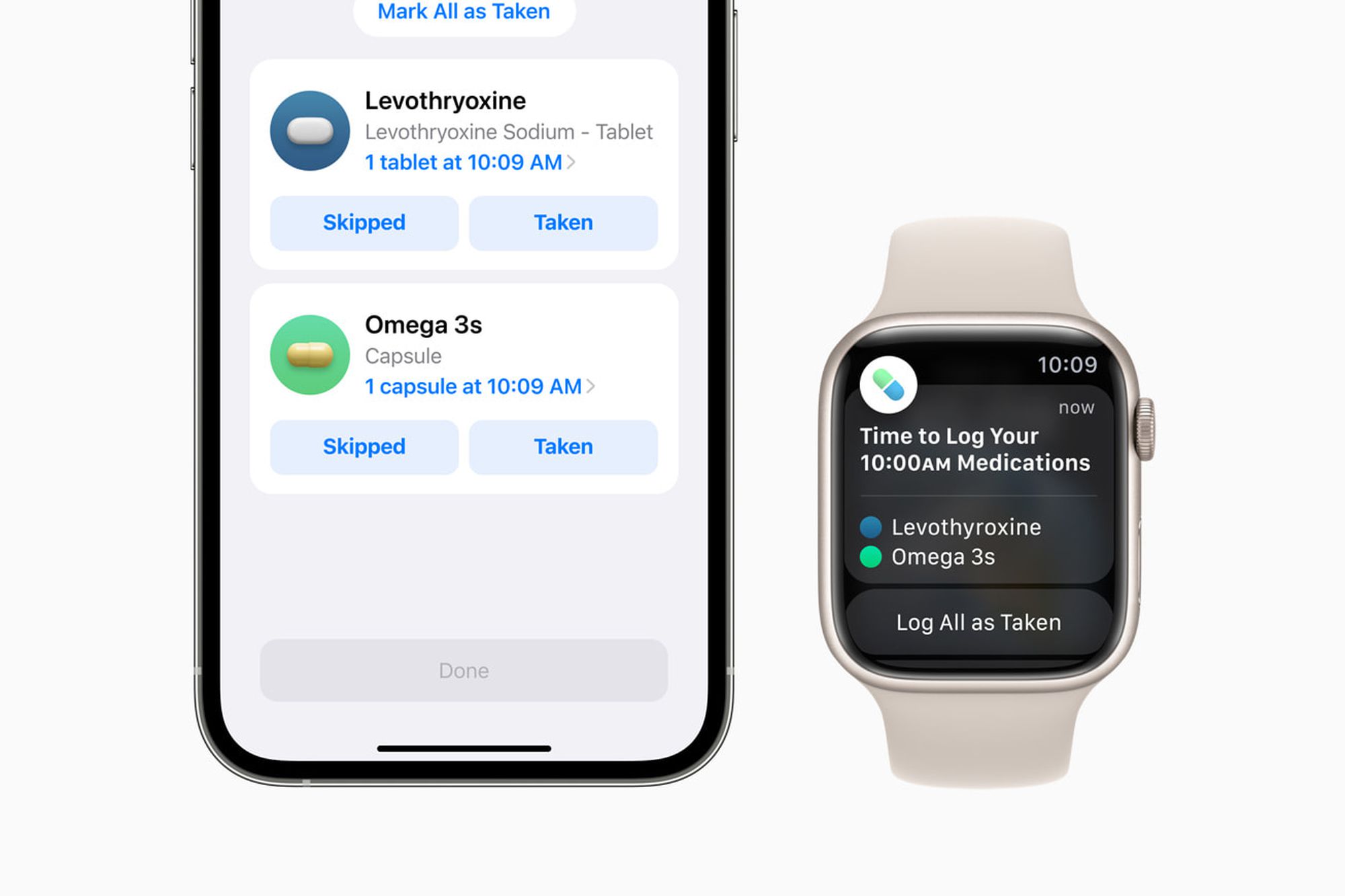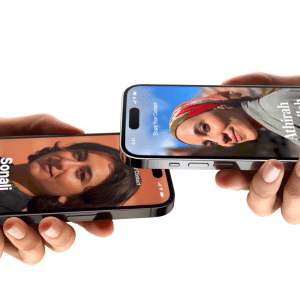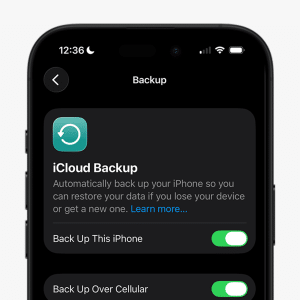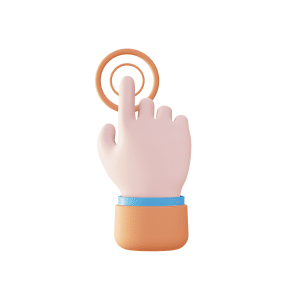Apple’s Health app continues to redefine personal healthcare. With the ability to track medications, set reminders, and adjust alerts, users can ensure they never miss a dose. These features integrate smoothly across the iPhone, iPad, and Apple Watch, creating a synchronized experience for managing health.
The Role of Medication Reminders in Apple’s Health Platform
Forgetting medications can lead to health complications, especially for individuals managing chronic conditions. Medication reminders on Apple devices:
- Help maintain consistent medication schedules.
- Reduce the risk of missed doses.
- Provide flexibility for adjustments based on changing routines.
One of the standout features is how medication reminders sync between the iPhone, iPad, and Apple Watch. This ensures users receive timely alerts regardless of which device they’re using.
Setting Up Medication Reminders on iPhone
Step 1: Open the Health App
To get started, launch the Health app on your iPhone. This app acts as the central hub for managing all health-related data, including medications.
Step 2: Add Your Medications
- Tap Browse in the Health app.
- Select Medications under the Health Categories.
- Tap Add a Medication and follow the prompts to enter details such as the name, dosage, and frequency.
Step 3: Customize Reminders
Once medications are added, customize reminders by:
- Setting specific times for alerts.
- Enabling notifications for missed doses.
- Adjusting reminder sounds and haptics.
Adjusting Medication Alerts on the iPad
Although the iPhone is the primary device for managing medications, the iPad provides an expanded interface for users who prefer a larger screen.
Syncing Data via iCloud
To access medication reminders on your iPad:
- Ensure iCloud syncing is enabled for the Health app.
- Go to Settings > [Your Name] > iCloud and toggle on Health.
Customizing Alerts
Once synced, you can adjust reminders on the iPad by accessing the Health app, similar to the iPhone. Use the larger display to manage multiple medications and view schedules in detail.
Using the Apple Watch for Medication Reminders
Why Use the Apple Watch?
The Apple Watch is ideal for medication reminders because of its:
- Discreet haptic alerts.
- Quick notifications directly on your wrist.
- Seamless integration with the Health app.
Adjusting Notifications
- Open the Watch app on your iPhone.
- Go to My Watch > Health > Medications.
- Customize notification preferences, such as enabling alerts for missed doses or adjusting the intensity of haptic feedback.
New Features for Medication Management
Apple’s recent updates bring smarter tracking capabilities, including:
- Automatic logging of taken medications through the Health app.
- Integration with Siri for voice-activated reminders, such as “Remind me to take my medication at 8 PM.”
AI in iOS 17 and beyond now analyzes user patterns to suggest adjustments for reminders, making schedules even more personalized.
Tips for Optimizing Medication Reminders
Keep It Updated
Regularly update the Health app with:
- New medications or dosages.
- Adjusted schedules due to changing routines.
Use Downtime for Focused Alerts
Combine medication reminders with Apple’s Downtime feature to reduce distractions during critical times.
Enable Location-Based Alerts
For users managing complex medication schedules, geofencing can help. For instance:
- Set reminders to activate only when at home or near a pharmacy.
Benefits of Medication Reminders on Apple Devices
For Users
- Convenience: Manage medications across multiple devices effortlessly.
- Accuracy: Timely reminders reduce the risk of errors.
- Flexibility: Adjust reminders to align with dynamic schedules.
For Caregivers
- Monitor loved ones’ medication schedules through Family Sharing.
- Receive notifications for missed doses, ensuring proactive care.
Comparing Apple’s Tools with Third-Party Apps
While several third-party apps offer medication management, Apple’s native solution excels in:
- Data Privacy: Information remains encrypted and secure within the Apple network.
- Integration: Seamless synchronization with Apple Watch, Siri, and other Apple devices.
- Simplicity: A user-friendly interface without the need for additional downloads.
Overcoming Common Challenges
Forgetting to mark medications as “taken” can disrupt tracking. Enable automatic logging through Siri or set manual reminders to update the Health app.
For users with complex schedules, color-coded entries and grouping by time of day (morning, afternoon, evening) can simplify management.
Life changes like travel or new prescriptions can disrupt routines. Use Apple’s geofencing or time-zone-aware features to maintain consistent reminders.
The Future of Medication Management with Apple
Apple’s commitment to health innovation suggests exciting updates on the horizon, such as:
- Enhanced AI Features: Predictive alerts based on behavior and health data.
- Expanded Integrations: Deeper connections with healthcare providers and pharmacies.
- Custom Health Dashboards: Visualizing medication schedules alongside fitness and wellness data.
Take Control of Your Health
Medication reminders on the iPhone, iPad, and Apple Watch are a game-changer for personal health management. These tools make it easier to stay on top of medication schedules, ensuring consistency and reducing stress.
By adjusting medication reminders to suit your unique needs, you can harness the full potential of Apple’s Health app, creating a seamless and reliable health management system.