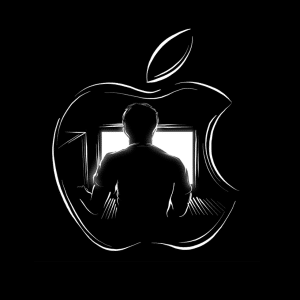You don’t need to buy a $3k video camera or expensive equipment to film high-quality video content these days. If you have a fairly new iPhone, you can create stunning videos for personal or business purposes. You just have to know how to use your phone.
It’s never been easier to produce amazing video content with an iPhone. The key is to understand all of the different features you have available to you, as well as some different film tactics, techniques, and gadgets. Here are some of our favorite tips:
Explore Pro features
There’s nothing technically wrong with the native camera app on your iPhone, but it has limited features. If you’re serious about filming high-quality footage, you should download and use a premium app.
The Filmic Pro app is a really good option. Among its other features, it allows you to select a higher Video Bitrate with an improved quality of 50.0 Mbit/Sec. That’s a noticeable improvement over the standard 24.0 Mbit/Sec you get with the iOS Camera app.

Hold Your Phone Correctly
Most people instinctively film in portrait mode, simply because it’s the way the phone is typically held. But if you’re trying to film high-quality footage you’re better off holding your phone in landscape mode. This allows you to catch a wider angle that translates better to production footage. Having said that, there are times when portrait mode is ideal (like when you’re filming for TikTok or another platform that uses portrait viewing mode). The key is to always film with an idea of how the video will be viewed.
Record in 4K
New iPhones have the ability to record at 720p, 1080p, and 4K. While you’re fine using one of the lower settings to save space with daily recordings, definitely utilize 4K resolution when you want the best video quality. Thankfully, you can easily change resolution inside of your camera app and toggle back and forth between various options.
Set Your Frame Rate
Newer iPhones can shoot 4K video at varying speeds, which is measured in frames per second (fps). There are 24 fps, 30 fps, and 60 fps. The slower/less movement there is with the subject, the slower your fps can be. But as you incorporate more movement, you’ll want to bump it up. Recording someone playing basketball, for example, would need 60fps.
Use the Right Gear
To make your video production easier, make sure you have the right gear. Even with an iPhone, there are several different gadgets and accessories you may consider purchasing. This includes a tripod (for steady shots where the camera will be positioned in one place), an external microphone (can be a wireless microphone or one that connects to your phone through the port), a three-point lighting kit, and a gimbal (if doing shots with lots of camera movement).

Use the Grid
We highly recommend turning on the grid for your iPhone camera. This splits the screen up into thirds (both horizontally and vertically) and leaves you with nine evenly sized rectangles. Based on this view, you can use the Rule of Thirds for properly framing your shots.
The Rule of Thirds basically says that your main object should be placed somewhere along these lines or intersection points for optimum viewability. This ensures your composition is as attractive as possible (enhancing the viewer’s perception).
Choose Good Editing Software
Recording videos is really just the first step. Once your raw video footage is completed, you’ll typically want to run it through some editing software to clean up the picture and audio. This also gives you a chance to splice clips together, add effects, do voiceovers, etc.
You can find editing software to fit almost any budget or need. If you’re going to be doing a lot of video editing, you’ll probably want to spend on a premium product with lots of features. However, if you’re just doing one video every now and then, there are numerous free applications available.
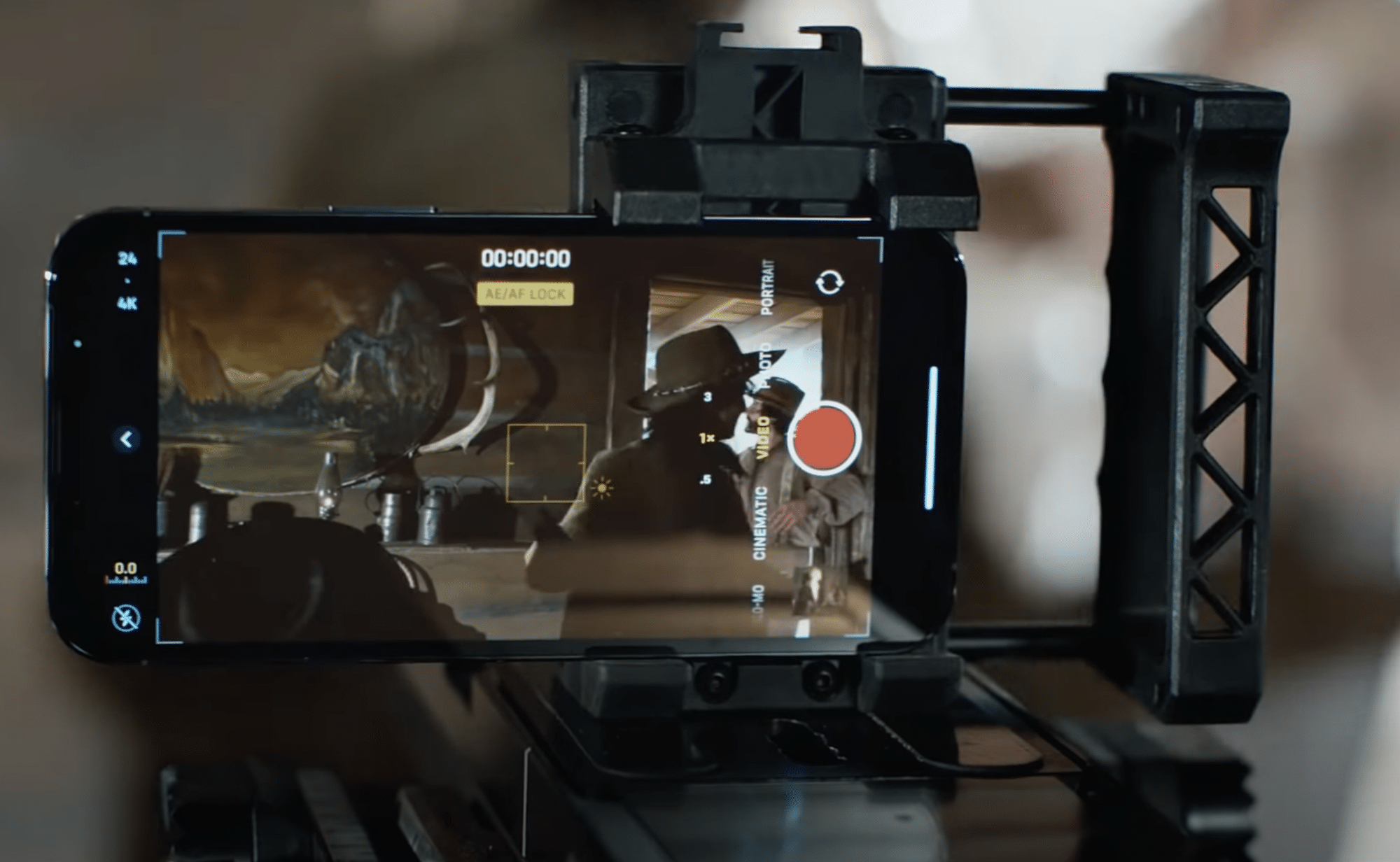
Ready, Set, Create!
You’re no longer restricted to expensive equipment or captive video agencies. Thanks to that slick little device in your front pocket, you can film your own high-quality videos on an extremely reasonable budget. Hopefully, this article gives you a headstart!