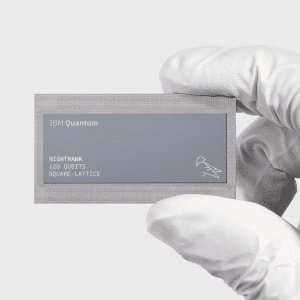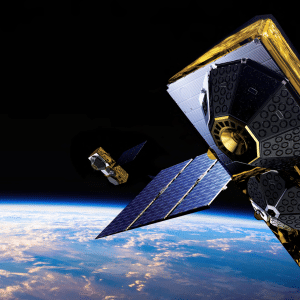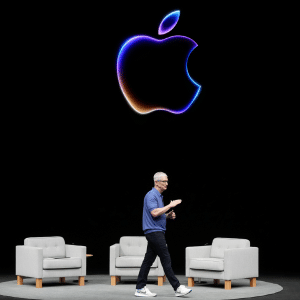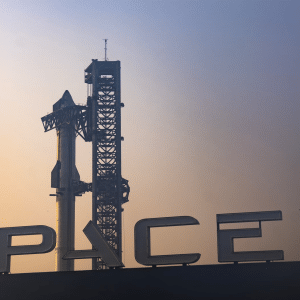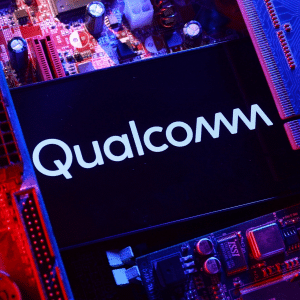One of the best things about FaceTime is that it can be accessed across all of your devices, from your iPhone to your MacBook.
If you’ve been using FaceTime for work calls during the COVID-19 pandemic, the chances are that your history bar is jam-packed full of calls and contacts – and if you’re anything like us, you’ll want to delete them all.
The good news is that there’s a simple hack for doing exactly that! First, head to Applications and find FaceTime to open the app.

Then, click on FaceTime in your Mac’s toolbar.

Finally, scroll down to Remove All Recents.

Now, your FaceTime window will be clear and ready for you to make new calls!
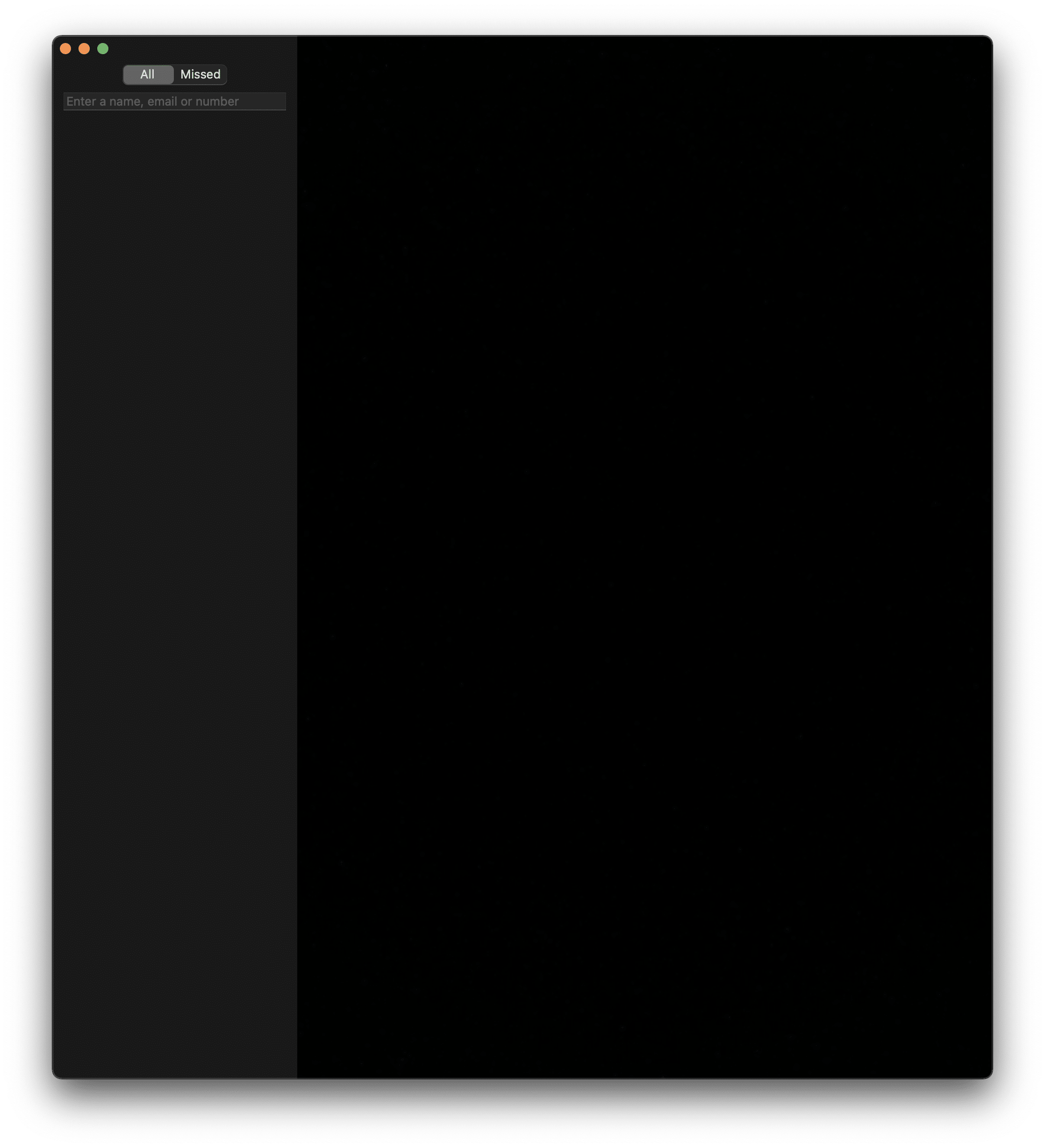
Stay tuned for more tips like this on the AppleMagazine website.