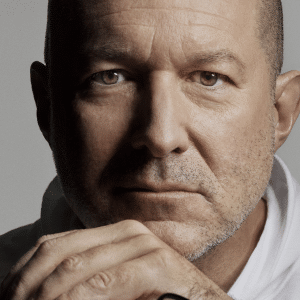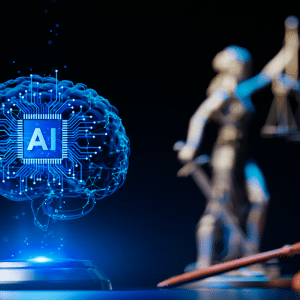YouTube has announced that picture-in-picture support is finally coming to users with Premium.
The company confirmed its plans to roll out an “experimental” new feature that would allow premium YouTube subscribers to access content while they’re using other apps. It’s one of the most anticipated features and, though not yet an official feature, could permanently become one soon.
Users with YouTube Premium can head to YouTube.com/new on their iPhone or iPad, sign into their Google Account, and then head to the ‘Picture-in-picture on iOS’ option. Enabling it, by pressing the Try It Out feature, will activate the option for that user, and the next time they open their YouTube app, they should be able to benefit from picture-in-picture support and watch more content on the go.
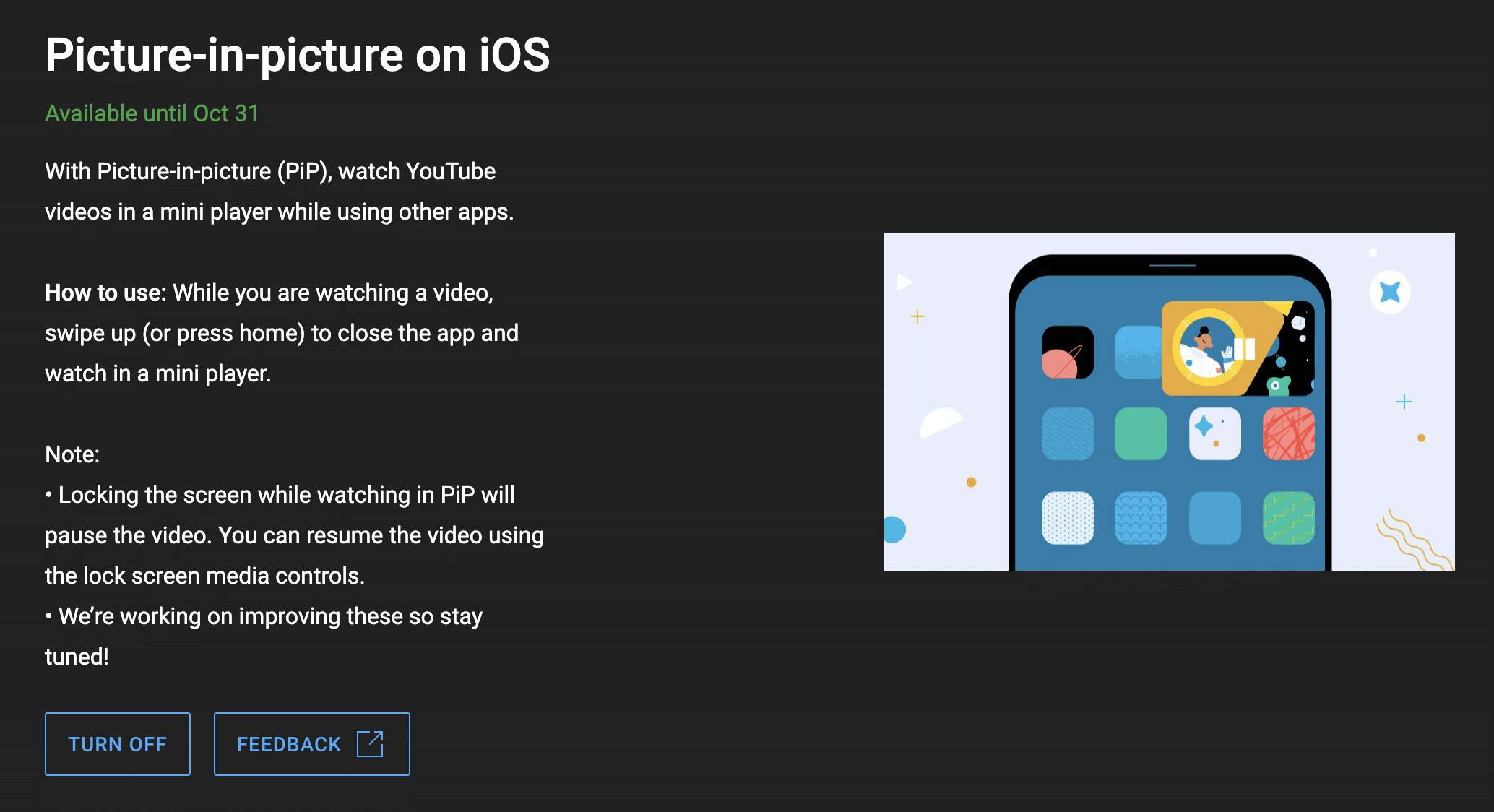
When users want to play using picture-in-picture, they can press the home button or close the app and it will automatically create a mini player that floats above other apps, ideal if you want to watch YouTube videos whilst you’re texting friends or scrolling through Twitter.
Google announced plans to roll out picture-in-picture support for all subscribers earlier int he year, and although it has previously offered picture-in-picture support for some iOS 14 users as part of a trial, it seems like this experiment is the next leap forward in offering something more permanent.
Are you excited by this news? Let us know and check back soon for more information.