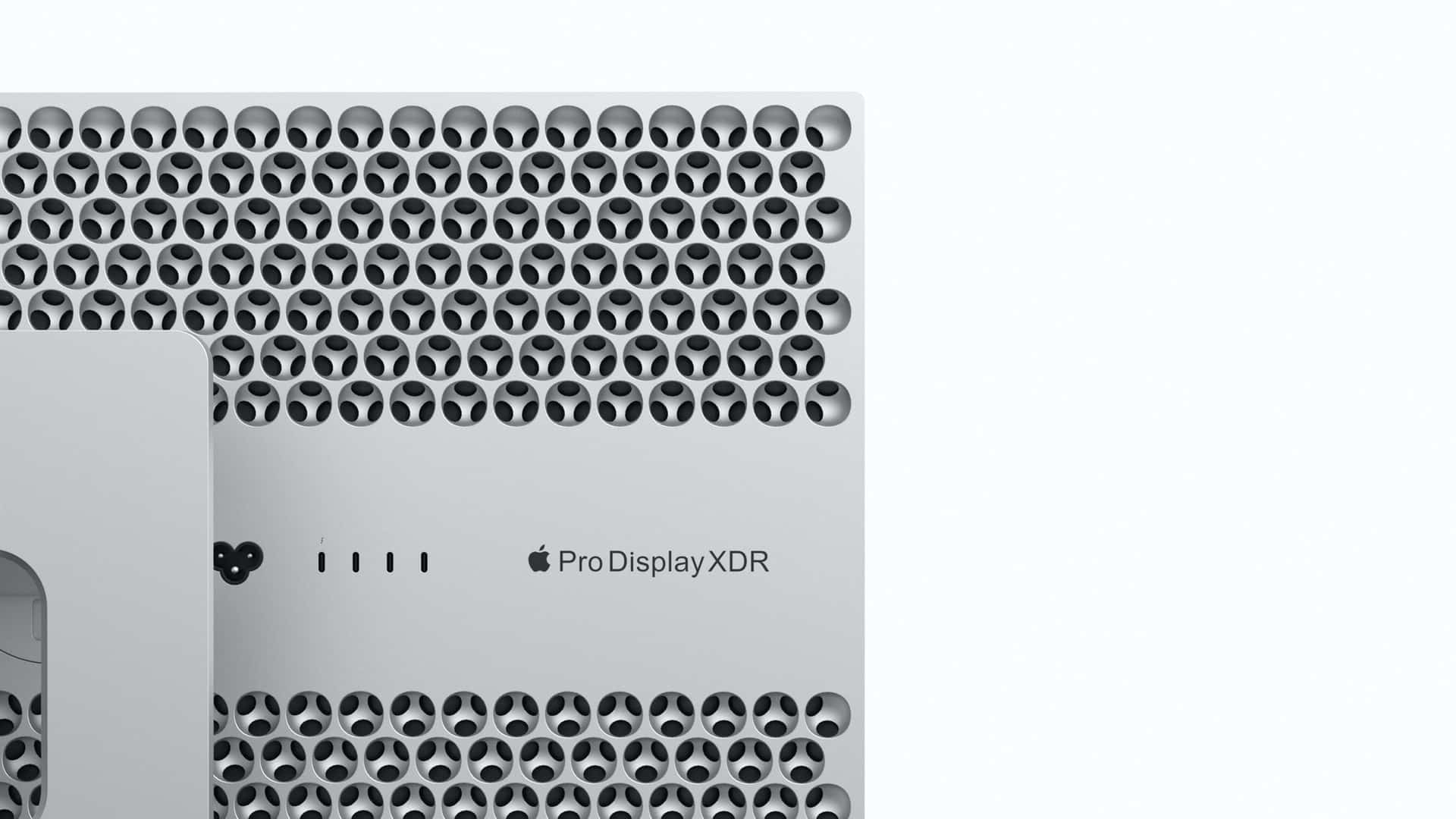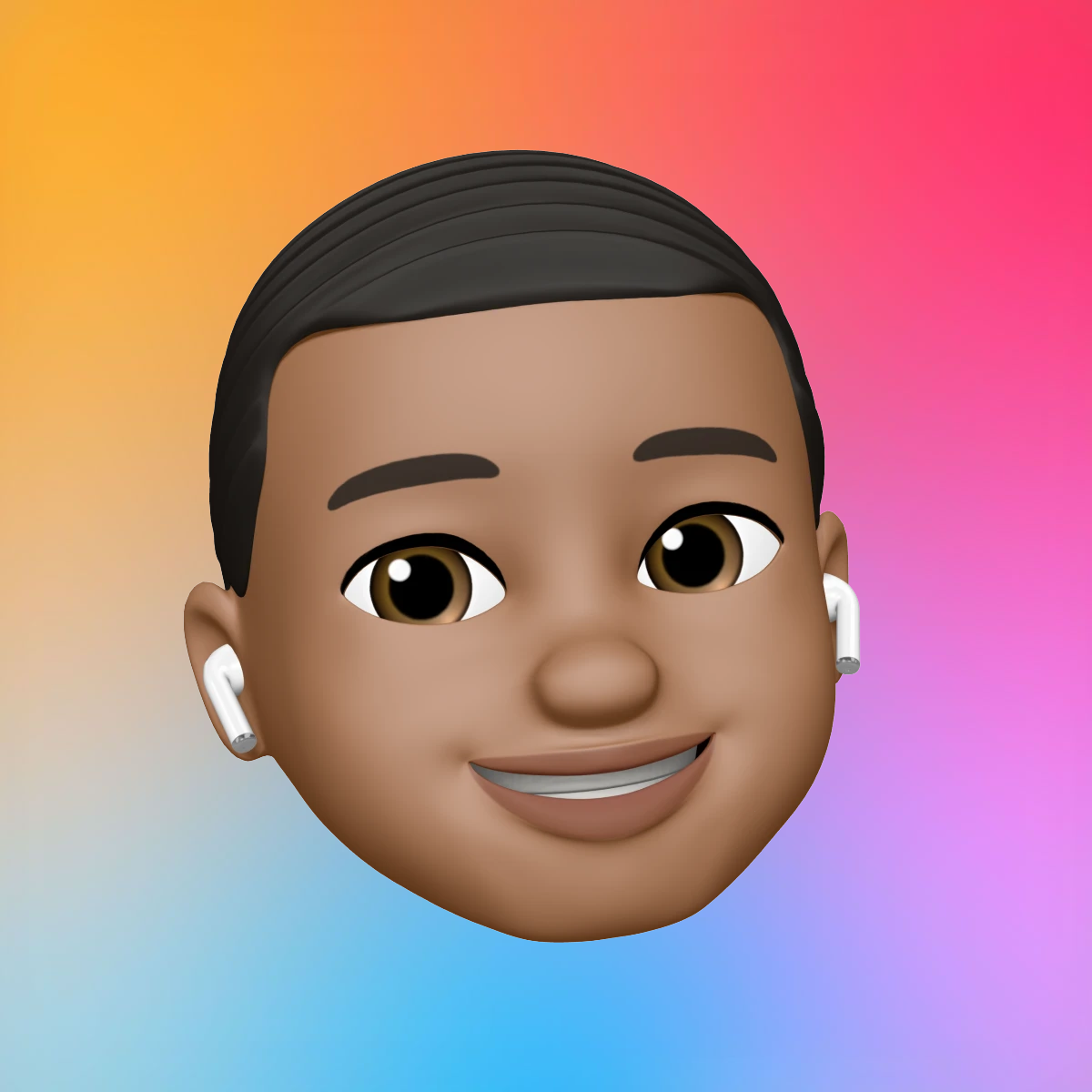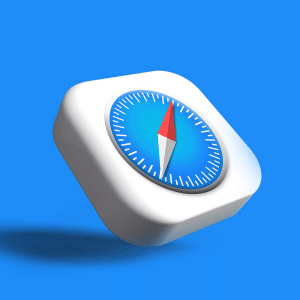Apple has released a document outlining what to do if the brightness is limited on your MacBook Pro with Liquid Retina XDR display, or Apple Pro Display XDR.
Some users have been experiencing a warning symbol when the screen has been running too hot, leading to the brightness being limited. In its statement, Apple explained that the caution symbol on the menu bar or Display menu in Control Center on a 2021 MacBook Pro or an Apple Pro Display XDR means the display is in low power and “using limited brightness.”
According to Apple, this can happen when the room has a high ambient temperature and the user has been playing very bright content for an extended period of time. Apple suggests trying the following to fix the issue:
- Lower the room’s ambient temperature
- Close or hide any windows with HDR content
- Put your Mac to sleep and allow it to cool down for 10 minutes
- On MacBook Pro with Liquid Retina XDR display, quit any background apps
- Use the Apple XDR Display or Pro Display XDR reference mode, unless your present workflow requires a specific mode.
Any user who has consistent problems in a room under 77 degrees Fahrenheit is encouraged to contact Apple Support for help.