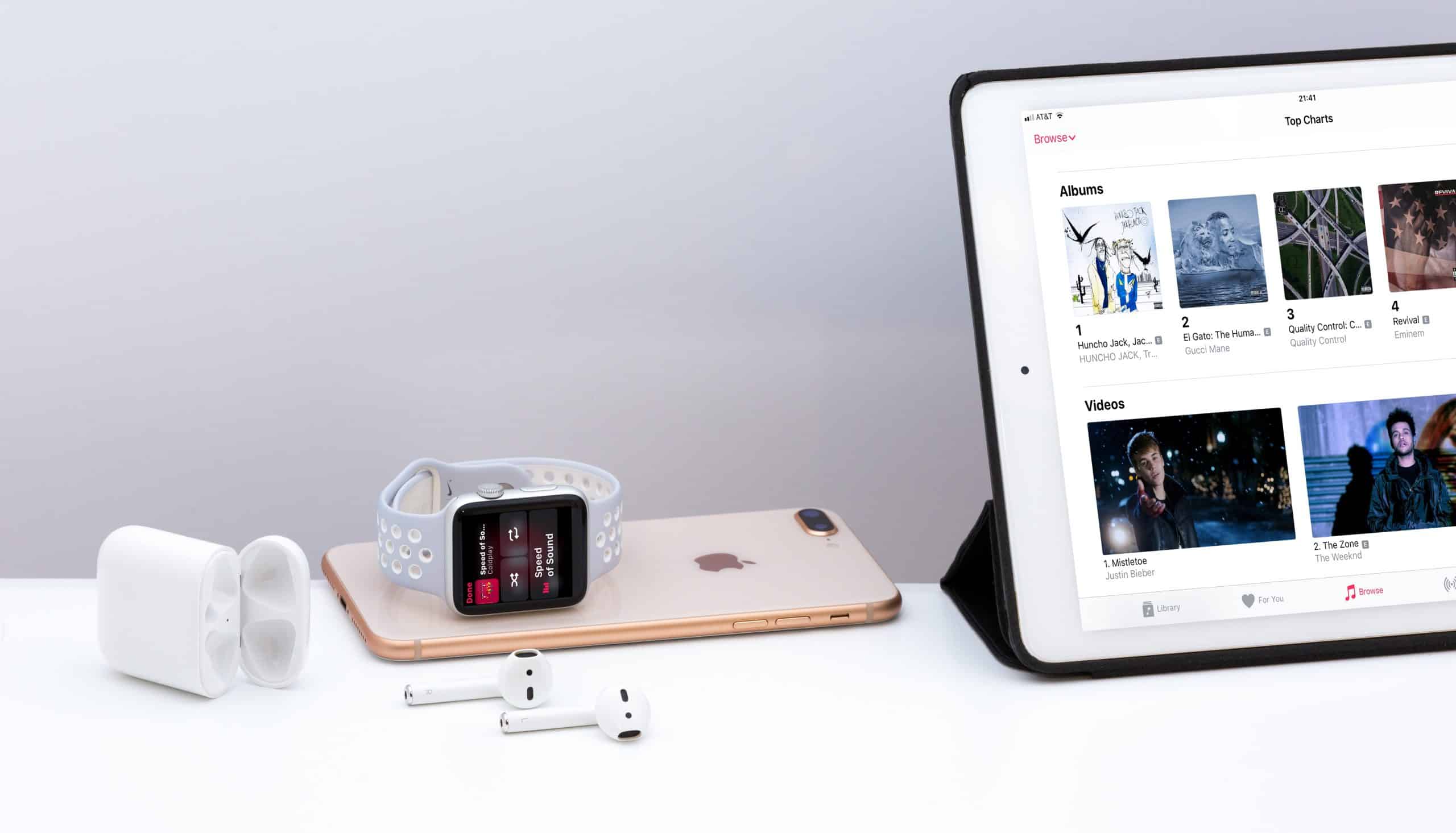With the holidays just around the corner, the chances are you’re preparing your playlists for your family get-together and New Year’s Eve – but how about a Christmas gift from Apple?
If you’re an existing Apple Music customer, you can take advantage of a new limited-time offer and receive three months of Apple Music for free, saving yourself $30 this Christmas.
Whether you’re a current subscriber or you’ve subscribed in the past, here’s how to get three months of free Apple Music and listen to all of your favorite music over the holiday season!
First, visit your Settings app on your iPhone and click on your Apple ID information.
Next, tap on Subscriptions and then Apple Music.
You should then cancel your current subscription – this is necessary for your freebie to work, but you can resubscribe easily.
Once you’ve unsubscribed from Apple Music, you’ll still have access to more than 60 million songs until your current billing period ends, but you’ll be considered by Apple to be an “ex-subscriber”, and so will be able to take advantage of this limited-time free Music offer.
Now that you’ve canceled your subscription, download the Shazam app and disconnect it from Apple Music if you’ve done so in the past.
Just tap on the Library symbol, click on the cog, and then tap Disconnect when you see the Apple Music logo. That should be done!
Next up, you’ll need to tap on the Library symbol in the Shazam app and see a promotion for a Limited Time offer from Apple Music. Tap on that and then click Try It Free.
Then you’ll be taken to an Apple Music page, setting you up with a free month free trial.
If you’ve never subscribed to Apple Music, you’ll be able to get six months for free.
And there you have it – three (or six!) months of Apple Music for free. No catches, no hacks.
Just remember to cancel your subscription at the end of your three months unless you want to continue paying $9.99 per month, or $4.99/month for students, which includes Apple TV+.
Did this free Apple Music technique work for you? Let us know over on social media and check back soon for more tips and tricks on saving money on your Apple subscriptions.