The service’s impressive collection of 23 equalizer presets lets you fine-tune your audio experience for different genres. You can even set any song as your alarm ringtone—a neat trick that adds a personal touch to your daily routine. If you’re looking to get started, you can buy Apple Music account easily online.
Want to unlock Apple Music’s full potential?
Most subscribers barely scratch the surface of its 100-million-song library. Here’s how to transform your listening experience with hidden gems you’re probably missing:
Beyond Basic Streaming
That $10.99/month packs serious value:
- Studio-Quality Sound: Enjoy lossless audio (up to 24-bit/192kHz) and immersive Dolby Atmos spatial audio at no extra cost.
- Your Personal Cloud Vault: Store up to 100,000 of your own tracks in iCloud Music Library.
- Fine-Tune Your Sound: Dial in the perfect vibe with 23 EQ presets for different genres.
- Wake Up Happy: Set any song as your custom alarm tone – no more jarring beeps!
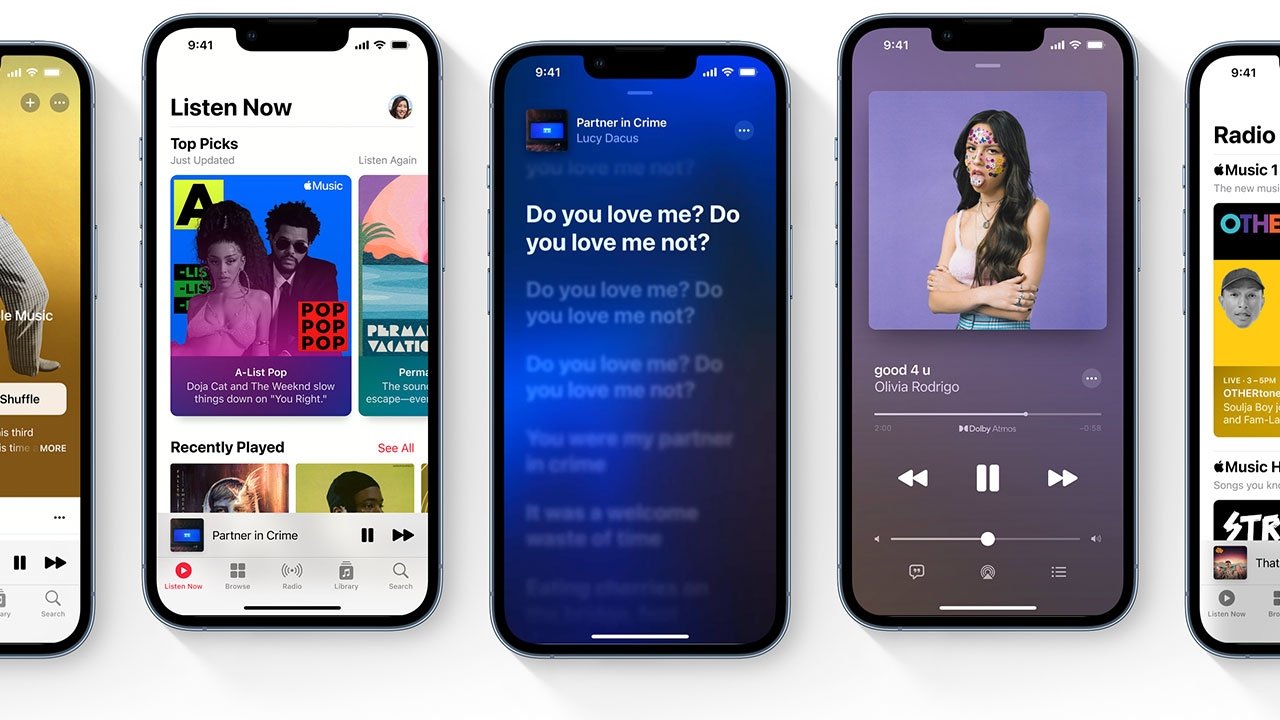
Finding Your Perfect Plan
| Plan | Price | Best For | Key Perks |
| Individual | $10.99/month | Solo listeners | Full library access, offline downloads |
| Family | $16.99/month | Households (up to 6 people) | Personal libraries/recommendations per user |
| Student | $5.99/month | College students | Includes Apple TV+ (verify enrollment) |
| Voice Plan | Discontinued |
Secret Sauce: Why Apple Music Shines
Audiophile-Grade Experience
- True lossless audio (ALAC codec)
- Dolby Atmos that feels like surround sound
- Spatial Audio with dynamic head tracking (AirPods)
Exclusives You Can’t Get Elsewhere
- Apple Music Sessions: Unique artist recordings
- Apple Music Live: Livestreamed concerts
- Deep artist interviews & behind-the-scenes
Human-Curated Magic
- Playlists crafted by music experts (not just algorithms)
- Global radio station “Apple Music 1” with top DJs
- “DJ with Apple Music” integration for creators

Pro User Hacks
Master Your EQ: Find presets in Settings > Music > EQ – try “Late Night” to boost quiet tracks.
Talk to Your DJ: Use Siri commands like “Play the chorus of [song name]” or “Add this to my Workout mix”.
Storage Smarts: Enable Optimize Storage to auto-delete unused downloads (Settings > Music).
Sync Everywhere: Turn on Sync Library to access your collection on all devices.

Apple Music vs Spotify: Quick Reality Check
| Feature | Apple Music | Spotify |
| Audio Quality | Lossless + Dolby Atmos | Max 320kbps (HiFi still MIA) |
| Exclusives | Concerts, sessions, deep cuts | Podcasts & audiobooks integrated |
| Discovery | Human-curated + algorithms | Stronger algorithm playlists |
| Device Support | Great on Apple, ok elsewhere | Works everywhere |
| Extras | Lyrics, custom alarms | Collaborative playlists, Wrapped |

Conclusion
Apple Music packs way more features than you might realize. This piece shows how it’s not just another streaming service but a complete music ecosystem. The combination of lossless audio, spatial sound with Dolby Atmos, and human-curated playlists creates a unique experience that music lovers will truly appreciate.
Many users stick to just playing music and miss out on powerful features. Advanced Siri commands, customizable EQ settings, and smart storage management can turn your Apple devices into customized music hubs that match your priorities.
Spotify keeps up with better device compatibility and algorithmic recommendations. Yet Apple Music shines with better sound quality and smooth integration with Apple’s ecosystem. Your choice will depend on what matters most to your listening style.
Think about your priorities before picking a subscription service. Sound quality matters most to you? Go with Apple Music. Want to use it everywhere? Spotify might work better. Families and students should look at the different plans and bundles we covered to get the best value.
Next time you launch Apple Music, explore these hidden features. A few tweaks will improve your experience by a lot and help you find new layers in songs you already know. Getting your money’s worth means using all the tools Apple Music gives you.













