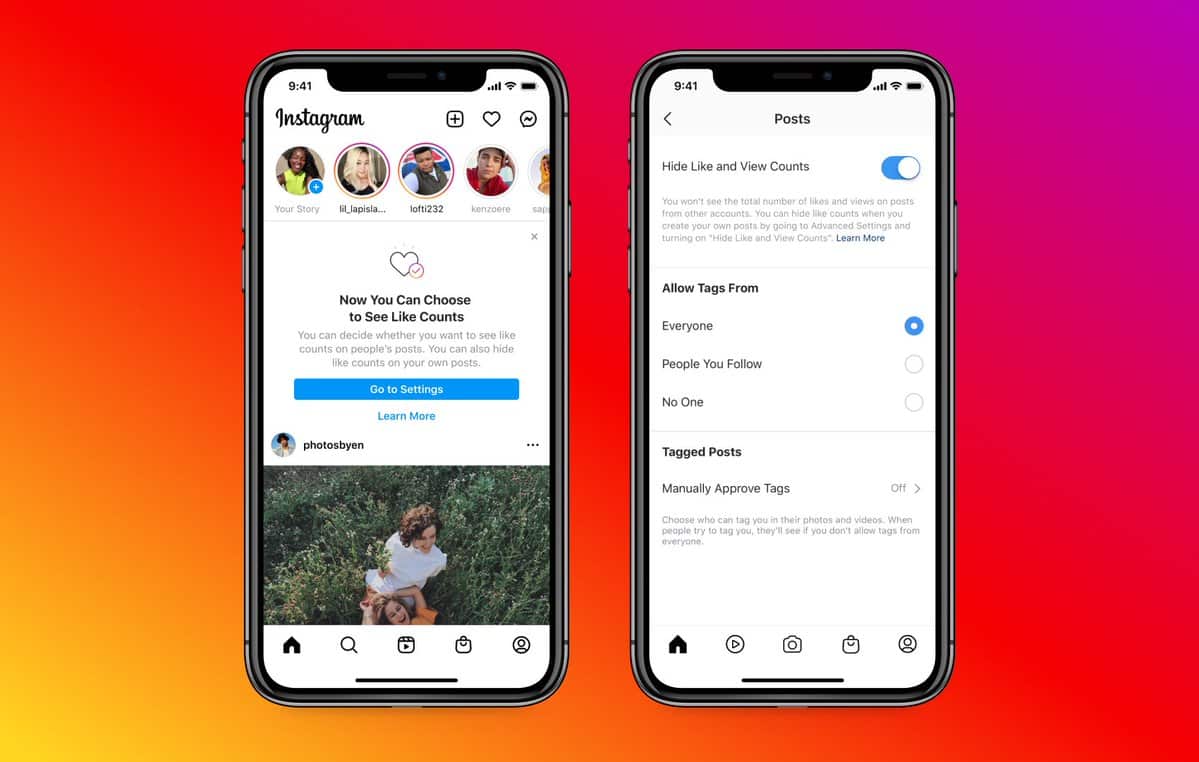Facebook has officially launched a new tool that allows users to hide like counts on their posts.
The feature was first trialled back in 2019, and now the social networking giant has rolled it out across Facebook and Instagram, meaning that users can hide their like counts from public view. It’s also possible to hide others’ like counts so that you cannot see how many people have liked a particular image or post.
Hiding like counts on Instagram
To hide like counts on Instagram, head to your profile, then the settings menu, then Privacy.
Then, click on Posts > Hide Like and View Counts.
If you just want to hide like counts on a post-by-post basis, click on the three dots on your post, then Hide Like Count. It’s also possible to hide the like and view counts on posts, by heading to Hide Like and View Counts on on This Post.
Hiding like counts on Facebook
The ability to hide like counts on Facebook is still rolling out, so if you don’t see the option, check back.
Head to the three-line icon in the bottom right corner of your screen, then go to Settings & Privacy > Settings and News Feed Settings. From there, you’ll see Reaction Counts, and can toggle off reactions for other people’s posts, as well as your own.
What are your thoughts on this change? Will you be hiding your view count? Let us know and check back soon for more.