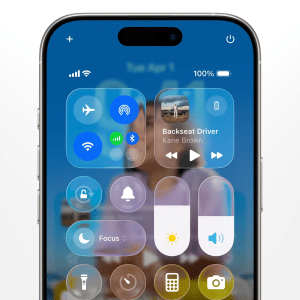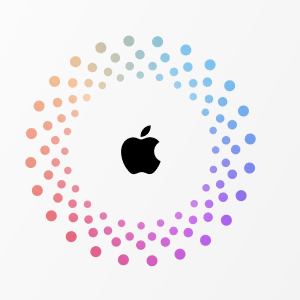How to Monitor Your Health Using an iPhone
Many smartphone users opt for an iPhone because it is equipped with cool cameras, has its ecosystem, and provides its users with a chance to use Apple music, not to mention all other advantages. Your smartphone can become your travel buddy, a partner in crime, and even a doctor if you use all the benefits it provides you with. And even though it can hardly help much when it comes to assignment writing assistance, you can use it to develop new healthy habits and watch your health. Most people just don’t know that their iPhone can help them stay fit and maintain their health at a decent level with the help of a built-in application. It doesn’t have any pretentious name and is called “health.” If you activate it and fill in the account, it will track your physical activity every time you take it with you. Besides, if you wear an Apple Watch, your results will be even more accurate since it synchronizes with the phone and transmits all the info.
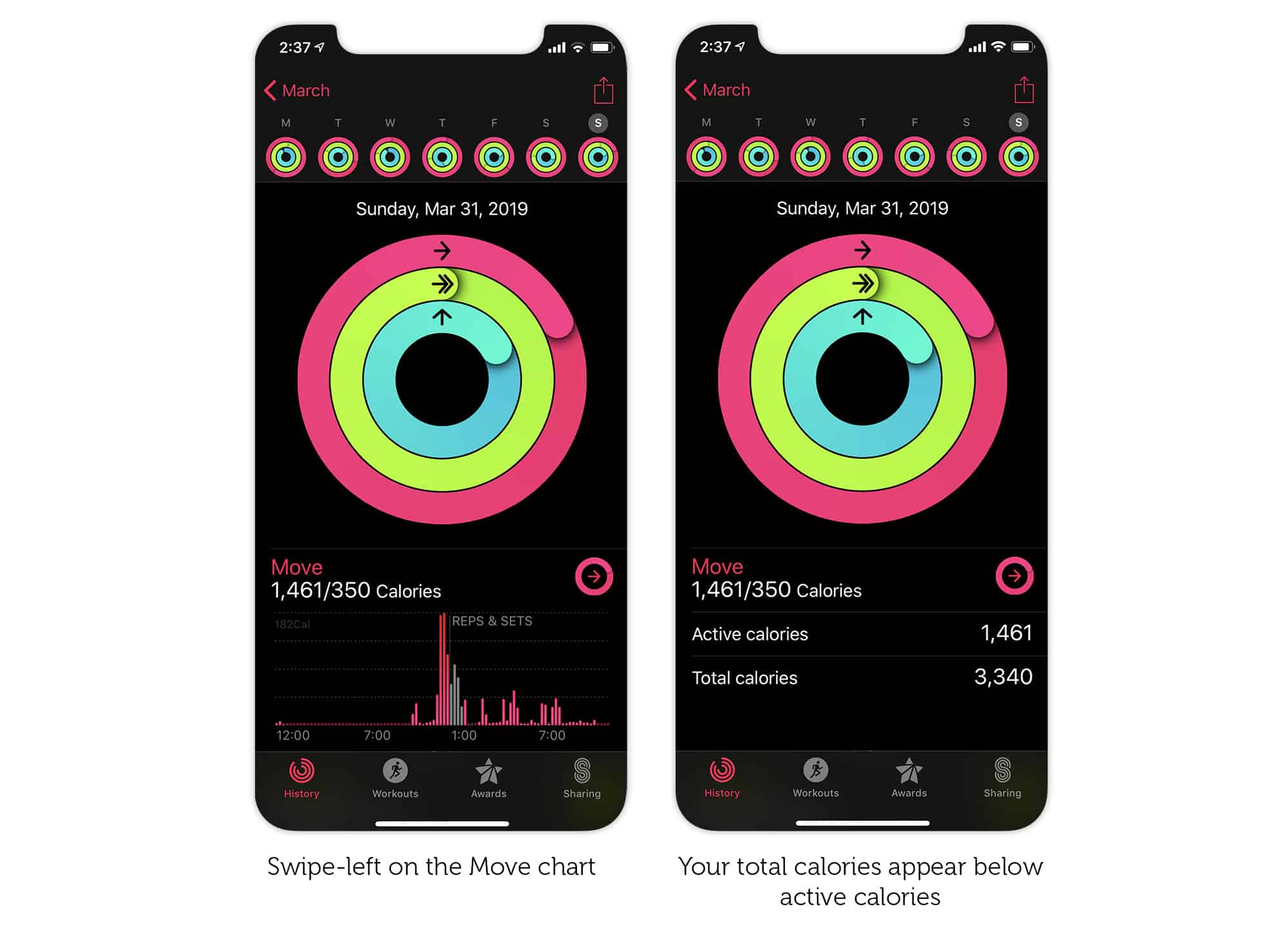
How to use the application?
The application will automatically count all your physical activity, including distance traveled. If you have already used some other apps to track your state of health, you can try to add these data to the application, so all the info about your health condition will be in a single place. If you want to create your profile, you should open the app and click the Summary tab. Click your profile image, health profile, and then click Edit. Now you can provide the app with all the required info about yourself. When you finish, click Done. All this info is necessary to calculate how many calories you have spent, etc. Besides, you can create your Medical ID, so you will be aware of how your health state changes with time and some crucial info may come in handy in the case of an emergency. You will just need to open the app, click the Summary, and scroll down to Highlights. The latter shows all the changes in your health state. To enter the info about your health, you should open the app and click the Browse. Then choose a category, for instance, Activity, and then proceed to a subcategory, for example, Steps. Click Add Date in the top right corner. When you finish, click Add. You can choose some favorite categories to track.
What can you monitor with the help of an iPhone?
Your smartphone can come in handy in different situations. Talking about health issues, the app can help you normalize your schedule and highlight points you should pay more attention to. We all have weak spots we constantly turn a blind eye to. If you want to cope with various shortcomings in your routine and create the best version of yourself, it is worth paying attention to the following things.
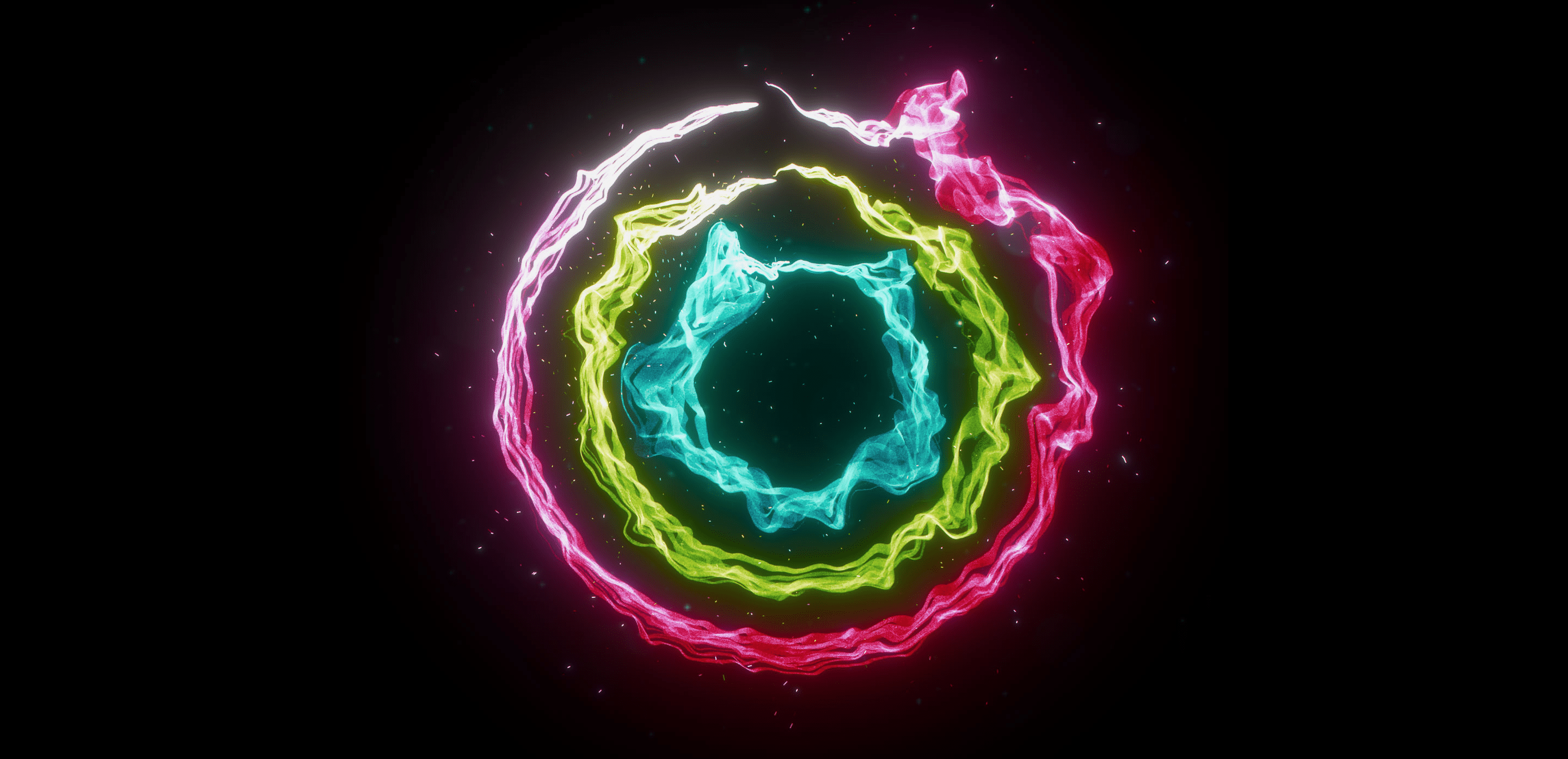
Keep watching your activity
To stay fit and maintain your health at a decent level, you should do your best to stay active daily. Sometimes it can be hard to resist a temptation to become lazy and skip your workout or walk less than you should, especially when you don’t see a real picture in front of your eyes. However, you can change the situation and make yourself get used to constant activity with your iPhone’s help. Thus, your smartphone will keep track of steps and flight of stairs you get up and down in a day. Just open the app to check your activity level when it seems that “it is already enough for today.” You can watch how much your activity level differs per week, month, year.
Achieve your sleeping goals
The sleeping schedule is one of the crucial things to stay healthy and full of energy. You cannot cope with complicated tasks if your sleep schedule leaves much to be desired. If it seems to you that you sleep enough, but you feel broken every morning, it is worth monitoring how long you sleep, in fact. Using the app, you can set a desirable sleep duration and then record when you go to sleep and wake up. You can create a bedtime schedule to reach your sleeping goal, so you will gather yourself and tailor your regime to fit in the set time frames. Over time, you will see how much your sleep improves and how much higher its quality becomes. Besides, the app will notify you when it’s time to go to sleep to adhere to your sleeping schedule.
Control your weight
The app will constantly gather information about your sleeping schedule and physical activity; besides, you can adjust different other categories to watch your health. It is especially comfortable if you use Apple Watch, but you can also enter info right into the chosen category. For instance, if you point out your weight and nutritional data, you will be able to control your weight and watch health conditions.

Control your cycle
Sometimes women can be bothered with various tasks, so they lose sight of their menstrual cycle and other important indicators. If you want to see the whole picture of your women’s health, you can keep track of your symptoms and duration. You will know where your period should start, get notifications beforehand, and view previous data.