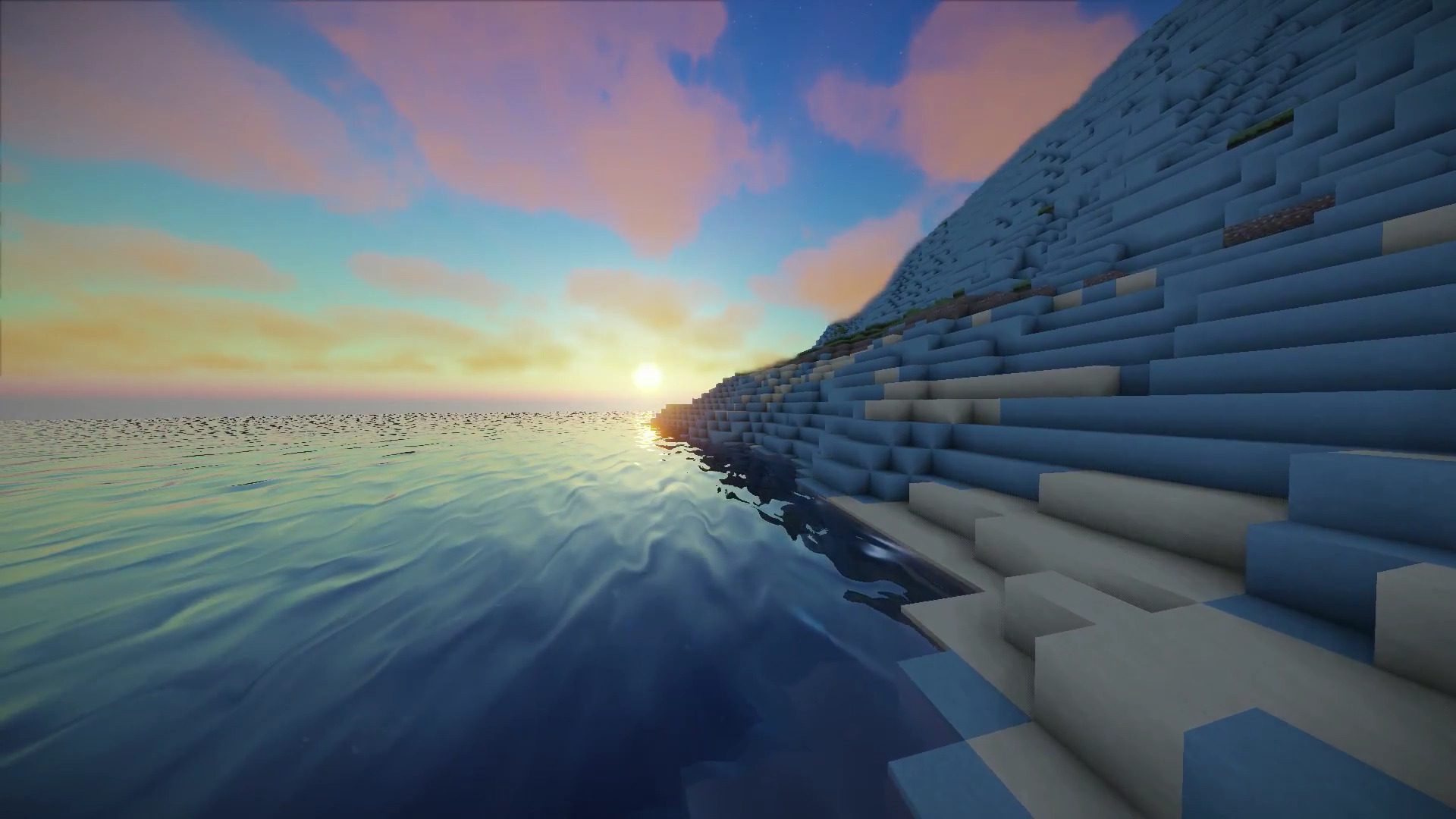Let’s dive into practical tips and exciting trends that make it happen.
Unlocking Hardware Potential: Overclocking Techniques
You want your game running buttery smooth, right? Consider overclocking (boosting the processor speed). Apple devices are less flexible here than PCs, but you can still make a difference.
First, explore apps like Geekbench or AnTuTu for benchmarking. They test your current setup and highlight potential tweaks.
Keep software up-to-date; iOS updates often include performance enhancements. You may find “Settings > General > Software Update” helpful for checking this.
Overclock with caution, because more heat means the battery drains faster. Monitor device temperature using apps like CPU DasherX to ensure it stays in safe limits (usually below 35°C/95°F).
Finally, remember that warranty might be affected by extensive tinkering! Use reputable forums or tech communities for advice before diving into advanced settings.
You’re not alone in this geeky pursuit of peak performance.

Balancing Performance Gains with Battery Life
Overclocking your Apple device can eke out extra performance, but it comes at a cost. The increased processor speed drains the battery faster and generates more heat, potentially reducing battery lifespan.
While you might gain a modest 2-5% boost in speed (depending on the app), this could mean frequent charging sessions.
Be mindful of settings that let you balance performance with power conservation. You should keep an eye on those while adjusting clock speeds, to make sure you’re not trading convenience for minimal gains.
Network Optimization: Achieving Lag-Free Gaming
Reducing lag on Apple devices means boosting network performance. Begin with Wi-Fi 6 routers, which offer faster speeds and more stable connections compared to older models. Position the router centrally for optimal coverage.
While VPNs promise lower ping, they often increase it due to added data routing, so proceed cautiously here.
Consider setting Quality of Service (QoS) settings on your router, prioritizing gaming traffic over other data streams. It’s like giving a fast lane to your games.
When playing multiplayer titles that allow server choice, opt for those closest geographically. This reduces latency effectively.
In cases like dedicated hosting for Minecraft servers, ensuring strong network connections ensures smooth gameplay and less jitter during intensive moments.
Lastly, use ethernet adapters when possible! Wired beats wireless for steady speed every time. Your competitive edge depends on it!

Accessories for Cooling Mobile CPUs
Overheating often causes performance drops in mobile devices. For Apple phones and tablets, cooling solutions exist to counter this issue.
Consider clip-on fans that attach directly to the device’s back. Brands like Razer offer options specifically designed for gaming sessions. These help maintain a consistent temperature by dissipating heat away from critical components.
Cooling pads are another choice. Though typically used with laptops, smaller versions work well with tablets by creating airflow underneath.
You can also explore thermal cases, which use conductive materials to draw heat away from your device’s CPU area.
For those feeling adventurous, modding (customizing hardware) may include installing miniature heat sinks inside older devices. While tricky and requiring precision tools, these mods significantly enhance heat dispersion when done correctly.
With these options available, you can effectively manage temperatures and enjoy better performance without unexpected slowdowns.
Key Takeaways for Ultimate Gameplay Experience
Optimize your Apple device by cooling efficiently, tweaking network settings, and making informed server choices. Use dedicated hosting to improve multiplayer sessions.
Stay tech-savvy with updates and smart accessories. With these strategies, you’ll enjoy a seamless gaming adventure on your iPhone or iPad every time!