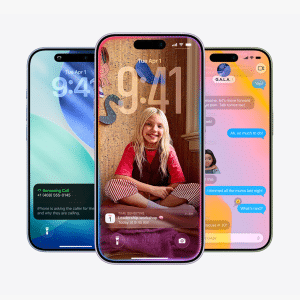It’s not a secret that making calls and reading messages while behind the wheel is unsafe. This small device can quickly divert your attention from the road and provoke car accidents. It’s the main reason why a) everyone recommends not to look at your phone in the car and b) a lot of laws actually prohibit it. Even when you are at a traffic light, you still should not check your messengers since you are not technically parked.
However, it’s easier said than done. We live in the online era where mobile devices play a significant role. Maybe, you have an urgent project deadline that requires your immediate attention. Maybe, you want to check on a family member who told you to come as soon as possible. Maybe, you just need a GPS to build a route for you.
Situations like that always happen, so you will still need your iPhone in your car. But how do minimize the risks? How to protect yourself and other road users? Here are some most efficient tips for doing it.
Install a iPhone mount
This advice may come as obvious, but it’s still the most effective one. The main issues you face when using your iPhone in the car are having to look down and occupying one hand with the device. When you look down at the screen, you can’t focus on the road ahead. When one of your hands is off the wheel, you don’t have enough control over the vehicle.
A high-quality phone mount is what you need. Place it in a way for your phone to be near your line of sight so you don’t have to bend your neck to take a peek at the screen. Also, try using voice commands to control your phone. It will free your hands so you can drive comfortably.

Use a special headset
If you don’t want your passengers to eavesdrop on all your calls, you can buy a headset for your car. You just need to connect it to your device via Bluetooth and press one button to accept and end calls.
However, a headset solves only the issue of occupied hands. You will still need a phone mount to keep your phone closer to your eyes.
Build your route before the road
It’s a small tip that can turn out really helpful. If you are driving to an unknown location or lost, don’t try to learn your route with one hand and hold the wheel with another. Instead, park in the closest available parking area, open your GPS app and plan the itinerary.
Imagine: You have rented a comfortable car from a, let’s say, Hyundai rental, and want to drive to an unfamiliar place. You start your journey almost intuitively, then decide to check what your map will say. While checking your iPhone, you slow down the vehicle and a car behind you leaves a scratch on your fender. Results are: You are lost and late, the car is damaged, and the rental will charge you for that.
So, plan before going anywhere.

The in-dash system can save the day
We all know what an in-dash navigation system is since most modern (and a handful of old) cars have. The most technologically-advanced systems can function as a larger version of your phone. They have all the functionality you need from your phone but make it user-friendly for drivers. So instead of a small screen, you will have a large panel that is placed on the right level and is easy to interact with.
Enable a “do not disturb” mode
Remember to enable the “do not disturb while driving” mode. It’s not a complete shutdown of features like “plain” mode, but it limits the calls and messages you receive to only those that you allow. Plus, there is an auto-reply function and hands-free calling.
To sum it all up: A final piece of advice
These tips will help you use your iPhone more safely while you are behind the wheel. It will minimize the possible risks for you and other people on the road. However, our greatest advice will be the following: To be safe on the road, don’t use your iPhone. Even though the risks are minimal, even a small distraction can cause a lot of problems.