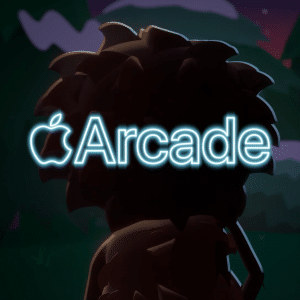Wired earphones have a lot of cons since everyone faces the situation of tangling and the tiresome process of untangling your earbuds. However, the AirPods are an entirely different matter, with a compact, sleek design that’s easy to carry around. In addition, Apple has taken care of a great thing about its invention: audio sharing, so you can talk about your favorite music with friends.
How it works
The iOS and iPadOS mobile operating systems have long supported sound output to two pairs of connected headphones. Fortunately, macOS also has this feature, but it’s not as intuitive and easy to set up as it is on the iPhone. For example, consider that you can connect not only AirPods but any other Bluetooth headphones to your Mac. So how to output sound to two pairs of AirPods on a Mac?
- First, pair both headsets alternately with your Mac.
- Next, launch the Audio-MIDI Setup app. You can find it through Spotlight search or Launchpad.
- Press “+“ in the lower left corner and select Create a Multi-Output Device.
- Check the two connected headsets in the right pane.
- Expand the device list of the created multihomed device. The first connected headset will become the primary headset. You should enable the Offset Correction menu option for the second headset to output the sound synchronously without delays. Moreover, you can rename the multi-output device in the Audio-MIDI list.

That’s it. Now, you only have to go to the sound settings and change the output to the newly created device. You also have the option to do this via the volume indicator in the macOS menu bar. That way, the sound will be output to two headsets at once.
However, if something fails, don’t rush to get upset and call a specialist at home. Instead, try going to Howly service, where qualified experts provide a quality online consultation about all Apple Mac problems. All you need to do is describe your issue in a pop-up window, which is already solved within an hour.
What about the audio?
According to Apple, uncompressed audio is not supported on any model of AirPods. The AirPods and AirPods Pro headphones are wireless and use the AAC Bluetooth codec for compression, which can’t provide the necessary music quality. AirPods Max also supports wired mode, but the sound quality doesn’t reach the required level.
The company also claimed that high sound quality would be unable to reproduce its speakers, HomePod and HomePod Mini. At the same time, on AirPods, AirPods Pro and AirPods Max are available with the “spatial audio” function. It is because so many songs with Dolby Atmos mixes feel more immersive than their stereo counterparts. Cost recalled that Apple announced the next generation of sound in May 2021.

We hope this information will be helpful to you. And it’s worth reminding you once again that if you have any problems related to Apple hardware, you can contact the Howly experts, who solve such issues 24/7 available online-format.