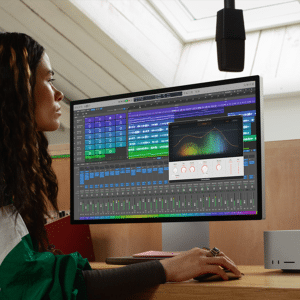If you need to use your Mac keyboard in low light or dark conditions, it can be helpful to turn on the keyboard light. This feature is available on some Mac models, and it allows you to see the keys more clearly in dim or no light.
In this article, we’ll show you how to turn on the keyboard light on your Mac and adjust its brightness.
We’ll also explain how you can set the keyboard light to turn off after a period of inactivity, conserving battery life and turning the light back on when you resume typing.
To turn on the keyboard light on your Mac, follow these steps:
- Click the Apple icon in the top-left corner of your screen and select System Preferences.
- In the System Preferences window, click the Keyboard icon.
- In the Keyboard preferences window, click the checkbox next to “Adjust keyboard brightness in low light.”
- Use the slider next to “Keyboard brightness” to adjust the brightness of the keyboard light.
If you’d like the keyboard light to turn off after a period of inactivity, select “Turn keyboard backlight off after” from the drop-down menu and choose a time interval.
In addition to these steps, you may also be able to adjust the keyboard light brightness using the F5 and F6 keys on your keyboard. Some Mac models with a Touch Bar also have keyboard brightness buttons in the Control Strip, which you can access by tapping the chevron icon to expand the strip.
With these instructions, you should now be able to turn on and adjust the keyboard light on your Mac. This can be a helpful feature for those who need to use their computer in low light or dark conditions, allowing them to see the keys more easily and type more accurately.
Check back to AppleMagazine soon for more news and tips on running your MacBook to the best of its ability.