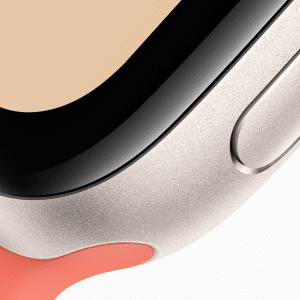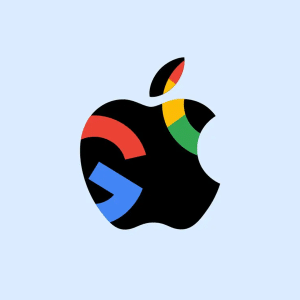Apple consistently prioritizes improving its services for newer hardware and software versions. As the company transitions to advanced technologies, maintaining support for legacy systems becomes less feasible.
- Efficiency in Resource Allocation: Supporting outdated iOS versions diverts resources that could enhance performance and security for newer devices.
- Security Risks: Older systems lack the robust security frameworks found in modern iOS versions, making them more vulnerable to breaches.
- Encouraging Upgrades: This move aligns with Apple’s goal of encouraging users to upgrade to newer devices and operating systems for a better experience.
The user base for iOS 8 and earlier has significantly dwindled. Most users have `upgraded to newer devices that support the latest versions of iOS. As a result, continuing to maintain services for older versions no longer aligns with Apple’s growth strategy.
The Impact on Users
This change affects users who rely on devices running iOS 8 or earlier for their iCloud backup support. Popular models in this category include:
- iPhone 4s
- First-generation iPads
- Early iPod Touch models
While many users of these devices have moved on to newer hardware, a small segment remains reliant on older systems, often for secondary purposes like storing photos or running niche apps.
After December 18, affected devices will no longer back up to iCloud automatically or manually. This means:
- No Automatic Syncing: Files, photos, and app data will no longer upload to iCloud from these devices.
- Risk of Data Loss: If your device is lost, damaged, or reset, you may lose all data unless you’ve created a local backup.
Preparing for the Transition
If your device supports a higher iOS version, upgrading to a newer operating system can restore iCloud backup support. Check your device settings to see if an update is available.
For users unable to upgrade their devices, creating a local backup on a computer is the best way to safeguard data. Here’s how:
- Connect Your Device to a Computer: Use a Mac or PC with iTunes or Finder (macOS Catalina and later).
- Select “Back Up Now”: Choose the option to create a full backup of your device’s data.
- Store the Backup Safely: Ensure the backup file is saved in a secure location for future use.
Apple’s announcement may be a good opportunity to consider upgrading to a newer device. Current iPhones, iPads, and Macs offer significantly enhanced capabilities, including superior security, faster performance, and access to the latest software features.
Why This Move Reflects Apple’s Future Strategy
Apple’s decision to end iCloud backup support for older iOS versions aligns with its strategy to streamline operations and focus on core users. Maintaining legacy systems often requires extensive resources that could be better utilized in advancing new features and improving services for the majority of users.
Older operating systems pose inherent risks due to outdated security protocols. By discontinuing support, Apple reduces potential vulnerabilities in its network, ensuring a safer experience for users on current platforms.
By encouraging users to upgrade, Apple reinforces its ecosystem of devices and services. Modern iOS versions integrate more seamlessly with Apple’s network, providing enhanced functionality across iPhones, iPads, Macs, and wearables.
The Broader Implications of Apple’s Decision
Apple has consistently emphasized sustainability, extending software support for many devices far longer than competitors. However, when hardware limitations prevent compatibility with modern software, discontinuing support becomes a necessary step.
Apple’s approach to ending support for iOS 8 and earlier demonstrates its commitment to delivering a consistent, high-quality user experience. As technology evolves, phasing out older systems ensures that resources focus on innovation and addressing current user needs.
Alternatives for Affected Users
If upgrading your device or using iTunes is not an option, consider third-party cloud services such as Google Drive or Dropbox. While these solutions may lack Apple’s seamless integration, they provide a viable alternative for backing up essential files.
Portable backup devices, such as external hard drives or flash drives with iOS compatibility, can also safeguard your data.
What’s Next for iCloud?
Apple continues to expand and enhance iCloud services, with a focus on features like iCloud Drive, iCloud+ with Private Relay, and enhanced photo storage options. While older versions of iOS are losing support, Apple’s commitment to innovation ensures that current and future devices benefit from more robust cloud solutions.
Adapting to the New Era of iCloud
The discontinuation of iCloud backup support for iOS 8 and earlier reflects Apple’s forward-thinking strategy. While the move may inconvenience a small segment of users, it ultimately allows the company to allocate resources more effectively toward innovation, security, and user experience.
For users still reliant on legacy devices, now is the time to prepare by upgrading, creating local backups, or exploring alternative storage solutions. As Apple continues to push the boundaries of technology, its focus remains on delivering exceptional value and functionality to its users worldwide.