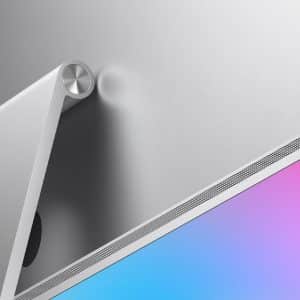BEIJING — iDeerApp Software recently published a tutorial about the iDeer Blu-ray Player AirX option for users to learn how to use this AirX option under the menu Tool. Users of the iDeer Blu-ray Player can now learn what AirX technology is and how to use it to play Blu-ray on the iPhone, iPad and iPod touch.
BEIJING — iDeerApp Software recently published a tutorial about the iDeer Blu-ray Player AirX option for users to learn how to use this AirX option under the menu Tool. Users of the iDeer Blu-ray Player can now learn what AirX technology is and how to use it to play Blu-ray on the iPhone, iPad and iPod touch.
iDeer Blu-ray Player gives users a friendly Blu-ray playback experience with a clean and simple interface. All functions are arranged in a simple order in the menu bar. Through these options, users can easily adjust video and audio settings, most of which are easy to understand and operate. However, the AirX option is a little more complex. Therefore, iDeerApp Software offers a tutorial for users to learn what it is and how to use it.
AirX technology is the latest and best ICT (Information Communication Technology) system based on the space adaptive algorithm developed by BHU Networks. The technology enables a wireless communication system to cover large areas with long- distance transmission, strong interference suppression and high bandwidth access capability. With AirX built into the iDeer Blu-ray player, it makes Blu-ray movies accessible to the iPhone/iPad/iPod touch in the same Wi-Fi environment.
To play Blu-ray on mobile devices, there are some basic equipment needed:
- A computer (Windows or Mac)
- A Blu-ray Player software (iDeer Blu-ray player)
- An Internet connection
Below are the steps on how to play Blu-ray on iPhone/iPad/iPod touch with an AirX Option:
- Run the iDeer Blu-ray Player.
- Enable the “AirX” option under the “Tools” menu before inserting a Blu-ray disc or playing local Blu-ray movies.
- Click the “Open File” or “Open Disc” button to load the Blu-ray information. In a few seconds, the screen will go black and display the website URL “http://airx.tv”
- Open “Safari” on the iPhone/iPad/iPod touch and then input the URL above into it. Then the loaded Blu-ray source will be listed, and users can enjoy Blu-ray movies on the iPhone/iPad/iPod touch.
- Click the save button on the iPhone/iPad/iPod touch and select “Add to Home Screen.” It can be saved as a shortcut on the home screen, and can be opened directly via the URL next time.
For more details, please refer to specific tutorials on the official website:
- How to play Blu-ray on the iPhone:
- How to play Blu-ray on the iPad
- How to play Blu-ray on the iPod touch
Price and Availability:iDeer Blu-ray Player for Mac or Windows is available through the official website at $59.95. Enter the official website now for a special offer; only $59.95 for the Blu-ray Player Mac + Windows, version 1.1.3 with lifetime extended upgrades service. Before purchase, users are allowed to experience its full features and the free Blu-ray player for DVD and general video formats. Any new user is eligible for a free trial. Free download is available at iDeer App.
iDeerApp Software/PRNewswire
(c) 2013 PRNewswire. Provided by ProQuest LLC. All rights Reserved.