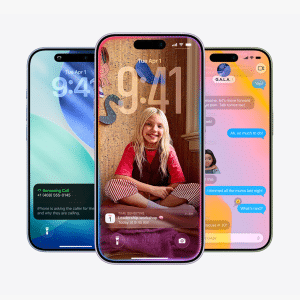iForgot.Apple.com is a dedicated website provided by Apple to help users resolve issues related to their Apple ID. Whether you’ve forgotten your password, need to unlock your account, or want to check the status of an account recovery, this tool provides a streamlined solution.
Features of iForgot.Apple.com
- Password Reset: If you’ve forgotten your Apple ID password, the iForgot website allows you to reset it easily by following a few guided steps.
- Account Unlocking: If your Apple ID is locked due to multiple failed login attempts, iForgot can help you unlock it by verifying your identity.
- Account Recovery Status Check: Users who have initiated an account recovery can use iForgot.Apple.com to check the current status of their recovery process.

How to Use iForgot.Apple.com for Password Reset
One of the primary uses of iForgot.Apple.com is to reset a forgotten password. Here’s a step-by-step guide on how to do this:
- Visit the Website: Start by going to iForgot.
- Enter Your Apple ID: You’ll be prompted to enter your Apple ID, which is usually your email address.
- Verify Your Identity: Depending on your security settings, you may be asked to answer security questions, receive a verification code on a trusted device, or use two-factor authentication.
- Create a New Password: Once your identity is verified, you’ll be able to create a new password.
Important Tips:
- Ensure your new password is strong and unique. Avoid using common phrases or easily guessable information.
- Remember that your Apple ID password grants access to a lot of sensitive data, so take password security seriously.
Unlocking Your Account
If your Apple ID has been locked for security reasons, you can unlock it through the iForgot unlock process. The steps are similar to those used for password resets:
- Access www.iforgot.apple.com: Navigate to the website and enter your Apple ID.
- Verify Your Account: Apple will prompt you to verify your identity, either through security questions, email verification, or two-factor authentication.
- Unlock Your Account: After verification, you’ll be given the option to unlock your account.

Checking Your Account Recovery Status
If you’ve initiated an account recovery, you can use iForgot.Apple.com to check the status of your request. Here’s how:
- Log in to www.iforgot.apple.com: Enter your Apple ID and follow the prompts to access the recovery status page.
- Review the Status: You’ll see detailed information about where you are in the recovery process, including any actions you need to take next.
This feature is especially useful if you’ve lost access to both your password and your trusted devices, as Apple often requires additional time to verify your identity.
Common Issues & How to Resolve Them
While iForgot.Apple.com is straightforward, you might encounter some issues. Here are solutions to common problems:
- Not Receiving Verification Emails: Ensure you’re checking the correct email account, including the spam or junk folders. If you still can’t find the email, try resending it from iForgot.
- Two-Factor Authentication Issues: If you’re having trouble with two-factor authentication, try using another trusted device or contacting Apple Support for further assistance.
- Long Account Recovery Times: In some cases, account recovery can take several days. Make sure all your contact details are up to date to avoid delays.
FAQs
What if I don’t remember my Apple ID?
If you don’t recall your Apple ID, you can try retrieving it via iForgot by using your name and email address. Apple will guide you through the process of identifying your ID.
Can I use iForgot for business accounts?
Yes, iForgot.Apple.com can be used for both personal and business Apple IDs, provided you have the correct login credentials and verification information.
How long does it take to reset my password via iForgot?
In most cases, password resets are immediate. However, if Apple needs to verify additional information, the process may take longer.
Is iForgot secure?
Yes, iForgot uses secure encryption and verification methods to protect your data and identity. Always ensure you’re accessing the official website to avoid phishing scams.

iForgot is a powerful tool for anyone experiencing issues with their Apple ID. Whether you need to reset your password, unlock your account, or check the status of an account recovery, the process is designed to be user-friendly and secure. By following the steps outlined in this guide, you can regain control of your Apple ID quickly and efficiently.
If you’re facing the challenge of regaining access to your Apple ID through iForgot, there are a few things to keep in mind that can make the process easier. Among other things, you should pay attention to creating short but concise descriptions for requests or calls to the support service. This will help you convey the essence of the problem faster and get the help you need. To learn how to create an effective summary of a message or request, check this article.
Remember to keep your Apple ID information secure and up to date to prevent future issues, and always use trusted devices and strong passwords to protect your account.