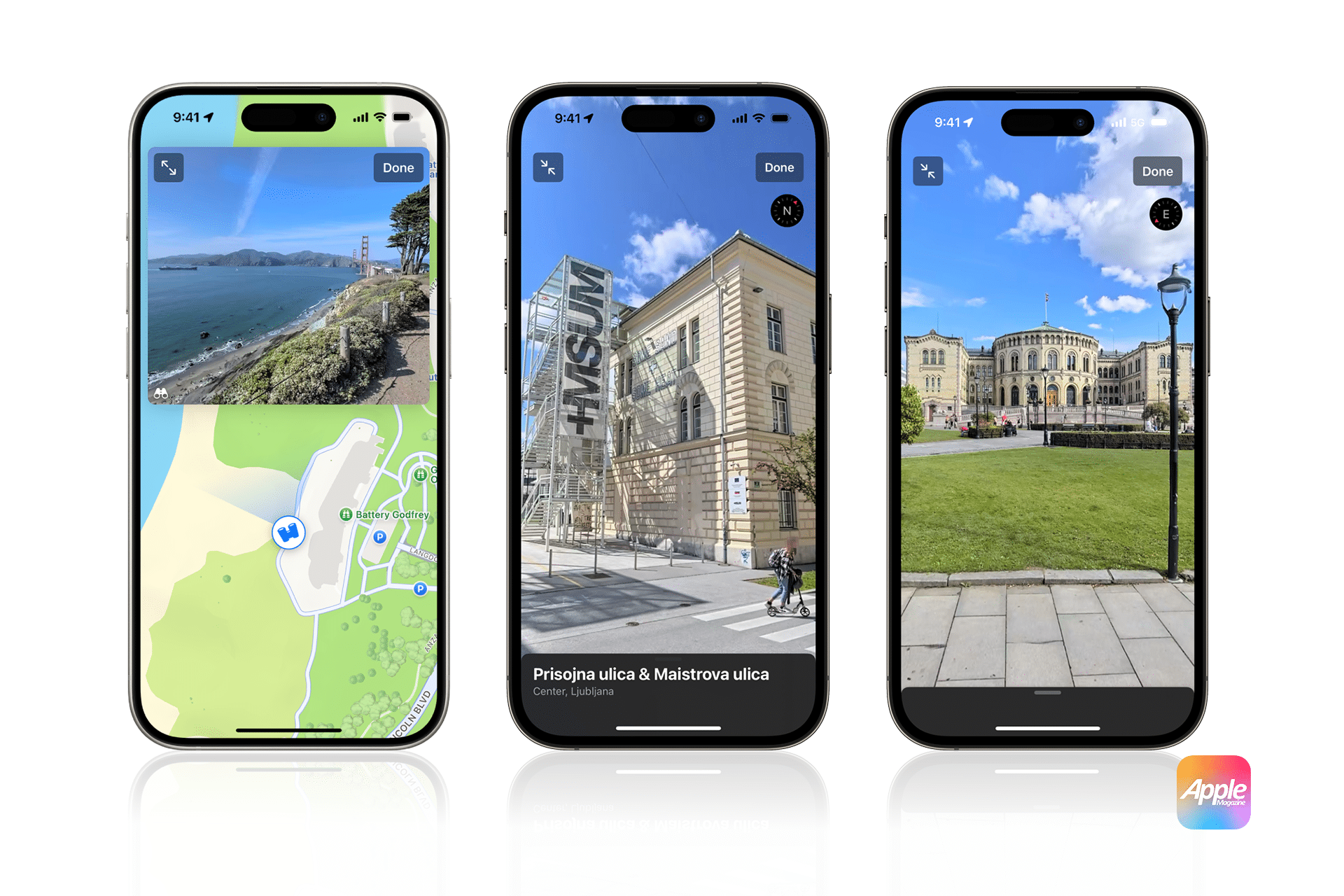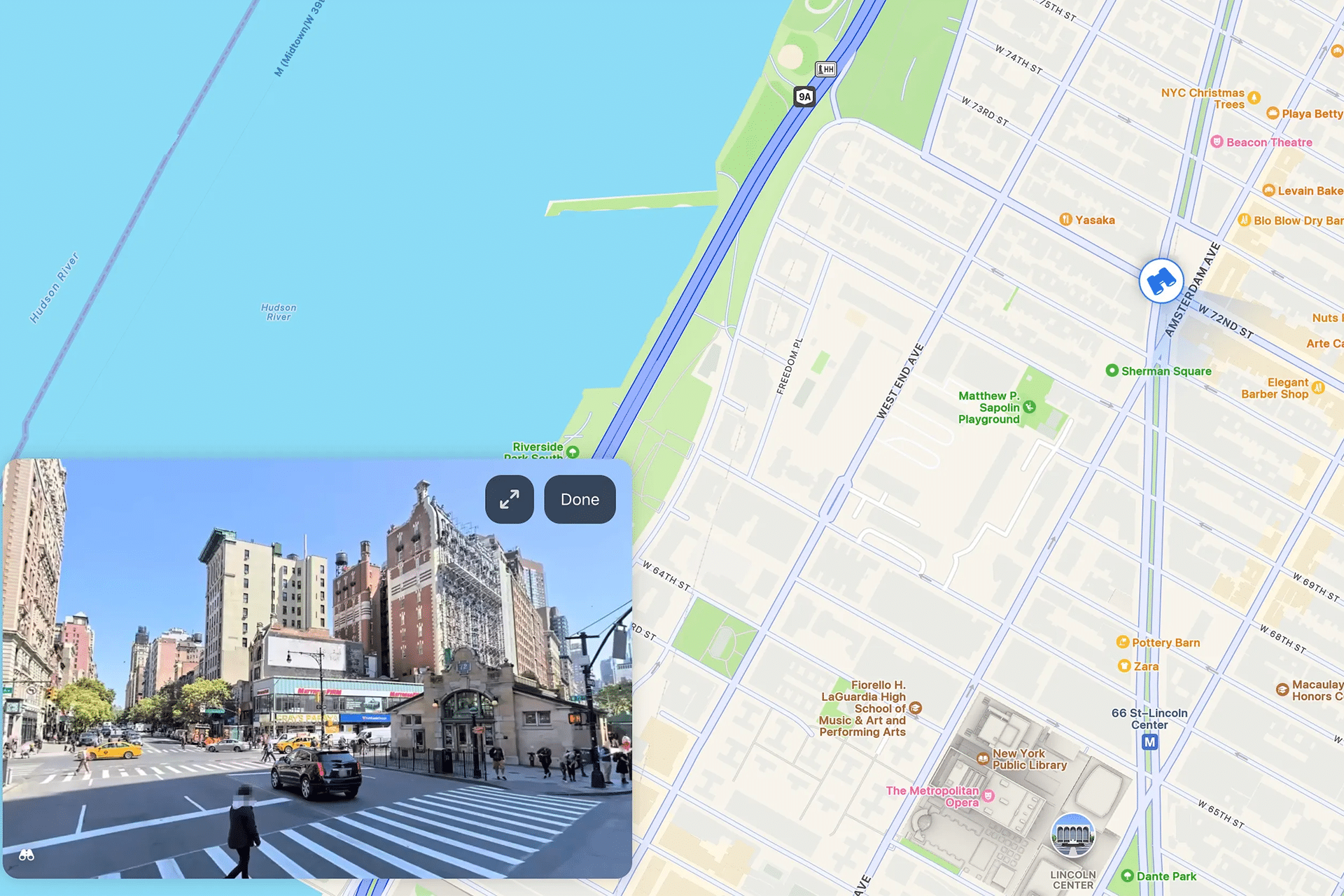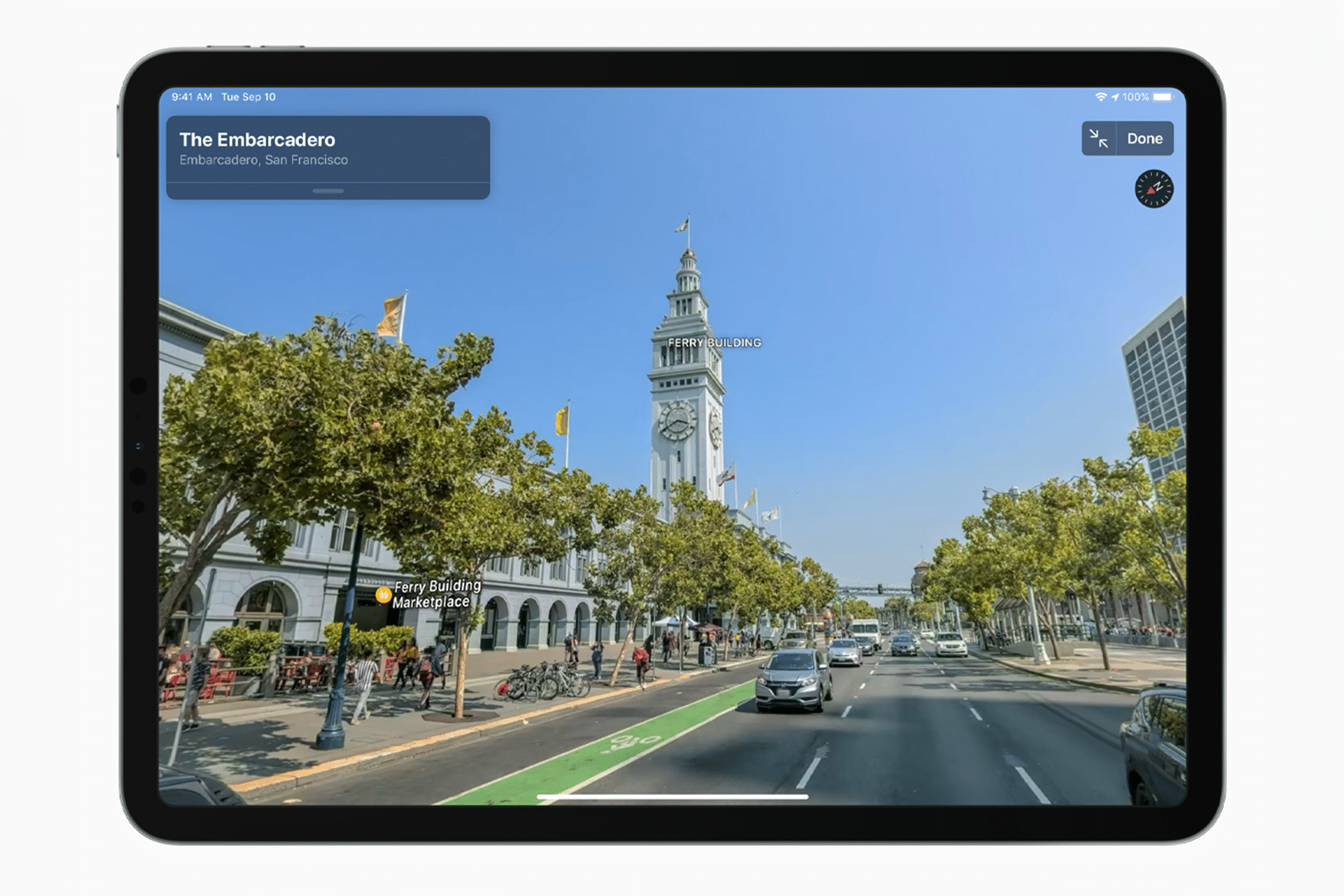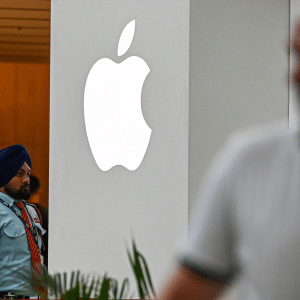The addition of Look Around to Apple Maps‘ web version represents a key milestone in Apple’s effort to refine its mapping services. It offers users a tool similar to Google’s Street View, but with Apple’s signature smooth transitions and high-quality imagery. By integrating Look Around, Apple brings an intuitive, browser-friendly solution to the mapping market, appealing to users who value convenience and detailed navigation options.
Whether you’re planning a trip, exploring a neighborhood, or conducting research, Look Around is designed to offer a seamless, interactive experience.
Features of the Look Around Tool
At its core, Look Around uses ultra-high-resolution imagery captured by Apple’s fleet of vehicles equipped with advanced camera systems. The feature delivers crystal-clear street-level visuals, allowing users to observe intricate details like storefronts, signage, and landmarks.
A standout feature of Look Around is its smooth, fluid navigation. Unlike traditional street-level mapping tools that rely on jumpy, static images, Apple’s implementation provides continuous, immersive transitions as users navigate from one location to another. This seamless movement makes exploration feel more natural and engaging.
Users can access Look Around through Apple Maps’ web interface by clicking the binoculars icon at the bottom left of the screen. From there, they can navigate streets using familiar controls, such as clicking and dragging the mouse to adjust their view. This design ensures accessibility and ease of use for users transitioning from the Apple Maps app.
Coverage and Availability
As of December 2024, Look Around is available in numerous cities across the United States and internationally. Supported regions include countries like Australia, Canada, France, Germany, Hong Kong, Italy, New Zealand, Singapore, Spain, Portugal, and the United Kingdom. Apple is actively working to expand coverage, promising access to more cities and countries in future updates.
How Apple Maps Compares to Competitors
The addition of Look Around on the web further aligns Apple Maps with Google Maps, which has long dominated the web-based mapping space. While both services provide street-level views, Apple’s focus on smooth transitions and sharper imagery has garnered praise for creating a more polished experience.
Apple’s decision to prioritize user privacy also sets it apart. Unlike competitors, Apple Maps does not associate location data with users’ Apple IDs, reflecting the company’s ongoing commitment to data security.
The web version of Apple Maps, bolstered by the addition of Look Around, offers an opportunity to attract users outside the Apple network. This move allows Windows and Android users to benefit from Apple’s mapping services, broadening the platform’s reach and competitiveness.
The Future of Apple Maps
Apple is rumored to be planning further enhancements for the web version of Maps, including the integration of transit maps, 3D buildings, and personalized features. These updates would bring Apple Maps closer to achieving parity with long-standing competitors while maintaining its unique user-centric design philosophy.
By expanding its mapping tools and improving accessibility across platforms, Apple is solidifying its presence as a key player in the digital mapping market.
The inclusion of Look Around in Apple Maps’ web version represents a significant leap forward in functionality and accessibility. Users now have a powerful tool to explore cities, research locations, and navigate streets directly through their browsers.
As Apple continues to expand the coverage and features of its mapping services, the web-based version of Apple Maps is poised to become an indispensable tool for users worldwide. With the seamless integration of tools like Look Around, Apple reaffirms its commitment to providing innovative and accessible solutions in the competitive mapping space.