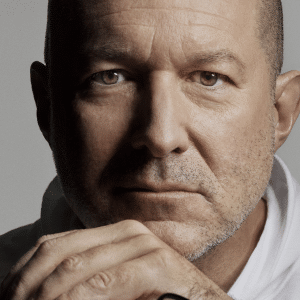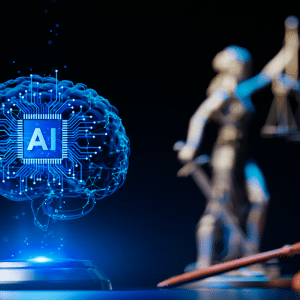Apple launched iOS 10.3 for iPhone, iPad and iPod Touch on March 27 and if you haven’t updated already, you’ll probably want to once you’ve found out about the new features on offer. This is the third update to iOS10 which was launched on September 13 2016 and includes both significant changes and minor tweaks.
The biggest update is the Find My Airpods, an addition to the Find My iPhone features that lets users locate their lost earphones by playing sound and saving the last location of when an Airpod was connected to an iOS device via Bluetooth.
Apple has also introduced a new Apple File System (APFS), optimized for flash/SSD storage and includes improved support for encryption. Other updated features include snapshots for freezing the state of a file system (handy for backups) and better space efficiency to create a more stable platform. This means that those looking to update should make a backup first as the new software will install a completely new file system.
Improvements with the app store are also imminent, the main feature being that developers can now reply to comments left on their apps, allowing them to better deal with any problems or complaints. This is something that developers have been able to do on the Google Play Store for some time now, and it has shown to make users feel more engaged. Reviews can also be reported as “Helpful” or “Not Helpful”. Another feature is that app developers can change app icons without having to push for an update.
Settings are another thing that have had a makeover in iOS 10.3. There is now a “Profile” section that lets you store personal information such as your phone number, email address, iCloud and iTunes information for easy access. Those with newer iPhones will now be able to use 3D touch to see an hourly weather forecast of the area and viewing Globe in Maps is improved so that you can now see a 3D globe rather than a flat representation.
That’s not all, smaller changes include:
- User Interface changes for opening and closing apps
- A separate widget for Podcasts
- HomeKit can now dim lights for you
- Improved multitasking and switching for CarPlay
- An alert on the “Event Details” screen in Calendar allows you to report unknown senders to junk
- Ability to rearrange songs on repeat in Music
- Reduce Motion supported in Safari