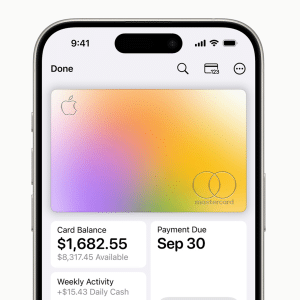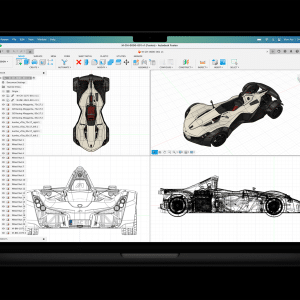If you’ve watched the keynote at which iOS 10 was unveiled in June, you could be excused for thinking that, on iPad, iOS 10 will be basically just the iPhone version sized-up. But does that view really hold up to scrutiny? We’ve decided to investigate how iOS 10 will genuinely feel on the iPad.
While iOS 10 seems very much an incremental update on the whole, the Lock screen is getting a major revamp that completely does away with ‘Slide to unlock’, allowing in its place widgets that give you significant functionality even when the device is locked. As the following video by Mark Sohan shows, those widgets look particularly good on the iPad Mini, the most smartphone-like of iPad lines.
https://www.youtube.com/watch?v=57JGIeERuxc
We’re already big fans of the Split View multitasking feature available on the iPad Pro, iPad Air 2 and iPad Mini 4 – and iOS 10 takes it an obvious step further by allowing side-by-side display of two windows in Safari, the stock web browser. It’s fairly easy to activate, too, as 9to5Mac shows in this video.
While iOS 10 certainly doesn’t look as significant a release for iPad as iOS 9, which brought a wealth of multitasking features to further the tablet’s transition into a fully-fledged productivity machine, we’re still excited about what Apple is bringing. What’s good for iPhone is good for iPad, we say…