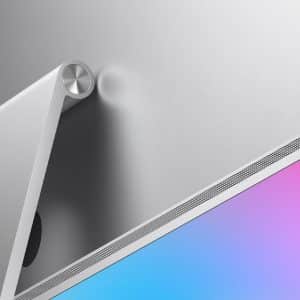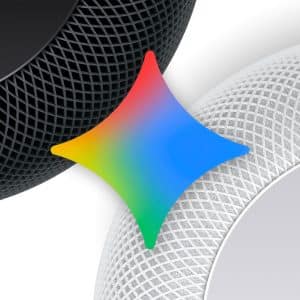About a month ago, Apple had its WWDC conference, where they unveiled iOS 11, the next version of their very popular operating system. Apple released iOS 11 beta 1 to developers on June 6th, 2017 (beta 2 was released on June 21st, 2017). We were able to download it and we installed it. Here’s our experience after a week of use.
Installing iOS 11
The install process was very simple. We downloaded the iOS beta profile, and restarted the phone. When we went into Settings, the update was available. It was about 2 GB when we downloaded it (the size depends on the device). It took about 10 minutes to download, and 20 minutes to install.
Setup
Once it booted up, we had to sign into the Wi-Fi network and Apple ID, and agree to some terms and conditions, and then it was done. The home screen was unchanged from when iOS 10.3.2 was installed, except for some of the icons. The App Store and the iTunes apps had changed their icons.
Speed & Features
Everything loads up super fast so far and there isn’t any lag with the iPhone SE (the test device). There’s the usual bug or glitch every now and then, and that’s to be expected with a beta release. The Control Center is all-new and very cool. It can be customized to fit anyone’s needs and there are several new features with this new Control Center.
There is now screen recording, without a 3rd party app, because it’s all built-in to the Control Center. Do Not Disturb While Driving mode turns off all texts and notifications while you are in a vehicle. It uses the sensors in the device to determine if you’re driving. The Control Center is all 1 page now, so you don’t have to go through multiple pages just to find what you’re looking for. All you do is just tap and hold almost all of the widgets to get more options.
App Store
The App Store is new and rebuilt from the ground up. It has a couple new features, and if you pay with Touch ID, there’s a new animation when you do it. There is a new “Today” tab that showcases new apps, and also some apps that the people who run the App Store at Apple would want people to check out.
Bugs & Glitches
iOS 11 has many great improvements, but also a lot of problems. There are many bugs and glitches which make the phone not really enjoyable at times and it can be a real downer. We’ve had to restart about 4 times since we got the update and that number might increase. Sometimes, the Cover Sheet (the new name for the lock screen) will not open and neither the Control Center. Also, some notifications shift around and get cut off a lot of times and sometimes they don’t even show up.
WARNING
If you’re downloading iOS 11 soon, DON’T DO IT ON YOUR MAIN DEVICE! You will experience problems that might be only fixable if you roll back to a more stable version of iOS If you’re willing to take the risk, go ahead and do it, but please know that there are a lot of problems. They will most likely all be fixed when beta 3 rolls around. Beta 2 has fixed many issues that we were having but there still are some problems that linger around from beta 1.
Conclusion
iOS 11 comes out sometime in September, and the public beta is out right now, but we suggest not downloading it for at least 2 more weeks. It has many well-received improvements, and some hardships (mostly the fact that there is no dark mode). It will be compatible with almost all Apple devices, starting with the iPhone 5S and up, the iPad mini 2 and up for the iPads, and the very lonely iPod touch 6th Generation.