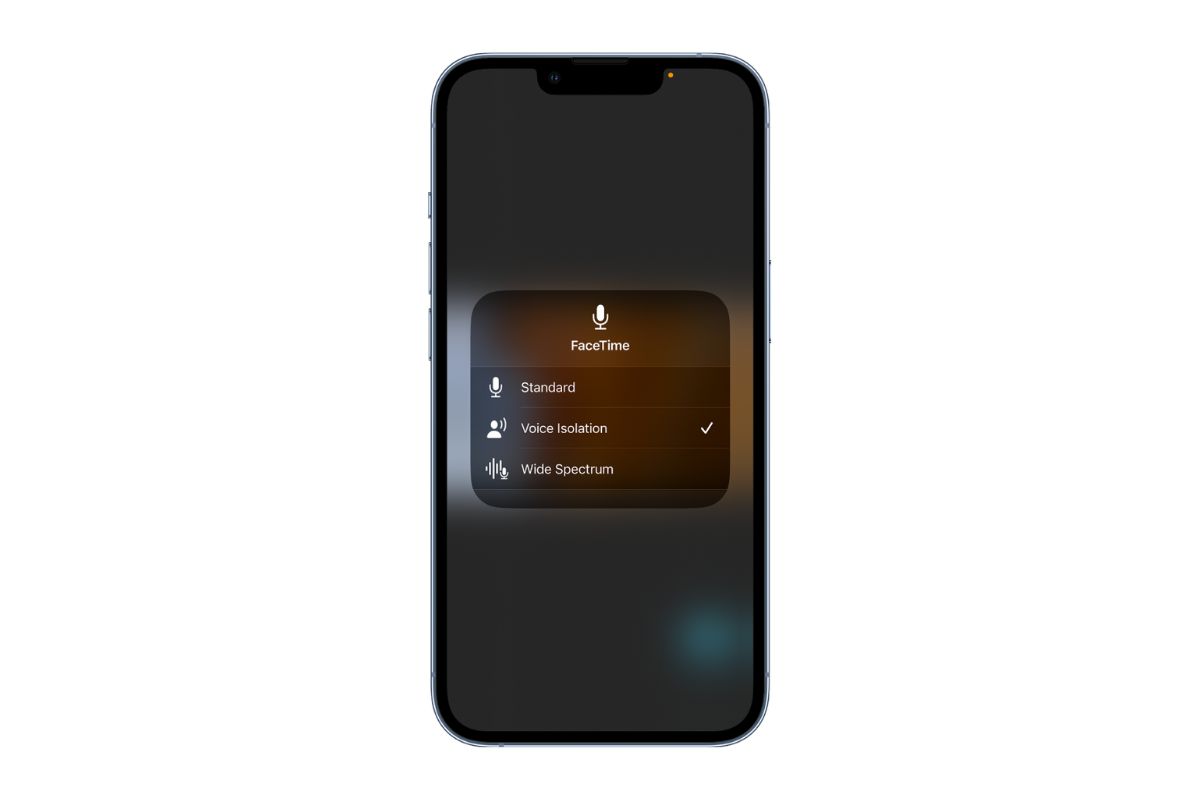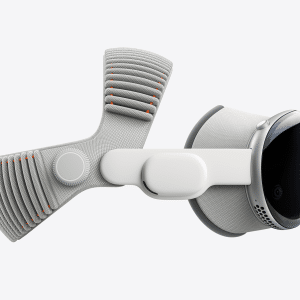Initially introduced in iOS 15 back in 2021, Voice Isolation and Wide Spectrum modes were available for compatible iPhones to regulate background noise during FaceTime calls. Voice Isolation mode filters out unwanted sounds, while Wide Spectrum mode enables both the speaker’s voice and surrounding noises to be heard.
With iOS 16.4, Apple has incorporated support for both modes in cellular calls, FaceTime, and compatible third-party applications.
The forthcoming iOS 16.4 update will allow iPhone users to effortlessly eliminate environmental noise by activating Voice Isolation mode. Here’s how to utilize this feature for FaceTime and cellular calls:
- Make or receive a call on your iPhone running iOS 16.4
- Swipe down from the top right corner to open the Control Center
- Tap on Mic Mode, which only appears in the Control Center during an active call
- Choose Voice Isolation to block ambient sounds and emphasize your voice
- To deactivate the feature, navigate to Control Center > Mic Mode > Standard
As the Release Candidate represents the final build before public release, Apple is anticipated to launch iOS 16.4 for all users by late March or early April.

The update will introduce new emojis, notifications for web apps added to the Home Screen, VoiceOver support for maps in the Weather app, Crash Detection optimizations on iPhone 14 models, support for 5G Standalone, and more.