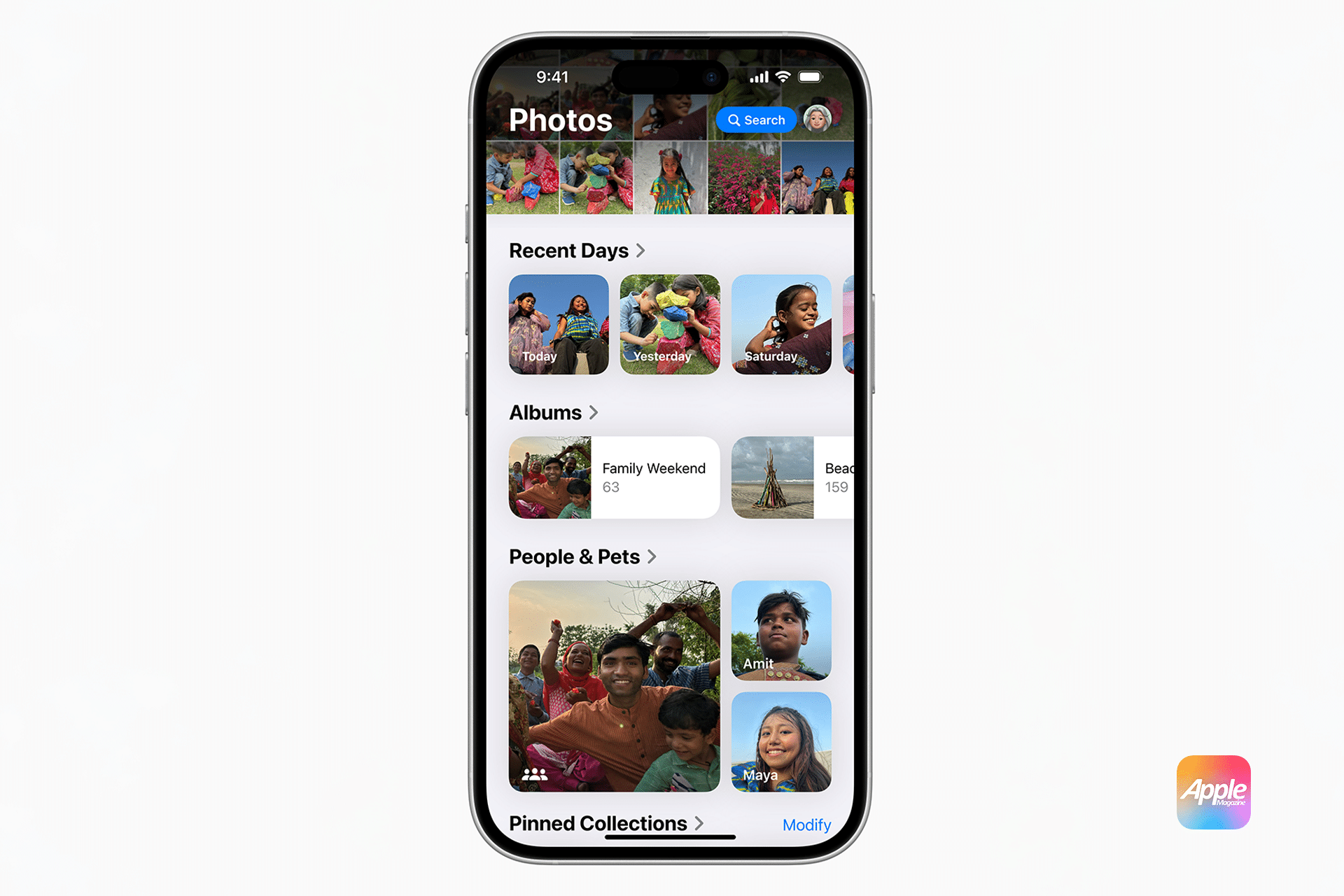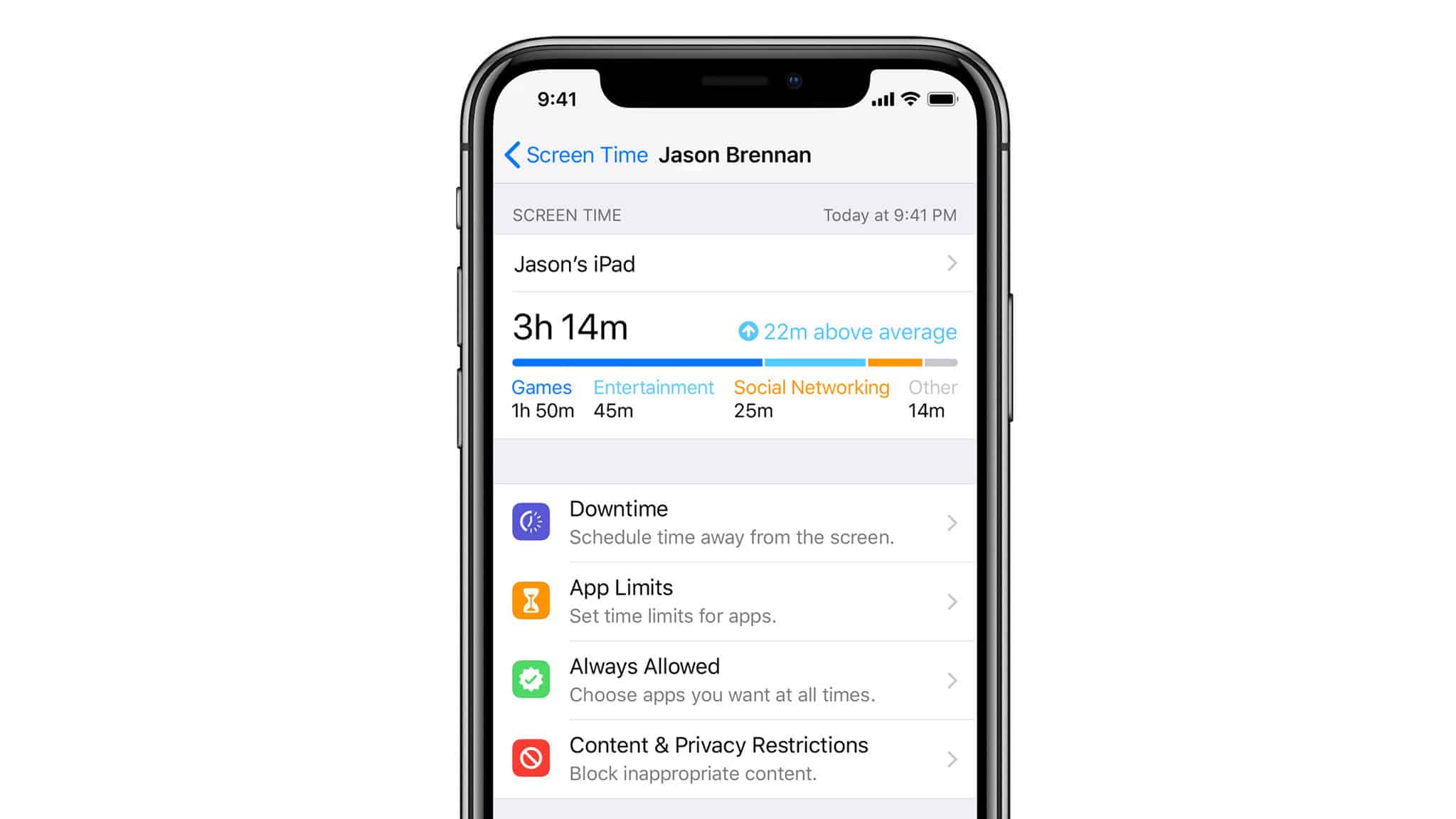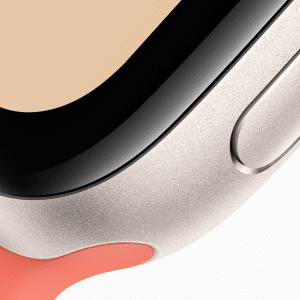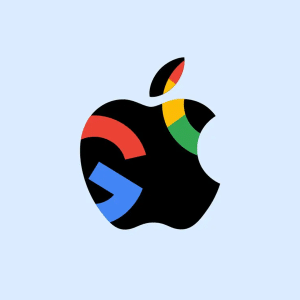While the initial rollout of the redesigned app sparked mixed reactions, subsequent updates in iOS 18.1 and iOS 18.2 have introduced refinements and new features aimed at addressing user feedback and enhancing functionality.
A New Vision for Photos
The redesigned Photos app debuted as part of iOS 18, unveiled during Apple’s Worldwide Developers Conference (WWDC) in June. Central to this overhaul was a focus on curation and customization. The app introduced a single-pane interface that emphasized user collections, allowing for easier navigation and personalized organization.
Initially, the new Photos app featured an ambitious Carousel interface. This design element allowed users to swipe horizontally to view dynamic highlights, such as favorite people, pets, and places. However, feedback from early beta users revealed that this interface was not universally well-received, with some finding it cumbersome to navigate. By the time iOS 18 beta 5 was released in August, Apple had removed the Carousel interface entirely, opting instead for a simpler and more streamlined layout.
Enhancements in iOS 18.1
The first major update to iOS 18 came with iOS 18.1, which introduced several features leveraging Apple’s advancements in artificial intelligence and machine learning. The Photos app was a primary beneficiary of these enhancements, with updates designed to improve search capabilities, photo editing, and storytelling tools.
- Improved Search Functionality: Users can now locate specific photos or videos by describing their content. For example, typing “beach sunset” will bring up relevant images, making it easier to find specific memories.
- Clean Up Feature: This tool allows users to remove unwanted elements from photos, such as objects or people that detract from the image’s focus. The process is intuitive and quick, appealing to users seeking professional-grade editing capabilities without needing third-party apps.
- Memory Movies: By providing a simple description of the story they want to see, users can create personalized video compilations that blend photos and videos with music and transitions.
Additionally, iOS 18.1 resolved a specific issue affecting video playback. Videos recorded at 4K resolution and 60 frames per second sometimes experienced stuttering when the device was warm. This bug fix ensured smoother playback within the Photos app, improving the overall user experience.
Refinements in iOS 18.2
While iOS 18.1 introduced new features, iOS 18.2 focused on refining the app’s design and navigation. These updates addressed common user complaints, offering practical solutions to enhance usability:
- Video Playback Enhancements: Users can now scrub through videos frame-by-frame, providing greater control for precise editing or review. Additionally, a new setting allows users to disable auto-looping for videos, a welcome change for those who found the feature distracting.
- Collection Navigation Improvements: Navigating photo collections is now more intuitive, with the ability to swipe right to return to a previous view. This change streamlines the browsing experience, making it faster and more efficient.
- Album History Management: The Recently Viewed and Recently Shared albums now include options to clear their history, giving users greater control over what appears in these sections.
- Favorites Album Integration: The Favorites album is now accessible in both the Utilities collection and Pinned Collections, making it easier to locate and manage favorite images.
These changes demonstrate Apple’s commitment to iterating on user feedback, ensuring that the redesigned Photos app meets the diverse needs of its audience.
Customization and User Tips
One of the standout aspects of the new Photos app is its emphasis on customization. Users who feel overwhelmed by the redesign can tailor the app’s layout to suit their preferences. By scrolling to the bottom of the main interface and selecting “Customize & Reorder,” users can rearrange sections, prioritize specific collections, or hide features they find unnecessary.
This customization capability is particularly beneficial for users transitioning from the previous version of the app. By tailoring the interface, they can recreate a familiar layout while taking advantage of new features.

Practical Applications of New Features
The enhancements introduced in iOS 18 have made the Photos app more versatile and user-friendly, catering to a range of practical needs:
- Enhanced Search: The ability to search for images using descriptive terms is invaluable for organizing large photo libraries. For example, a user planning a photo album of their travels can quickly locate all images tagged with “mountains” or “temples.”
- Clean Up Tool: Removing distractions from photos is a game-changer for users who frequently post on social media or create digital portfolios. For instance, a photographer can eliminate unwanted background elements to focus on the subject of their shot.
- Memory Movies: This feature is perfect for creating personalized gifts or commemorating special occasions. A user could compile a video montage of their child’s first year or a recap of a recent vacation with minimal effort.
Challenges and Adjustments
As with any major redesign, the rollout of the new Photos app was not without its challenges. The removal of the Carousel interface highlights Apple’s willingness to pivot based on user feedback. While some users appreciated the innovative design, others found it disruptive to their workflow. Apple’s decision to remove the feature underscores its focus on prioritizing user satisfaction.
Similarly, some users initially struggled with the app’s new layout, finding it difficult to locate familiar features. The introduction of customization options has helped address these concerns, allowing users to adapt the app to their needs.
Looking to the Future
The Photos app’s evolution in iOS 18 demonstrates Apple’s commitment to continuous improvement. By blending advanced technology with user-centric design, Apple has created an app that is both powerful and approachable. The updates in iOS 18.1 and iOS 18.2 illustrate the company’s responsiveness to user feedback, ensuring that the app remains relevant and valuable.
As Apple continues to refine its software, the Photos app serves as a testament to the potential of thoughtful design and iterative development. Whether through enhanced search capabilities, intuitive editing tools, or improved navigation, the app is well-equipped to meet the needs of its diverse user base.