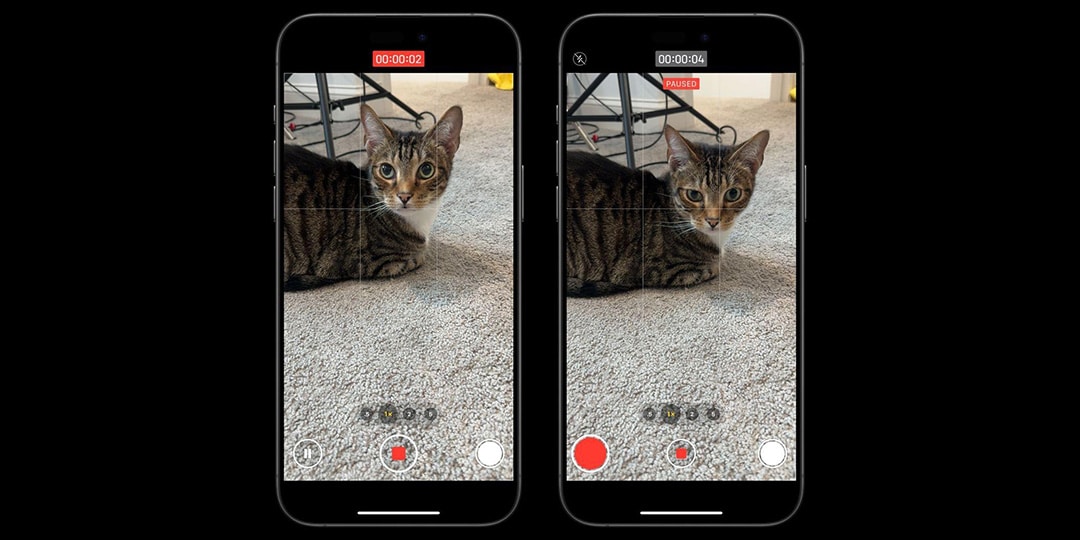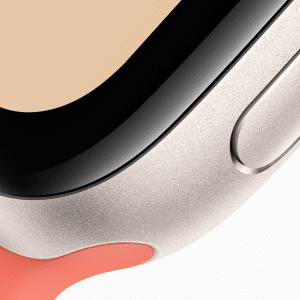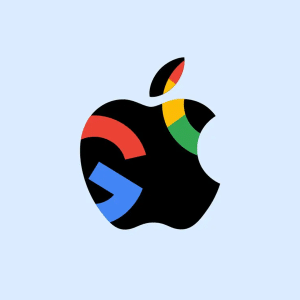With the upcoming iOS 18 release, Apple is introducing Pause Video Recording, a feature that allows users to pause video recordings and resume them at any time. This innovation reduces the hassle of dealing with multiple clips and unnecessary editing, paving the way for a more streamlined video creation experience. No longer will users have to start and stop video recording, only to spend additional time merging clips later.
The introduction of Pause Video Recording simplifies the process of capturing video content. This is a significant benefit for those who want to capture extended footage without creating multiple clips. For example, if you’re recording a day in the life or a lengthy event, you can pause the recording during moments of inactivity and resume when there’s something worth capturing. This keeps the entire recording within one file, greatly simplifying the post-production process.
Content creators often face challenges when recording videos, especially when it involves lengthy scenes that need to be split into multiple segments. With the Pause Video Recording feature in iOS 18, content creators will gain more control over their recording sessions. This level of control can lead to higher quality and more cohesive video content, which is vital in today’s content-saturated market.
One of the standout features of the Pause Video Recording is its ability to save time and storage. Users can capture video more efficiently, eliminating the need to start and stop the recording multiple times. This reduces the overall file size, which is especially beneficial for those with limited storage on their devices.
How to Use Pause Video Recording in iOS 18
To use Pause Video Recording in iOS 18, users will find it intuitively integrated into the native camera app. When recording a video, a new “Pause” button will appear alongside the standard “Stop” button. By tapping “Pause,” the recording stops momentarily without creating a new clip. Tapping “Resume” allows users to continue recording from where they left off, ensuring a seamless experience.
The Pause Video Recording feature has the potential to change how users interact with the iPhone camera. Previously, video editing could be cumbersome, requiring users to merge multiple clips using third-party software or the iPhone’s built-in editing tools. With the new Pause Video Recording feature, the need for this extra step is significantly reduced. This enhancement aligns with Apple’s focus on simplifying user experiences while delivering powerful functionality.
While other smartphone manufacturers have offered a similar pause-and-resume feature in their video recording capabilities, Apple’s implementation in iOS 18 stands out for its simplicity and user-centered design. This new addition may push competitors to revisit their video recording functionalities and offer improvements to keep up with Apple’s user-friendly approach.
Technical Advancements in iOS 18
Beyond the Pause Video Recording feature, iOS 18 brings other technical advancements, further improving the iPhone user experience. Enhanced machine learning capabilities, better battery management, and new privacy features are among the updates. Together with the Pause Video Recording feature, these updates signify Apple’s commitment to integrating practical functionalities that meet modern user needs.
Developers can explore new possibilities with the Pause Video Recording feature by incorporating it into third-party applications. This could lead to creative uses, such as live streaming apps where users can pause the stream or mobile journalism tools that benefit from this seamless recording functionality.
The anticipation around iOS 18 is already palpable, with users eagerly awaiting this new update. While the Pause Video Recording feature may seem like a minor addition, it could significantly impact user satisfaction and the overall iPhone experience. It caters to both casual users who want more straightforward video-capturing options and professionals who need robust and efficient tools for their workflows.
Future Possibilities and Updates
With the rollout of iOS 18 and the introduction of Pause Video Recording, it is worth speculating what other updates might follow. Could this be a stepping stone to more advanced video editing capabilities directly within the Camera app? Will Apple expand this feature to include more customization options for video recording? The possibilities are exciting and show how Apple continues to innovate based on user needs.
The Pause Video Recording feature in iOS 18 is a testament to Apple’s continuous drive to enhance user experiences. It simplifies video creation, saves time, and provides greater flexibility, making it an ideal tool for iPhone users who regularly capture video content. As iOS 18 rolls out, the Pause Video Recording feature will likely become a favored addition for both casual and professional users, setting a new standard in smartphone video recording.
By focusing on real-world applications and the benefits this feature brings, it is clear that the Pause Video Recording feature is more than just a novelty—it represents a meaningful step forward in mobile video recording capabilities. As users explore the new iOS 18 features, Pause Video Recording is set to become a standout, showcasing Apple’s dedication to innovation and user satisfaction.