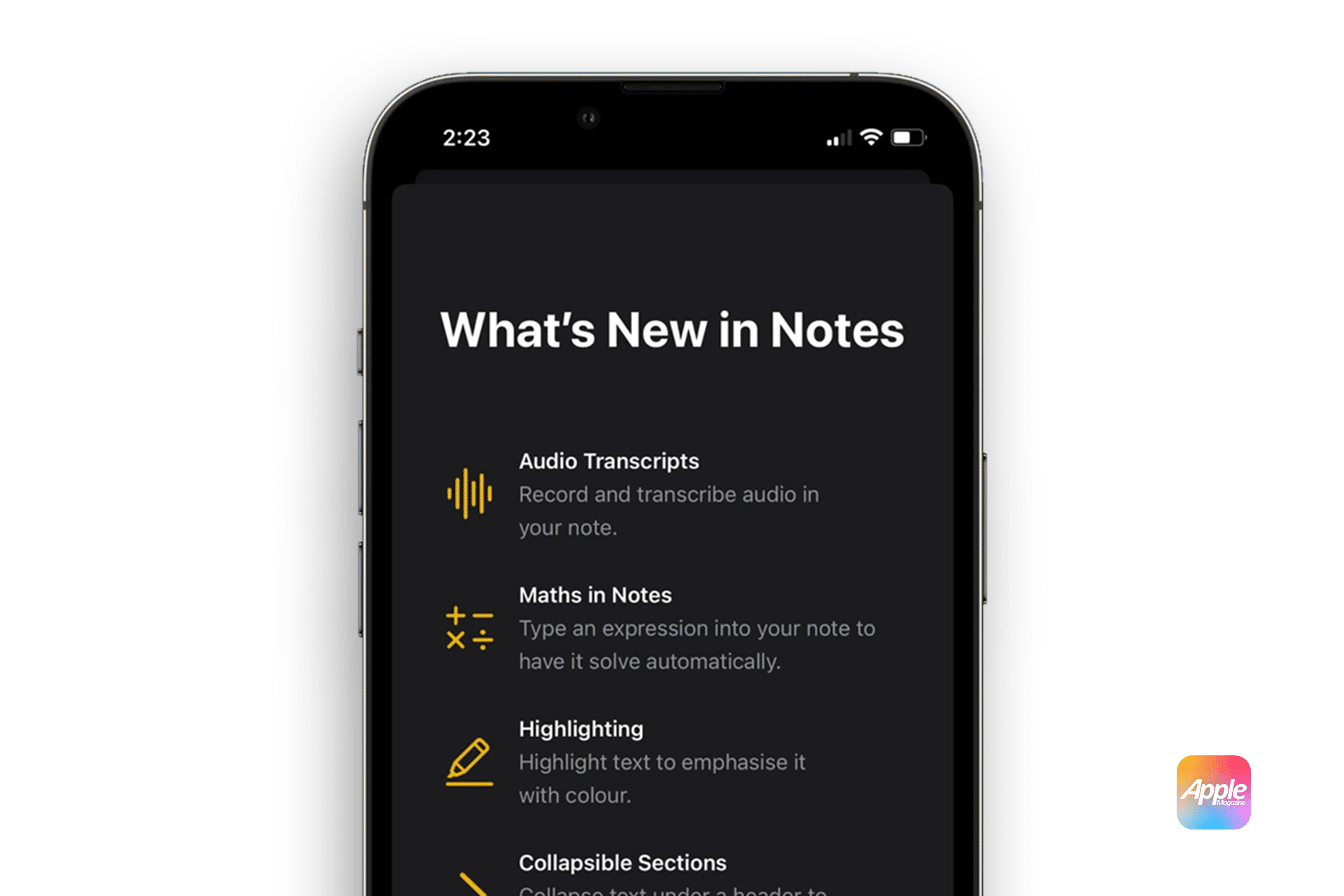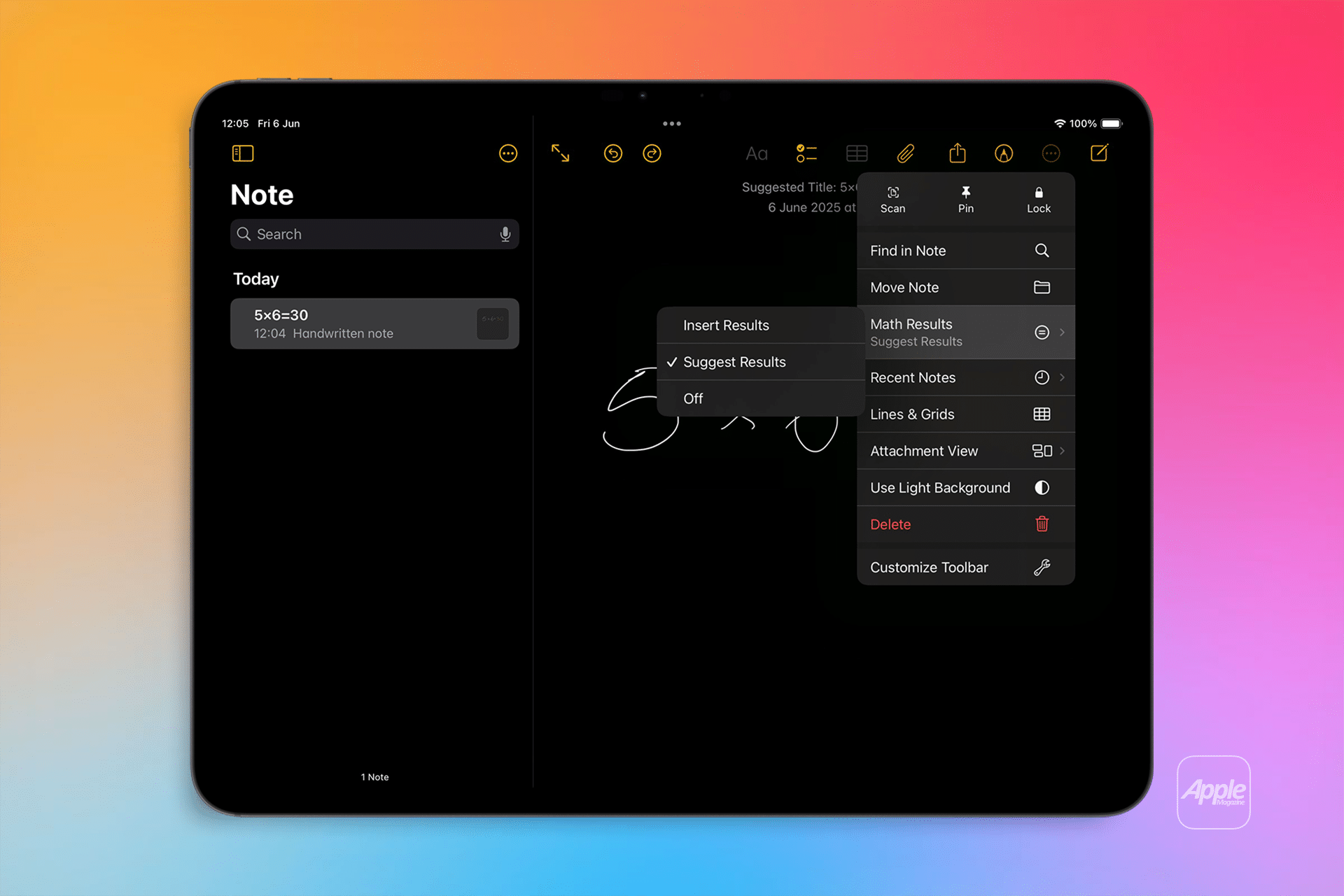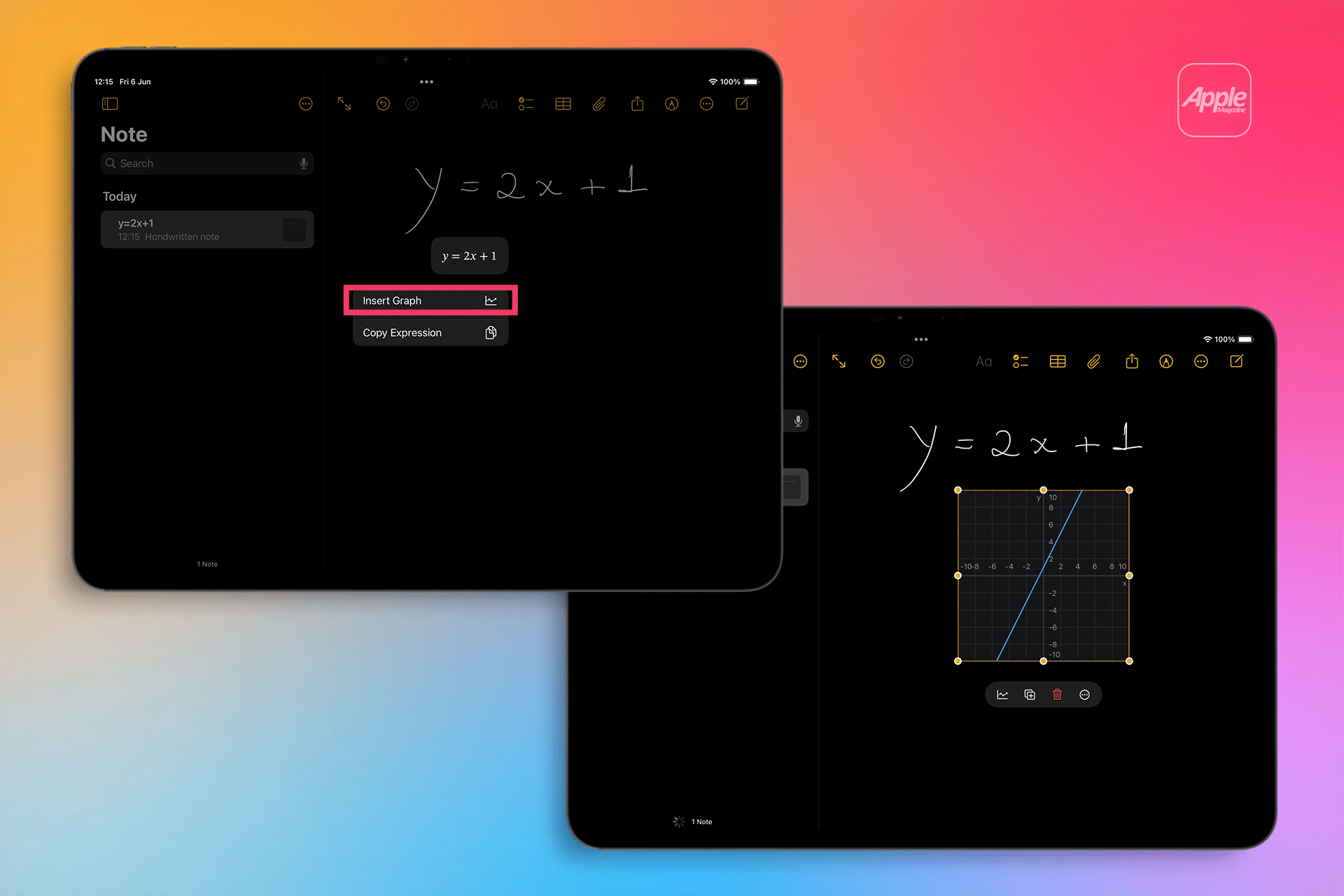To activate iOS 18 Math Notes, open the Notes app, create a new note, and type an expression followed by an equals sign. For example, “5 * 6 =” displays “30” in orange text. Apple’s support page details how users can customize iOS 18 Math Notes via the ellipsis menu, selecting “Insert Results” for automatic answers or “Suggest Results” to trigger results with the space bar. On iPads with Apple Pencil, iOS 18 Math Notes recognizes handwritten expressions using optical character recognition (OCR), supporting Western Arabic, Eastern Arabic, and Devanagari numerals. Math Notes handles basic arithmetic, trigonometry, and unit conversions, like “10 km to miles =” for 6.21371 miles.
iOS 18 Math Notes supports variable assignments, such as “rent = $1200” and “groceries = $150,” allowing users to compute “rent + groceries =” for $1350. Updating a variable, like changing “groceries” to $200, refreshes the total in real time, ideal for budgeting or planning. For visual learners, Math Notes offers graphing: equations like “y = 2x + 1” can be plotted by tapping “Insert Graph,” per Apple’s support page. Variables must be declared first, and errors, like unclear characters, are flagged with red or blue underlines for correction.
Why iOS 18 Math Notes Matters
iOS 18 Math Notes makes Apple Notes a versatile tool, reducing app-switching for users calculating expenses or solving homework. Unlike third-party apps like Evernote, Math Notes syncs via iCloud for free, ensuring a note with “budget = $1000” on an iPhone updates instantly on a Mac. The OCR in iOS 18 Math Notes, especially for iPad users, simplifies handwritten calculations, benefiting students or engineers who sketch equations. Privacy is a strength: unlike Google Keep’s cloud-based processing, Math Notes computes locally, aligning with Apple’s privacy-first approach.
The feature supports over 100 currencies and 110 measurement units, making iOS 18 Math Notes practical for travelers converting “50 GBP to USD =” or professionals handling unit conversions like “100 cm to inches =.” This integration within Notes enhances workflows, whether for personal finance or academic tasks, without requiring external tools.
Limitations and Context
iOS 18 Math Notes computes expressions but doesn’t solve equations like “x^2 – 4 = 0” for variable values. This limits advanced algebra use but suits everyday calculations. The feature requires iOS 18 or later, potentially excluding older devices. MacRumors forums speculate future updates might solve equations, but no WWDC 2025 leaks confirm this. Compared to WolframAlpha, iOS 18 Math Notes is simpler but excels in ecosystem integration and ease of use.
Looking Ahead
iOS 18 Math Notes positions Apple Notes as a productivity hub, streamlining math tasks without third-party apps. As WWDC 2025 approaches, iOS 19 could enhance Math Notes with Apple Intelligence for smarter parsing, though no verified reports confirm this. For now, iOS 18 Math Notes empowers users to calculate, convert, and graph effortlessly, making it a standout feature for school, work, or personal projects in Apple’s 2025 ecosystem.