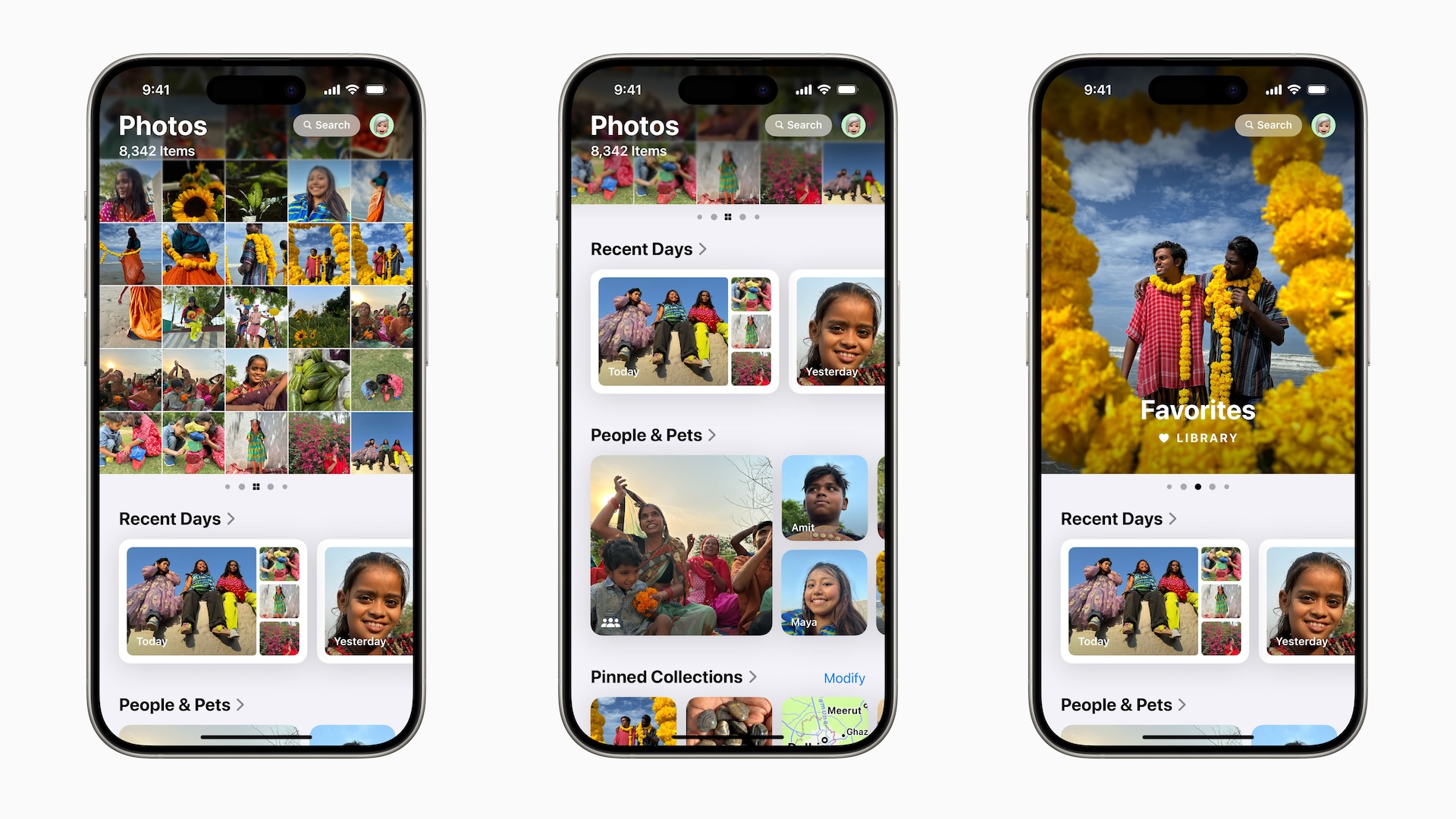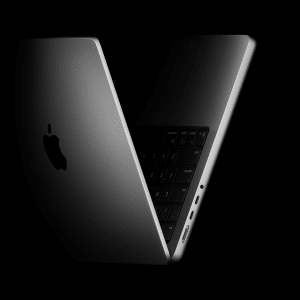A key part of this update is an enhanced “Utilities” section that simplifies the process of locating various image types.
In iOS 18, the Utilities section has expanded beyond the limited options of Imports, Duplicates, Hidden, and Recently Deleted found in iOS 17. It now includes a wide range of categories:
- Maps
- Duplicates
- Imports
- Documents
- Hidden
- Recently Deleted
- Receipts
- Handwriting
- Illustrations
- QR Codes
- Recently Saved
- Recently Viewed
- Recently Edited
Previously, users could search for specific items like receipts, but the new dedicated Utilities section allows for quicker access.
The Photos app also maintains the Media Types section, which remains largely unchanged except for the addition of a new Animated category.
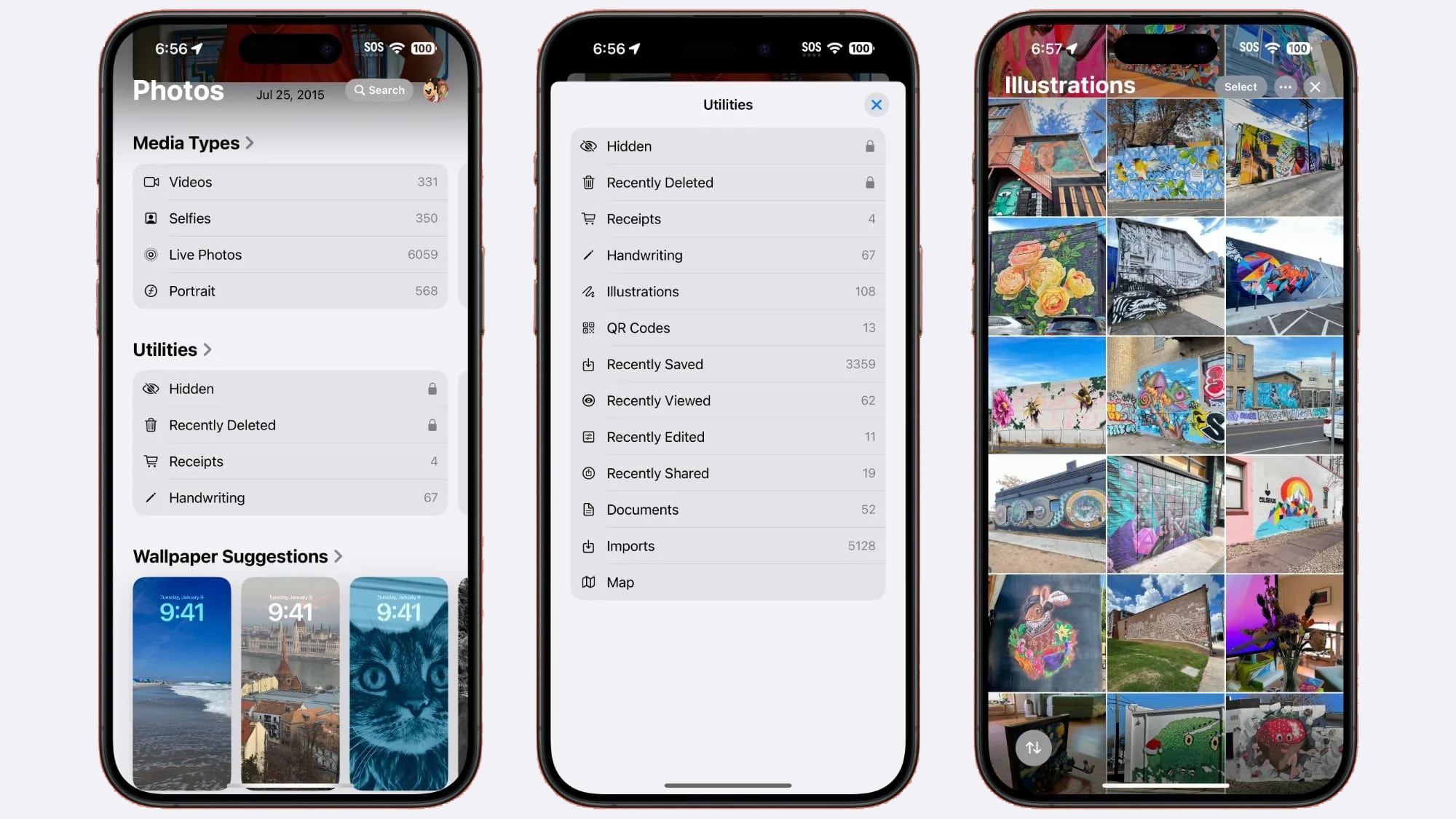
This category, along with the Illustrations utility, appears to be designed to complement the image generation tools introduced in iOS 18’s Apple Intelligence feature set.
Additionally, Apple has introduced a “Pinned Collections” section in Photos. This section provides quick access to items that you might wish to access frequently, including Videos, Favorites, Screenshots, and Selfies. While Collections show content that is already available elsewhere in Photos, users can customize this section to prioritize their preferred content at the top of the app.
These updates to the Photos app are also available in iPadOS 18 and macOS Sequoia, ensuring a consistent experience across Apple devices.