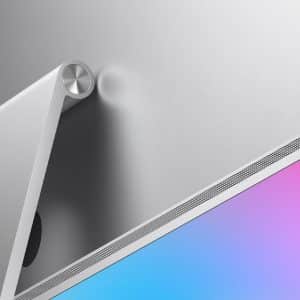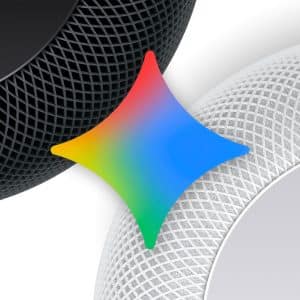New Features That Will Transform Your Chats
First up, the feature we’ve all been dreaming of: Send Later. Yep, you heard that right! No more sending “Happy Birthday” texts at 3 AM because you’re afraid you’ll forget in the morning. Schedule those messages up to two weeks in advance and sleep easy, knowing your social life is on autopilot.
But wait, there’s more! Remember those cute little tapback reactions? Well, they just got a major glow-up. We’re talking full-color, high-detail icons that’ll make your conversations pop. And here’s the kicker – you can now use ANY emoji, sticker, or Memoji as a reaction. Imagine responding to your bestie’s vacation pics with a custom “jealous beach bum” Memoji. The possibilities are endless!
Now, let’s address the elephant in the room – texting our Android friends. The developers have finally embraced RCS, and it’s a game-changer. Say goodbye to those dreaded green bubbles and hello to high-res pics, read receipts, and typing indicators. It’s like iMessage lite for cross-platform convos!
But here’s where things get really wild – Messages via Satellite. Lost in the wilderness with no cell service? No problem! Your iPhone’s got your back, letting you reach out even when you’re off the grid. It’s like having a personal bat-signal in your pocket.
Advanced Tools for Power Users
For all you grammar nerds out there (no judgment, I’m one too), iOS 18 is bringing some serious writing tools to the table. We’re talking built-in proofreading, rewriting suggestions, and even text summarization. It’s like having a tiny editor living in your phone!
Oh, and don’t even get me started on the emoji updates. Single emojis are now larger than life, and the sticker integration is chef’s kiss. Prepare for your conversations to become works of art.
But here’s the real showstopper – Math Notes. Yeah, you read that right. Solving equations and doing conversions right in your Messages app. It’s like having a pocket calculator that actually understands context. No more awkward unit conversion fails when chatting with international friends!
Now, I know what you’re thinking – “This all sounds amazing, but what about the future?” Well, hold onto your hats because the company’s got some mind-bending AI features in the pipeline. Image Playground and Genmoji are set to drop later, letting you create custom images and emojis with just a text prompt. The future of messaging is looking mighty creative, folks.
A Messaging Masterpiece
So, there you have it – iOS 18’s Messages app in all its glory. It’s clear that they’re not just keeping up with the competition; they’re sprinting ahead at full speed. Whether you’re a power user or just someone who loves a good group chat, there’s something here for everyone.