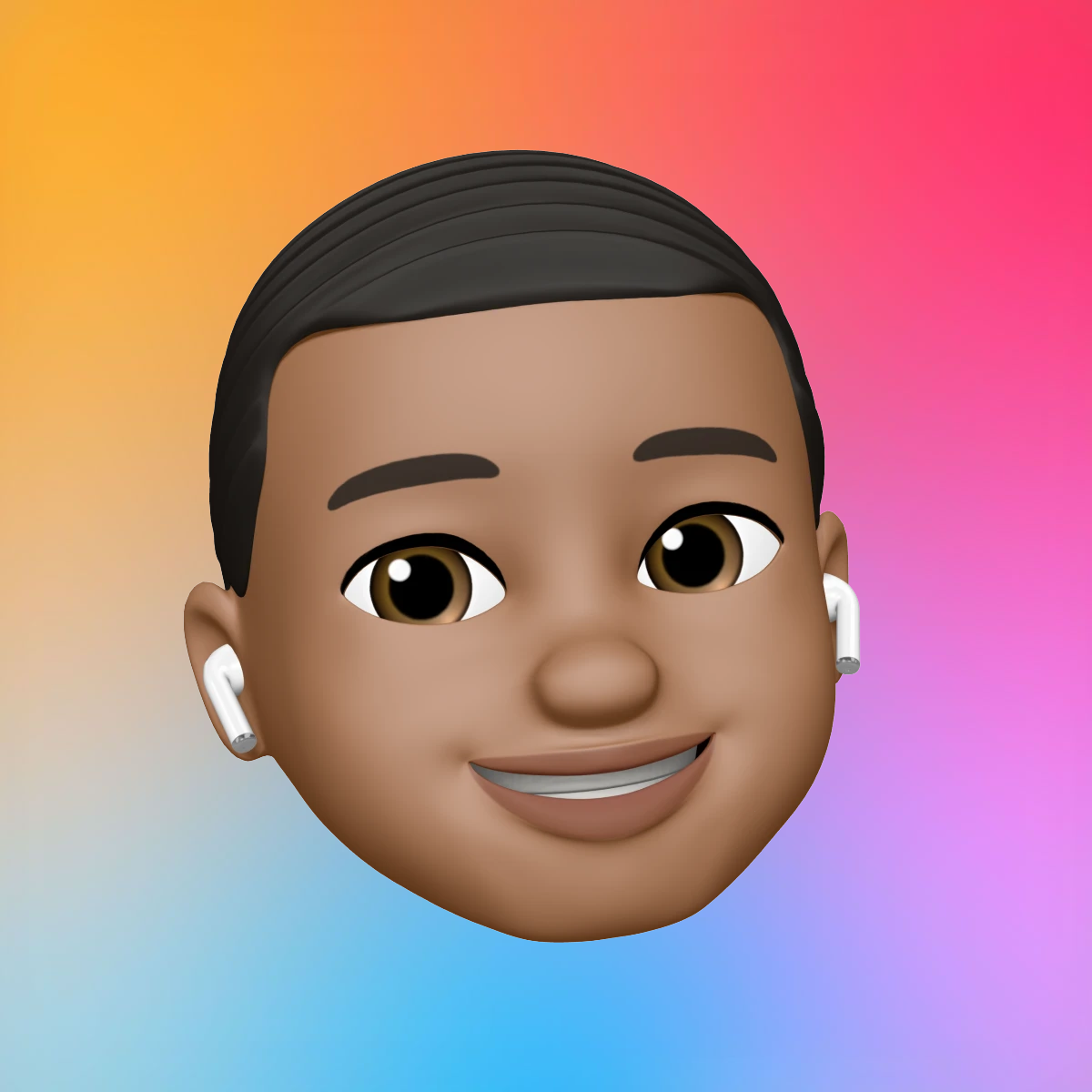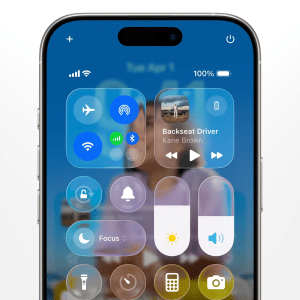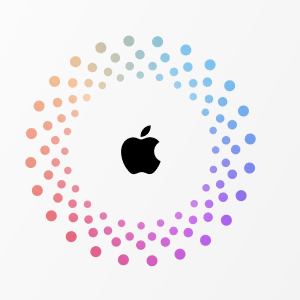Apple’s iOS 26.1 update introduces a new interface for alarms, replacing the long-standing stop button with a horizontal slider. The design change, part of Apple’s ongoing efforts to refine accessibility and reduce accidental touches, has received mixed reactions from users since its rollout this week.
The new alarm screen now requires users to slide to stop or snooze instead of tapping a button, similar to the gesture used for unlocking an iPhone or answering calls. Apple says the change is designed to make the experience more deliberate, reducing the likelihood of dismissing alarms unintentionally.

Restoring the Stop Button
For users who prefer the old layout, iOS 26.1 includes an option to restore the traditional stop button. The setting can be found by navigating to Clock > Alarm > Alarm Options and toggling “Use Classic Buttons.” Once enabled, the alarm interface reverts to the familiar design used in previous iOS versions.
Apple’s decision to include both options suggests the company anticipated user pushback over the change. Early feedback on social media shows divided opinions, with some praising the new slider for requiring more intentional interaction, while others find it cumbersome for quick dismissal.
User Experience Adjustments
The alarm slider joins a series of small interface refinements introduced across iOS 26, reflecting Apple’s focus on gesture-based interaction. Similar changes have appeared in recent updates to the Phone and Timer apps, unifying the design language across system utilities.
The update also improves alarm reliability by syncing settings more consistently across devices through iCloud. This ensures changes made to alarms on an iPhone reflect automatically on paired Apple Watches or other connected devices.
A Subtle but Noticeable Change
While minor in scope, the slider has sparked considerable discussion among users who rely on alarms daily. Apple rarely alters long-standing system behaviors, especially those tied to core apps like Clock, making the inclusion of a reversible option noteworthy.
The company has not commented on whether the slider will remain the default in future versions, but its integration into iOS 26.1 suggests that gesture-based controls are continuing to expand across the operating system.