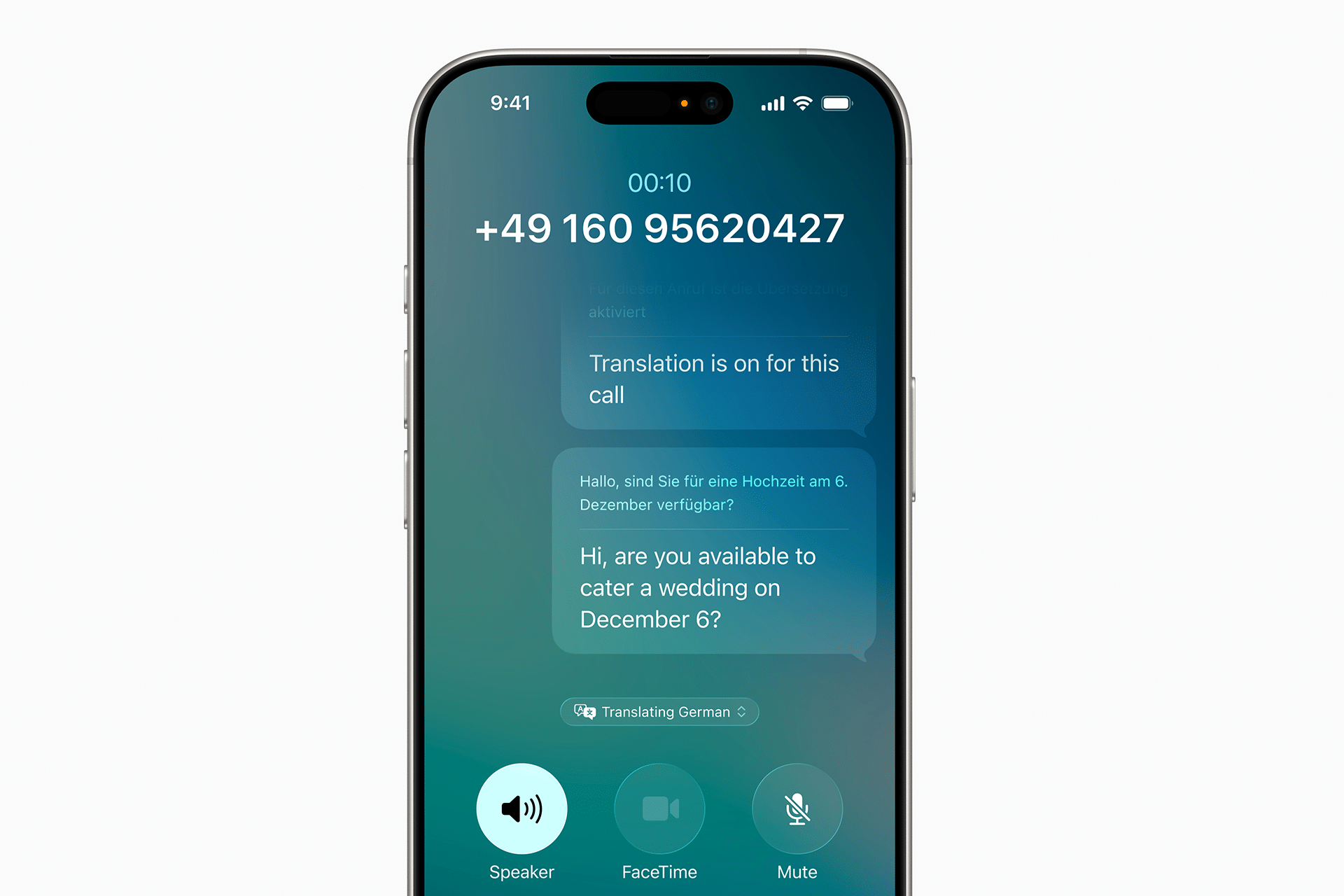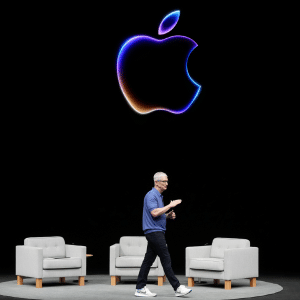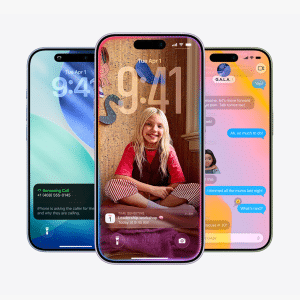The most notable updates in iOS 26 beta 2 revolve around Apple Intelligence, Apple’s systemwide AI layer. In this release, the Smart Reply function in Messages has been fine-tuned, offering more accurate suggestions that account for both context and recent activity, such as calendar events or prior messages.
Siri also continues its evolution toward a more natural assistant. Beta 2 brings early signs of chained command support, meaning Siri can now interpret back-to-back instructions more fluidly, without needing you to repeat app names or starting points. This improvement hints at Apple’s goal to make voice interactions feel less robotic and more conversational.
Interface and UI Tweaks for a Smoother Feel
Though visually subtle, iOS 26 beta 2 delivers noticeable polish:
-
Home and Lock Screen widgets now animate with more fluidity
-
The Apple Music mini-player has adjusted text scaling for improved readability
-
In Control Center, certain toggles—especially for Focus modes and AirDrop—have received sharper icons and spacing refinements
These UI improvements may seem minor in isolation, but together they contribute to a more responsive, finished experience that’s beginning to resemble a release-ready build.
Expanded AirPods Control in Control Center
For users with AirPods Pro (2nd generation), iOS 26 beta 2 introduces deeper integration in Control Center. You can now quickly toggle:
-
Adaptive Audio
-
Personalized Volume
-
Conversation Awareness
These settings were previously buried in the Bluetooth menu, but are now surfaced in a streamlined UI—making Apple’s AI-powered audio features more accessible during everyday use.
Privacy and Transparency Upgrades
Staying true to its privacy-first branding, Apple has included more onboarding explanations in iOS 26 beta 2 for features powered by Private Cloud Compute. When you activate functions like AI-generated summaries or writing suggestions, a pop-up clearly explains that no personal data is retained or linked to your Apple ID.
These screens reinforce Apple’s position: AI doesn’t have to come at the cost of privacy—a key differentiator as competitors lean heavily on cloud-based AI models.
Bug Fixes and Under-the-Hood Improvements
As expected, iOS 26 beta 2 delivers improved system stability:
-
Faster response from the system keyboard, especially in third-party apps
-
Reduced lag when switching camera modes
-
Improved battery consistency on iPhone 15, 15 Pro, and iPhone SE 3
-
Fewer crashes across Apple-native apps like Safari and Photos
Testers report that this beta feels more polished than the first, with fewer bugs interfering with daily use.
Still Missing: Features Likely Coming in Later Betas
While iOS 26 beta 2 shows progress, some key features announced at WWDC 2025 are still absent:
-
Genmoji, Apple’s AI-generated emoji creation tool
-
Full Siri voice customization options
-
AI-powered rewriting suggestions in Mail and Notes
These features will likely arrive in beta 3 or 4, as Apple gradually enables more of its Apple Intelligence suite ahead of the public beta in July.
Why It Matters
Apple isn’t racing to wow with headline features in every beta—it’s methodically refining the foundation. With iOS 26 beta 2, the focus is clear: stable performance, thoughtful AI integration, and usability enhancements that respect user privacy. As Apple prepares for broader adoption of Apple Intelligence, this beta suggests the final release could be one of the most stable and user-centric updates in recent memory.