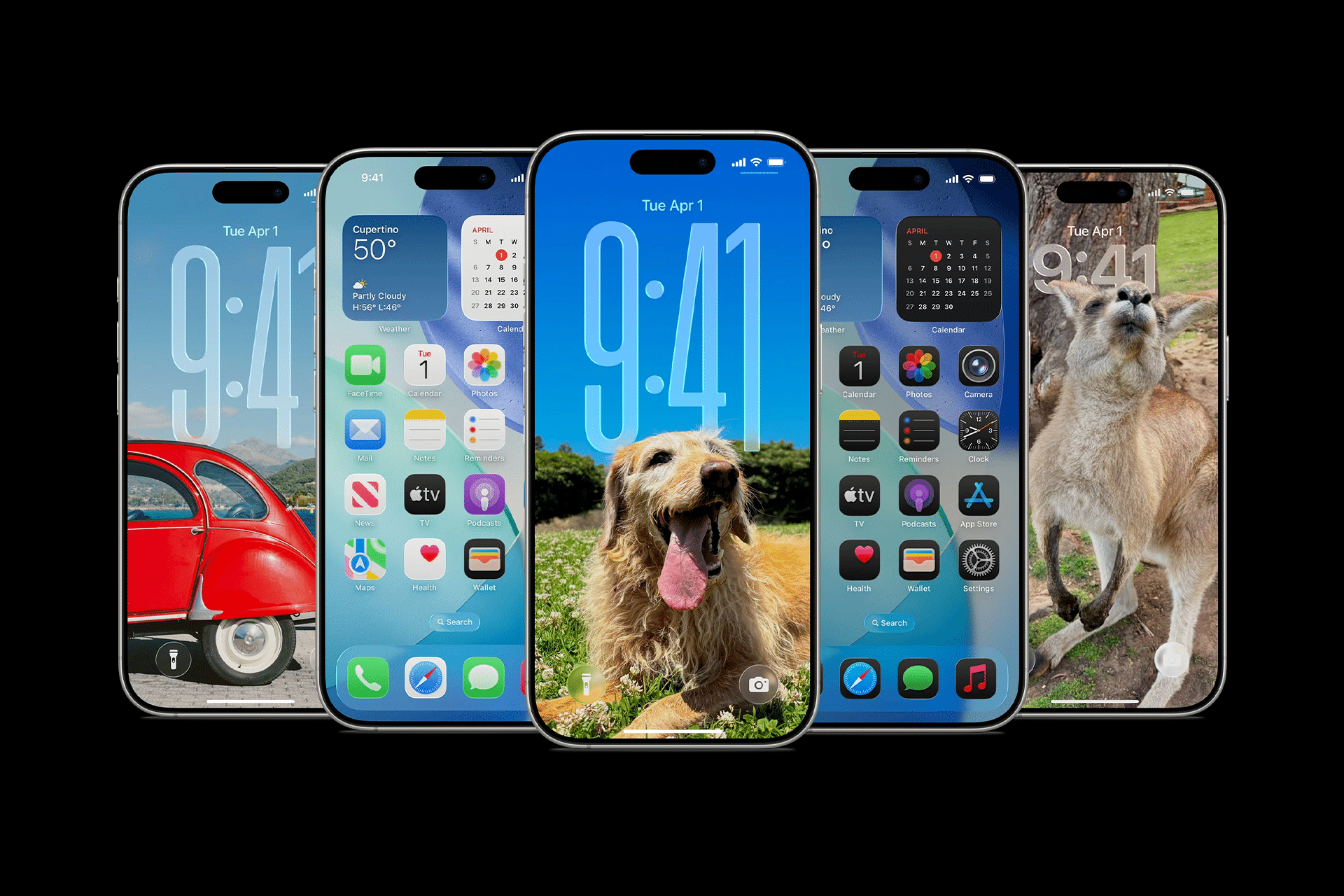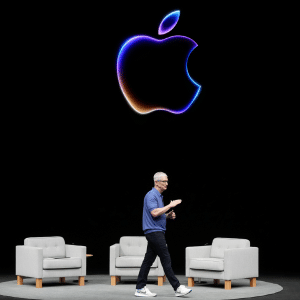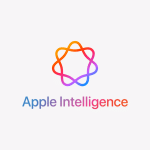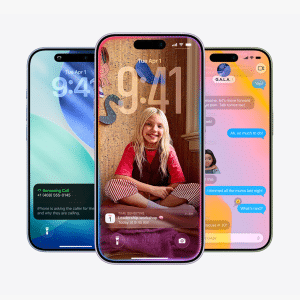The headline feature of iOS 26 is its Liquid Glass design, a visual overhaul not seen since iOS 7 in 2013. This interface introduces translucent menus, buttons, and icons that reflect and refract content in real time, creating a dynamic, glass-like effect. The Lock Screen’s clock now adapts fluidly to available space, complementing notifications and Live Activities for a seamless look. Inspired by visionOS, this design brings a vibrant, tactile feel to interactions across apps like Camera and Messages.
This aesthetic upgrade extends to CarPlay, where shimmery app icons and translucent elements enhance the driving experience. Available on all compatible iPhones, Liquid Glass makes everyday tasks like browsing or texting visually engaging, reinforcing Apple’s focus on intuitive design.
AI-Powered Features for Newer iPhones
iOS 26 introduces over 20 Apple Intelligence features, but these are exclusive to iPhone 15 Pro, 15 Pro Max, and all iPhone 16 and 17 models due to their A17 Pro or newer chips. Highlights include live translation in Messages, FaceTime, and the Phone app, which breaks down language barriers in real time. Visual intelligence, expanded from the iPhone 16’s camera, now analyzes screenshots for shopping or calendar tasks. Reminders also get an AI boost, suggesting tasks or grocery items based on emails and messages.
For Shortcuts users, AI Actions allow custom commands using on-device, cloud, or ChatGPT models, enabling tasks like text summarization or image generation. These features make iOS 26 a productivity powerhouse, but their absence on older models may push some users to upgrade.
Compatible iPhones and Dropped Models
iOS 26 supports iPhones with an A13 Bionic chip or later, covering a broad range of devices. The full list includes iPhone 17, 17 Pro, 17 Pro Max, iPhone Air, iPhone 16 series, iPhone 15 series, iPhone 14 series, iPhone 13 series, iPhone 12 series, iPhone 11 series, and iPhone SE (2nd generation and later). However, the update drops support for the iPhone XS, XS Max, and XR, which ran iOS 18 but lack the processing power for iOS 26’s demands.
Apple continues to provide security updates for unsupported models, ensuring the XS, XS Max, and XR remain protected against vulnerabilities. This practice, seen with devices like the iPhone 6s receiving iOS 15.8.4 in 2025, offers a lifeline for users not ready to upgrade.
New Features for All Compatible Devices
Beyond AI, iOS 26 brings practical upgrades for all supported iPhones. The Photos app now offers separate Library and Collections tabs for easier navigation, with customizable layouts and event recognition for concerts or sports. Call Screening identifies unknown callers by name and purpose, reducing spam interruptions. Adaptive Power, available on iPhone 15 Pro and later, adjusts battery usage based on daily patterns, extending life on high-demand days.
Other enhancements include custom snooze options (1-15 minutes) in the Clock app, Markdown support in Notes, and a new Games app integrating App Store and Apple Arcade titles. These features make iOS 26 versatile, catering to both casual users and power users.
Implications for Older iPhone Owners
The decision to drop the iPhone XS, XS Max, and XR reflects Apple’s push for more powerful hardware to support advanced features like Liquid Glass and Apple Intelligence. While these models lose access to iOS 26, their security updates ensure continued usability. Users may notice performance gaps, however, as apps increasingly optimize for newer systems. For those reliant on AI-driven features or seeking the full Liquid Glass experience, upgrading to a compatible model like the iPhone 12 or newer becomes compelling.
Retailers are offering deals on compatible iPhones, such as the iPhone 14 at $599 or renewed iPhone 13 models for under $400, making it easier to transition. With iOS 26’s release this Friday, now is a strategic time to evaluate whether an upgrade aligns with your needs.
Preparing for the iOS 26 Update
To ensure a smooth transition, users should back up their iPhones via iCloud or a computer before updating. iOS 26, with a file size of 12.32 GB, can be installed via Settings > General > Software Update. Apple warns that new features may temporarily increase battery drain as the system indexes data, but optimizations in subsequent updates should stabilize performance.
As iOS 26 rolls out, it redefines the iPhone experience with its bold design and intelligent features. While not all devices make the cut, the update sets a high bar for mobile innovation, pushing users toward a more connected and efficient future.