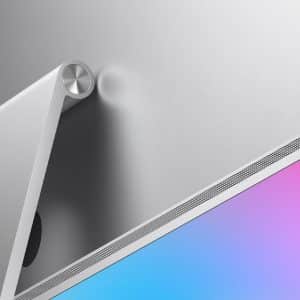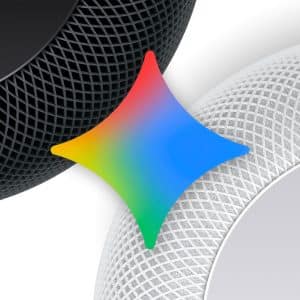This week a lot of buzz has been surrounding new iOS 6 features like Flyover Effect, and Passbook, but the Do Not Disturb feature deserves some attention too. I for one have been waiting for a version of iOS that has a setting or option to deal with different times, and events during my day. Ladies and gentlemen, that day has come, and we should all rejoice that our iPhone’s won’t be waking us up, or embarrassing us during “silent” moments any longer.
There is also a new night time tool that allows you to set a do not disturb mode. This will keep your phone from lighting up and interrupting your sleep. I can imagine this mode will also be beneficial in a movie screening or during a business meeting. Just for emergencies, there is a setting that will allow certain people or numbers to get through if they call. You do this by setting favorite numbers, and if those numbers call more than one within three minutes DND will turn off. The DND mode also has the ability to be put on a schedule, and without you having to tap a button, it will monitor itself.