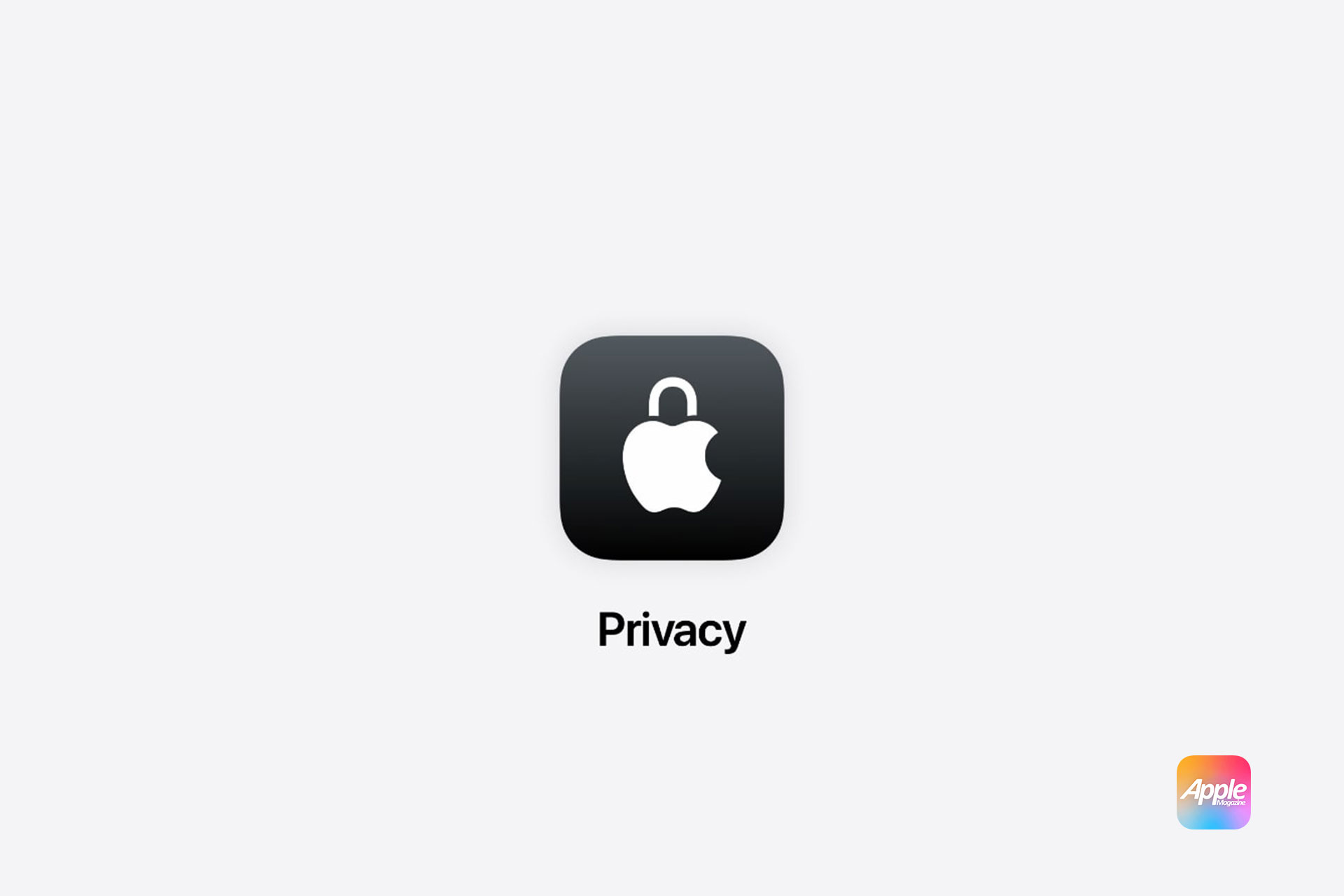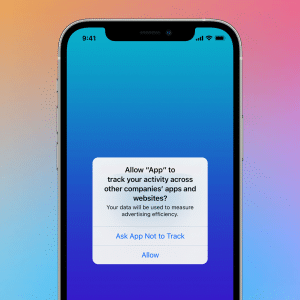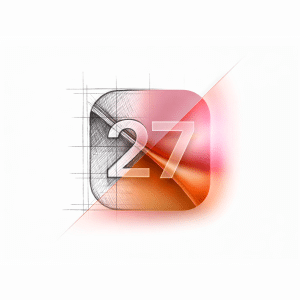However, balancing the need to keep information safe and the need for convenient, personalized apps has some challenges. If you’re an iOS user, understanding how Apple maintains this balance is the key to using its tools efficiently while also keeping your information safe.
Privacy Features: Putting Users in Control
If you’ve ever wondered why am I suddenly getting spam emails on my iPhone – let’s dive in. With every new iOS update, it certainly seems as though Apple takes privacy seriously, especially when you take a look at all the new features and tools they put out. Many of these features’ ostensive goal is to give users more control over their information and help them understand how it’s being used.
App Tracking Transparency (ATT)
One of Apple’s most significant privacy features, App Tracking Transparency requires that apps ask for permission before tracking user activity on third-party websites or apps. This feature is claimed to give users more control over their data by disrupting the data-collection process, which is aimed at helping companies target and personalize marketing activities.
How it Works: When you click on an app, a pop-up screen will appear asking for permission to access your data. You can then, easily, with just a tap, decide to allow or deny tracking.
Impact: ATT can influence the way advertising works by reducing the collection of invasive data to protect user privacy. However, this presents a challenge to developers and advertisers who rely on detailed user insight.
Privacy Nutrition Labels
First introduced in iOS 14, Privacy Nutrition Labels claim to give users a clear and straightforward summary of an app’s data collection practices. These labels outline what data the app collects and how it’s used, and they’re usually displayed on app pages in the App Store.
Why It Matters: By gaining better insight into app privacy policies, users can better understand apps before downloading them.
User Benefits: By promoting transparency, Privacy Nutrition Labels may be a step in the direction of empowering users to make more informed decisions, insofar as they can be trusted.

Convenience: The Power of Apple
Apple’s focus is on keeping things as convenient as possible for its users. The goal of each new iOS update is seamless app functionality designed to simplify day-to-day tasks.
iCloud
With iCloud, users can sync all their data across different Apple devices. From photos and documents to messages and app data, iCloud helps you keep accessibility without putting the security of your information at risk. iCloud uses encryption for data during transit and storage, and its advanced feature iCloud Keychain keeps your passwords and payment details safe and sound.
Handoff
Handoff allows users to start a task and continue it on any other Apple device. For example, you can start writing an email on your iPhone and later continue it on your Mac. This can also be used in other apps like Notes, Safari, and Messages.
These features are proof that Apple is a leader in convenience.

The Trade-Offs: Privacy vs. Personalization
Although Apple works hard to meet all the requirements, sometimes there are trade-offs. This is important for users who prefer personalization or for developers working on the iOS system.
Reduced Personalization
Because of Apple’s security measures the degree of personalization can be slightly different than on other platforms, for example:
- Targeted Ads: Without some data tracking, advertisers can’t push relevant and personalized ad suggestions, and while this is a point for privacy, it can lead to users seeing less relevant ads
- App Functionality: Because of the lack of data or data restrictions, some apps can offer fewer features or, once more, less personalized content.
Developer Challenges
It can be difficult for developers to change their apps to meet Apple’s privacy policies. Although users gain from features like ATT and Privacy Nutrition Labels, applying them is time-consuming and expensive.
- Innovation vs. Privacy: Developers need to juggle creating app features while sticking to Apple’s privacy policies, which in the end can limit creative freedom and possibilities.

Apple’s commitment to convenience is what put them at the top of the tech industry, changing the way users view computing. Even though there are some trade-offs, Apple’s creativity can be seen in its ability to juggle convenience and security.
Apple sets a high bar for tech companies by encouraging transparency, user control, and strong security measures. With the right tools, and knowing how to use them, users can easily navigate the digital world knowing their data is safe.