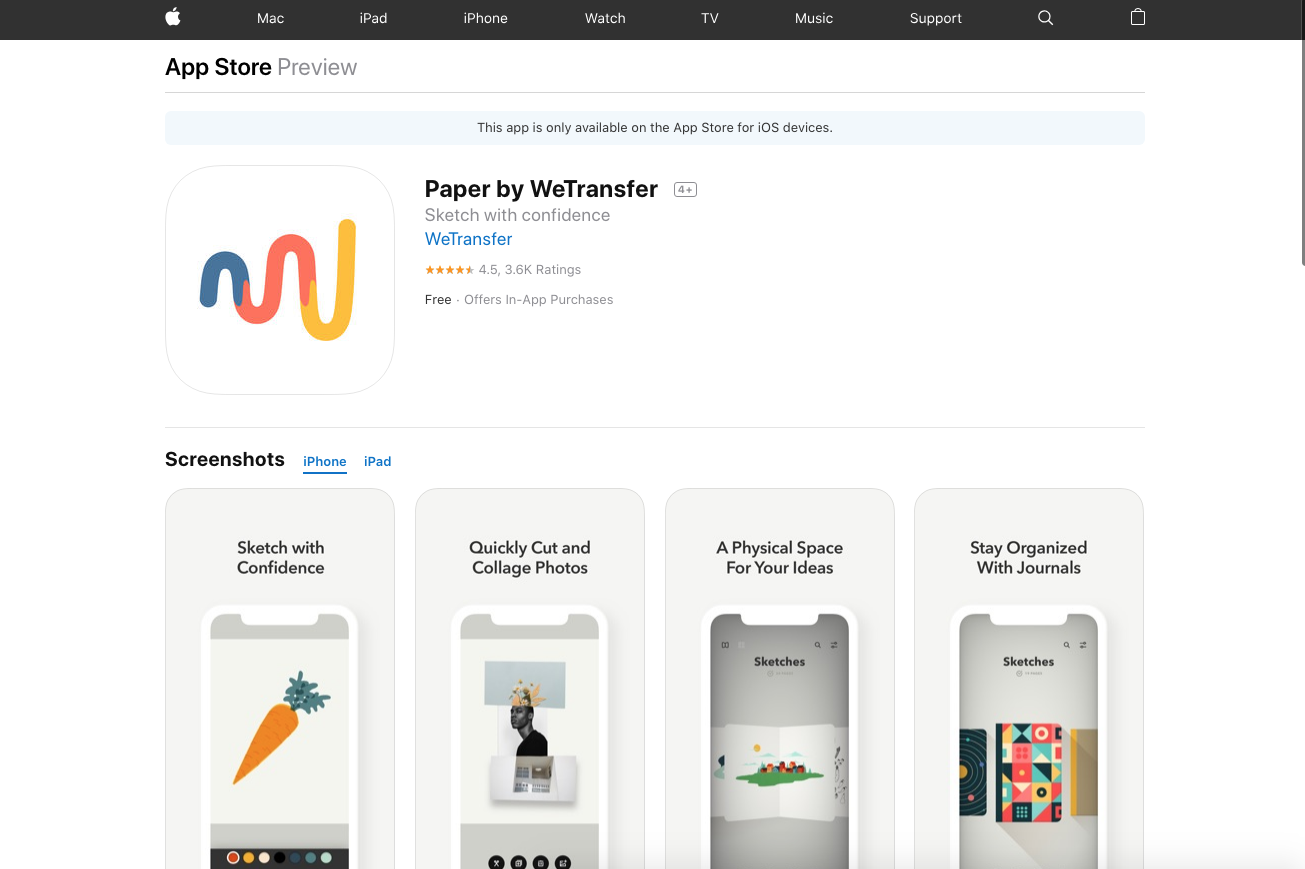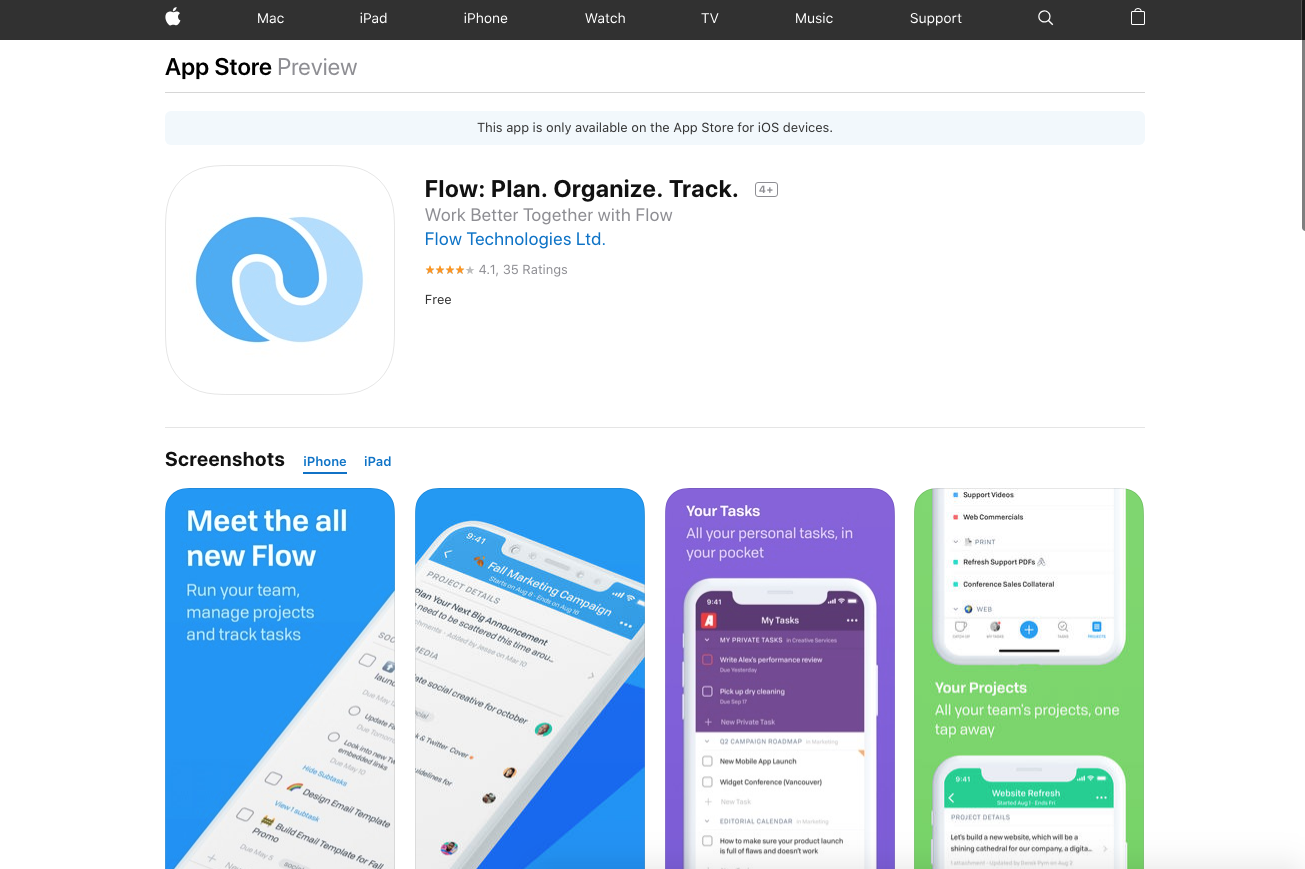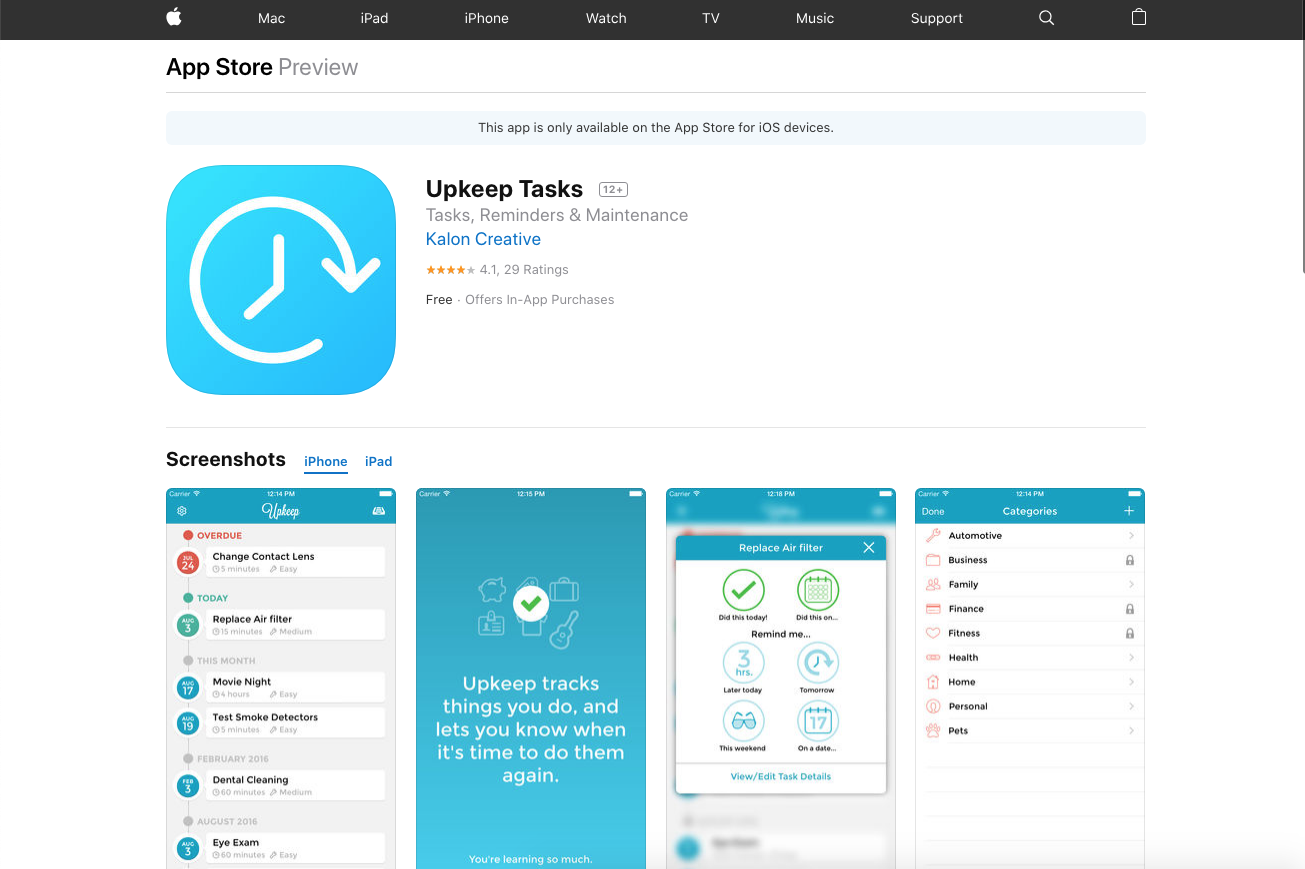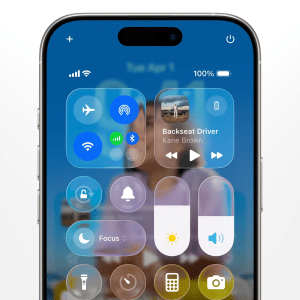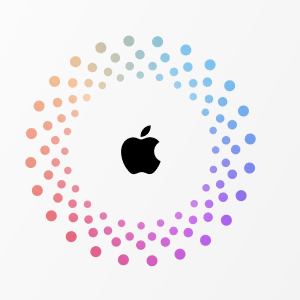The chances are that your iPhone plays an important role in your day-to-day work life, whether you run your own business or you work for someone else.
You probably use Siri to make notes, reminders to log important tasks, and maps to get to your clients’ addresses on time, but did you know about these iOS productivity apps that help you get even more done?
Paper
Paper by WeTransfer has been downloaded more than 25 million times, and it’s an app designed to bring your ideas to life in all their messy glory.
The app offers tools to sketch, type, paint, draw – whatever you fancy the most.
You don’t have to use menus, type into the reminders app or send yourself an email.
Paper offers a medium for capturing and organizing the thoughts and images that you need every day – and the best part is, it’s free!
Evernote
Perhaps the most well-known iOS productivity app on this list, Evernote is a popular choice amongst professionals, allowing you to capture and prioritize ideas, projects, and to-do lists, so you don’t forget anything.
Available on iPhone, iPad, Apple Watch and iMessage, it’s an ‘indispensable tool’ for professionals, according to PC Mag.
We’d definitely agree with that!
Flow
Companies like Apple, TED, Red Bull, Shopify, and Yale are using Flow, and your business should be, too.
This application allows you to put everything you need to get done in one place and share it with your team to achieve more together.
It’s all too easy to assign tasks and miss something important or forget about someone’s knowledge and expertise in their field.
With Flow, you can visualize your business and workload and become more productive.
IFTTT
IFTTT allows you to get your apps and devices to talk to each other and improve the way you manage your time.
There are more than 600 addons for the IFTTT app, including Twitter, Telegram, Google Drive, Twitch, Weather Underground, Instagram, Gmail, and you can connect devices like Google Home, Amazon Alexa, Nest, Philips Hue, and your iPhone.
The IFTTT app can also integrate with your Health app on iOS to help you lose weight and stay focused when you’re in the office.
Subscriptions are available, but the core service is free.
Instant
Need to know how long you’ve been at work and what you’ve been up to?
With Instant, you can track your daily activities automatically, like how much time you’ve spent on your phone, how long you’ve been sitting on the freeway, and how long your morning jog lasted.
It won’t make you more productive on its own, but it will help you build a better schedule to manage your time and lifestyle more effectively, and with its robot coach, you’ll always be up to date.
Upkeep
Feel like you don’t get a moment to yourself and you’re always playing catch-up? Upkeep was designed to help.
You can select from many tasks and let Upkeep remind you when something is due – it could be as simple as calling a client or going for an eye exam.
You can mark tasks as complete when you’re done, or ask the app to remind you later.
It’s a great way to relax and know that everything is covered, even if you’re going at 100 miles per hour.
Do you have any iOS productivity app recommendations?
Let us know on Twitter using @AppleMagazine, and check back soon for more fresh content, every day of the week.