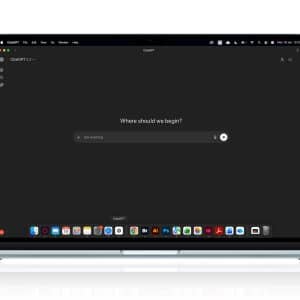With iPadOS 18.1 Public Beta 2, Apple continues to focus on multitasking, providing users with a more fluid workflow. The update includes enhancements to Stage Manager, allowing better control over windows and improved external display support. This is particularly beneficial for those who use their iPad as a portable workstation. Additionally, Apple has introduced new customization options for the Lock Screen, allowing users to personalize their experience even further.
Apple Pencil users will appreciate the refinements in the way the stylus interacts with iPadOS 18.1. With improved latency and new gestures, drawing and note-taking feel more natural and responsive. This further positions the iPad as a must-have tool for creatives, educators, and business professionals.
Security has always been a priority for Apple, and iPadOS 18.1 Public Beta 2 is no exception. The latest release includes improvements to Safari’s privacy settings, allowing for better control over tracking prevention. Additionally, the update strengthens App Privacy Reports, giving users deeper insights into how apps use their data.
macOS Sequoia 15.1 Public Beta 2: Refining the Mac Experience
macOS Sequoia 15.1 Public Beta 2 brings several quality-of-life improvements to the Finder. The update includes enhanced search capabilities, making it easier to locate files across your system. The new Quick Look feature now supports more file formats, allowing users to preview documents without opening them fully.
A major highlight of this beta is the introduction of interactive widgets on the desktop. Previously only available in Notification Center, these widgets can now be placed directly on the desktop, offering at-a-glance information and control without needing to open apps. This adds a new layer of customization and productivity for users who rely on widgets for daily tasks.
Apple’s Continuity feature, which enables seamless integration between Macs, iPads, and iPhones, receives further updates with macOS Sequoia 15.1. Users will notice faster handoff times when moving between devices, whether they are working on a document, browsing Safari, or answering FaceTime calls.

Cross-Device Functionality: Bridging iPad and Mac
Apple’s Universal Control feature continues to receive tweaks in Public Beta 2. With iPadOS 18.1 and macOS Sequoia 15.1 working in harmony, users can effortlessly control both devices with a single keyboard and mouse. Dragging and dropping files between a Mac and iPad is smoother than ever, allowing for a truly unified work experience.
Focus Mode, a feature introduced in previous updates, now supports more granular control across devices. With this update, users can create specific Focus Modes for work or personal time and share them seamlessly between their Mac and iPad, ensuring that only the most important notifications break through during busy times.
Developer Tools and App Enhancements
Developers will be pleased to see new tools and APIs in the Xcode 15.1 beta. These updates aim to make it easier to create apps that take full advantage of the new features in iPadOS 18.1 and macOS Sequoia 15.1. The Simulator tool has also been enhanced, allowing for faster testing on virtual devices.
With this beta release, Apple continues to collaborate with third-party app developers to ensure that popular apps are optimized for both iPadOS and macOS. Users can expect better performance and more app updates as developers incorporate the latest Apple frameworks into their offerings.
What are your thoughts? Let us know on X @AppleMagazine.