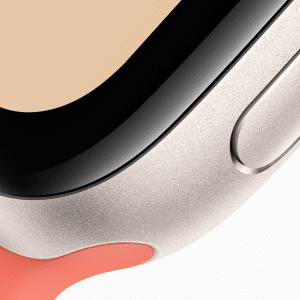With the release of iPadOS 18.2, Apple continues to refine its iPad lineup by delivering intuitive and smarter features. The update introduces more Apple Intelligence features, designed to enhance how users interact with their devices while offering seamless multitasking capabilities for work, creativity, and entertainment.

Smarter Multitasking with Stage Manager Enhancements
Enhanced App Organization
Stage Manager, Apple’s multitasking interface, receives a major update in iPadOS 18.2. Now, users can:
- Drag and drop apps directly into workspaces.
- Create custom app groups for projects.
- Resize app windows more flexibly.
These updates make it easier for users to switch between tasks while maintaining focus on their primary workflows.
Multi-Display Support Improvements
iPadOS 18.2 also improves multi-display setups, offering better integration with external monitors. Users can now:
- Utilize different apps on each screen.
- Extend their workspace to external monitors with independent resolutions.
Advanced Siri Upgrades
Context-Aware Siri Commands
With iPadOS 18.2, Siri now provides context-aware responses. For instance, if you’re working on a document, Siri can:
- Summarize your notes.
- Open related apps like Pages or Keynote.
- Suggest shortcuts based on your activity.
Offline Siri Processing
One of the most notable updates is offline Siri functionality, enabling faster responses for common commands such as setting timers, opening apps, or controlling playback without relying on an internet connection.
Revamped Notes and Freeform Apps
Intelligent Note Summarization
The Notes app benefits from Apple Intelligence features, enabling users to:
- Generate automated summaries of lengthy notes.
- Create action items based on text analysis.
Freeform Enhancements
For creative users, Freeform offers enhanced collaboration tools, such as:
- AI-powered suggestions for layout designs.
- Real-time updates when team members make changes.
These additions solidify the iPad as a versatile tool for brainstorming and teamwork.
Proactive Recommendations
Safari now uses Apple Intelligence features to recommend relevant articles, links, or research materials based on your browsing habits. This is particularly useful for students and professionals conducting online research.
iPadOS 18.2 introduces proactive app usage insights, helping users optimize their screen time by suggesting focus-friendly settings and app prioritization based on usage patterns.
Accessibility and Inclusivity
Apple continues to prioritize accessibility by integrating Live Speech and Personal Voice capabilities, enabling individuals with speech impairments to communicate more effectively.
AssistiveTouch gains more customization options, allowing users to create personalized shortcuts for common tasks, improving accessibility for those with limited mobility.
Performance and Security Enhancements
iPadOS 18.2 boasts faster app launch times, even for resource-intensive applications. This improvement is particularly noticeable on older iPad models.
The update includes stricter app tracking controls and on-device processing for sensitive data, further enhancing user privacy.
How to Install iPadOS 18.2
To install iPadOS 18.2, follow these steps:
- Navigate to Settings > General > Software Update.
- Select Download and Install if the update is available.
- Ensure your iPad has sufficient storage and is connected to Wi-Fi during the installation process.
User and Industry Reactions
Tech reviewers and early adopters have praised iPadOS 18.2 for its focus on Apple Intelligence features. Many have highlighted its ability to make iPads more efficient tools for both work and play. The offline Siri functionality and Stage Manager enhancements are especially well-received.
The Bigger Picture: Apple’s Vision for Smarter Devices
iPadOS 18.2 aligns with Apple’s broader strategy to integrate advanced intelligence into its devices. As AI becomes a central theme across Apple’s software platforms, future updates may bring even deeper predictive capabilities, streamlined workflows, and enhanced collaboration tools.
Why iPadOS 18.2 Is a Must-Install Update
The release of iPadOS 18.2 represents a significant leap forward for the iPad, transforming it into a smarter and more capable device. From advanced multitasking tools to context-aware intelligence, this update offers something for everyone, whether you’re a student, creative professional, or tech enthusiast.
If you haven’t updated yet, now is the perfect time to experience the benefits of Apple Intelligence features firsthand.