One of the biggest criticisms of early iPad models was their lack of efficient multitasking. However, recent versions of iPadOS have significantly improved how users interact with multiple apps at once.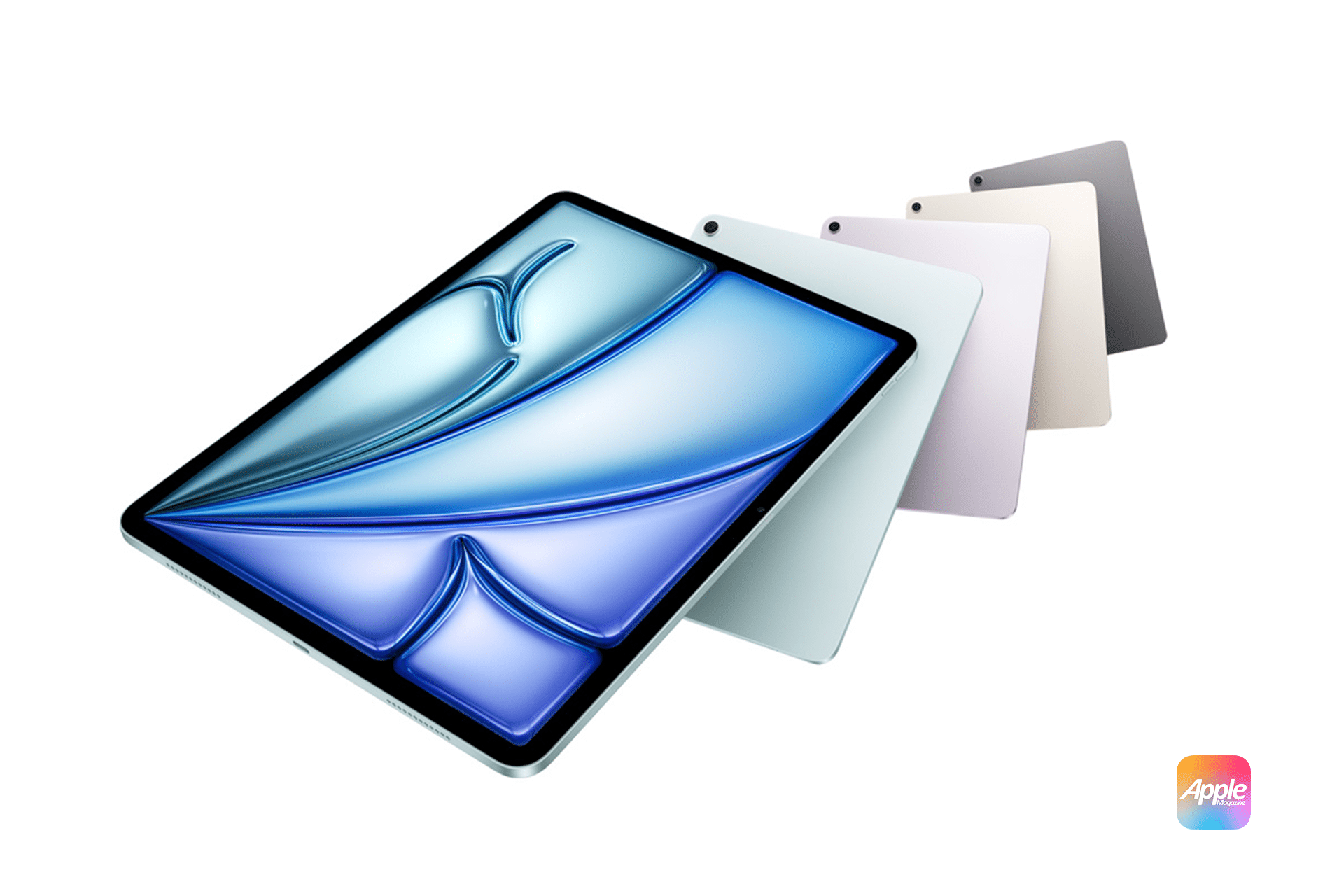
1. Stage Manager for Advanced Window Management
With Stage Manager, users can open multiple overlapping windows, resize them, and quickly switch between tasks. Unlike previous split-screen options, Stage Manager makes the iPad feel more like a traditional desktop while maintaining the touch-friendly interface.
This feature is especially useful for professionals who need to:
- Work on documents while referencing a web page.
- Edit images while keeping email and messaging apps open.
- Switch between different projects without constantly reopening apps.
2. Split View and Slide Over for Seamless App Pairing
iPadOS continues to refine Split View, allowing users to run two apps side by side. Additionally, Slide Over adds a floating app window that can be used for quick access to messaging apps, notes, or other utilities.
For example:
- A content writer can draft an article in Notes while referencing research in Safari.
- A financial analyst can compare spreadsheets in Numbers while taking notes in Freeform.
3. External Display Support for a Desktop-Like Experience
Another game-changer in iPadOS features for work is the ability to connect an external display with full support for extended screens. This allows users to run different apps on the iPad and the monitor, mimicking the dual-screen setups common with traditional computers.
The Apple Pencil: More Than Just a Stylus
The Apple Pencil has transformed the iPad into a versatile tool for creatives, students, and business professionals alike.
1. Handwriting Recognition with Scribble
The Scribble feature lets users write in any text field with the Apple Pencil, automatically converting handwriting into typed text. This is particularly useful for:
- Taking quick notes without switching to the keyboard.
- Filling out forms or marking up PDFs on the go.
2. Freeform: The Ultimate Digital Whiteboard
Apple’s Freeform app is an excellent tool for brainstorming, project planning, and collaborative work. With infinite canvas space, users can sketch ideas, add text, import images, and share boards with colleagues in real time.
3. Improved Annotation and PDF Editing
With iPadOS, marking up PDFs has never been easier. Users can:
- Sign documents directly with the Apple Pencil.
- Highlight important sections.
- Annotate presentations or worksheets effortlessly.
File Management and App Integration
Apple has made significant strides in improving file organization and making the iPad more compatible with professional workflows.
1. The Files App: A Real File System
Gone are the days when iPads felt like closed systems. The Files app now resembles a traditional Finder or File Explorer, allowing users to:
- Access iCloud Drive, external storage, and third-party cloud services.
- Organize folders efficiently.
- Open ZIP files and manage documents with ease.
2. Universal Clipboard and Handoff
With iPadOS features for work, continuity between Apple devices is seamless. Users can copy text or images from their iPhone or Mac and paste them directly onto the iPad. Handoff allows users to start work on one device and continue on another effortlessly.
3. Desktop-Class Safari and Web App Support
For those who rely on web-based applications, Safari now offers a more desktop-like experience. Features include:
- Full browser extensions.
- Support for web apps like Google Docs, Figma, and Trello.
- Enhanced privacy settings for secure browsing.
Keyboard and Trackpad: Turning the iPad into a Laptop Alternative
While the iPad’s touch interface is one of its biggest strengths, many users prefer a keyboard and trackpad for long work sessions.
1. Magic Keyboard and Trackpad Support
Apple’s Magic Keyboard brings a full-size keyboard with a trackpad, allowing for precise cursor control. This combination makes working on an iPad feel nearly identical to using a MacBook.
2. Improved Keyboard Shortcuts
With each iPadOS update, Apple adds new keyboard shortcuts that:
- Improve navigation speed.
- Enable quick app switching.
- Provide system-wide search functionality.
3. Voice Control and Dictation Enhancements
For hands-free operation, iPadOS now offers advanced voice control, allowing users to:
- Dictate messages and emails.
- Use voice commands to switch between apps.
- Edit text using spoken corrections.
Collaboration and Communication Tools
With remote work becoming the norm, collaboration tools are more critical than ever.
1. FaceTime and SharePlay Integration
Professionals can use FaceTime with SharePlay to:
- Present documents and media during video calls.
- Collaborate on projects in real-time.
- Host virtual meetings with seamless screen sharing.
2. iMessage and Universal Collaboration
iPadOS makes it easy to collaborate across devices with:
- Live document editing in iWork apps.
- Shared notes and reminders.
- Real-time updates in group projects.
3. Third-Party App Support
For teams using Slack, Zoom, or Microsoft Teams, iPadOS ensures smooth performance and integration with external services.
Why the iPad is the Future of Mobile Work
With each update, Apple continues to blur the line between tablet and computer, making the iPad a compelling choice for professionals.
1. Portability Without Compromise
Unlike traditional laptops, the iPad offers:
- A lightweight design.
- All-day battery life.
- A touchscreen interface with intuitive gestures.
2. A Secure and Private Work Environment
Apple’s privacy-first approach ensures that professionals can work with confidence, thanks to:
- Encrypted storage.
- Advanced app permissions.
- Secure Face ID and Touch ID authentication.
3. Future Potential of iPadOS
As Apple continues to enhance its software, future updates could bring:
- Expanded multitasking with windowed apps.
- More advanced AI-driven productivity tools.
- Deeper integration with cloud computing.
Final Thoughts on iPadOS Features for Work
The latest iPadOS features for work have transformed the iPad into a powerful tool for professionals across various industries. With improved multitasking, enhanced Apple Pencil functionality, seamless file management, and better collaboration tools, the iPad is now a serious contender for replacing traditional laptops.
As Apple refines iPadOS further, its potential as a productivity device will only grow, making it an essential tool for mobile professionals who need performance, flexibility, and portability.
