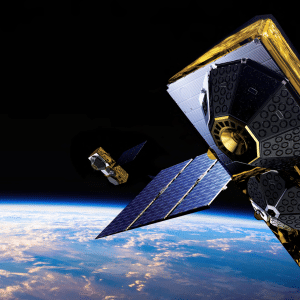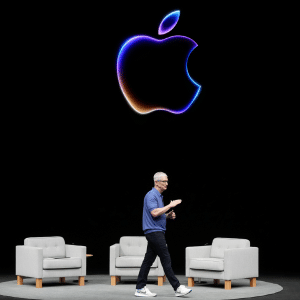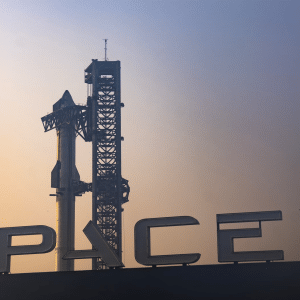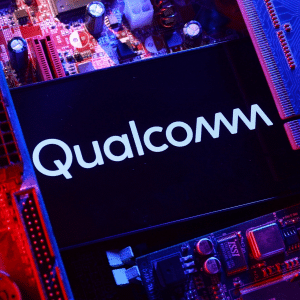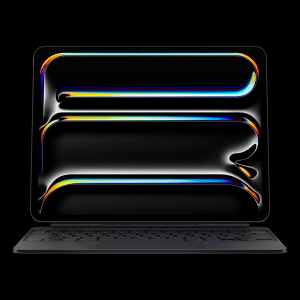What Are Spatial Photos?
Spatial Photos represent a cutting-edge way to capture moments. Unlike traditional 2D photos, Spatial Photos offer a multidimensional viewing experience that feels almost lifelike. This feature takes advantage of the iPhone 15 Pro’s advanced hardware capabilities, particularly its multi-lens system, which can record images from slightly different angles. The result is a photograph that appears to have depth, allowing users to feel more connected to the moment captured.
The technology behind Spatial Photos relies on Apple’s computational photography algorithms. When taking a Spatial Photo, the iPhone 15 Pro uses multiple cameras to capture different perspectives of the scene. The software then stitches these images together, creating a 3D-like effect. Users can tilt their phones to see the slight variations in perspective, giving them a sense of immersion.
The introduction of Spatial Photos comes as part of the iOS 18.1 developer beta 4, highlighting Apple’s commitment to enhancing the user experience through continuous software updates. iOS 18.1 is already packed with several improvements, but the addition of Spatial Photos makes it a standout release. Developers testing this version can explore the new feature’s capabilities, offer feedback, and optimize their apps for this advanced technology.
Key Features of iOS 18.1 Developer Beta 4
- Spatial Photos Integration: Exclusive to iPhone 15 Pro models, allowing users to capture and view 3D-like photos.
- Enhanced Camera Functionality: Additional camera settings and improvements are designed to work seamlessly with the Spatial Photos feature.
- Bug Fixes and Performance Enhancements: General improvements to the operating system to ensure smoother operation.
- Developer Tools: New tools and APIs are available for developers to integrate Spatial Photos into their apps.
For those with the iPhone 15 Pro and running the iOS 18.1 developer beta 4, capturing a Spatial Photo is straightforward. Open the Camera app, select the new Spatial Photo mode, and click the shutter button. The phone’s sensors will automatically detect depth and create an immersive effect. Viewing the Spatial Photos is equally simple. Open the Photos app, find your Spatial Photo, and tilt the device to experience the depth effect.
Tips for Capturing Stunning Spatial Photos
- Optimal Lighting: Make sure there is good lighting to bring out the depth effects.
- Foreground and Background Elements: Include objects at different distances to emphasize the 3D effect.
- Steady Hands: Hold the phone steady to avoid blur that can affect the depth quality.
- Explore Angles: Move slightly to capture unique perspectives that enhance the spatial experience.
While Spatial Photos is a new feature on the iPhone 15 Pro, it isn’t Apple’s first venture into advanced imaging technology. The company’s computational photography techniques, such as Deep Fusion and Night Mode, have long been industry leaders. Spatial Photos builds upon this foundation, combining hardware and software innovations to create a new visual content category.
Comparison with Other iPhone Camera Features
| Feature | Description | Supported Devices |
| Spatial Photos | 3D-like photo experience with depth, available on iPhone 15 Pro with iOS 18.1. | iPhone 15 Pro |
| Night Mode | Enhances low-light photography. | iPhone 11 and newer |
| Deep Fusion | Uses machine learning for better detail in medium to low light. | iPhone 11 and newer |
| Portrait Mode | Creates a bokeh effect to focus on the subject. | iPhone 7 Plus and newer |

Spatial Photos could be a game-changer for everyday users and professionals who rely on mobile photography. This feature makes photos more immersive and aligns with Apple’s ongoing efforts to push the boundaries of what’s possible with a smartphone camera.
Given Apple’s approach to seamless integration across devices, it wouldn’t be surprising if Spatial Photos become accessible on other platforms like the iPad and Mac. Future iOS updates could enhance this feature by enabling easy sharing and viewing across Apple’s network.
The introduction of Spatial Photos could have significant implications beyond consumer photography. Fields like real estate, e-commerce, and education could leverage this technology to provide more engaging and realistic experiences. Imagine a virtual tour of a home where you can tilt your phone to see every corner or an e-commerce app that lets you explore products as if you were viewing them in a store.
Potential for App Developers
Developers now have the opportunity to harness the power of Spatial Photos in their apps, creating more interactive and visually stunning applications. With the latest iOS 18 version and the new developer tools, we can expect a surge in apps that utilize this feature for various creative and practical purposes.
This new capability promises to set a new standard for mobile photography by adding depth and realism to photos, transforming how users capture and share memories. As Apple continues to roll out updates, the future looks bright for iPhone users eager to explore new ways of capturing the world around them.
As we look ahead, it’s clear that Spatial Photos could redefine the mobile photography landscape, making every shot feel more alive and more immersive than ever before.