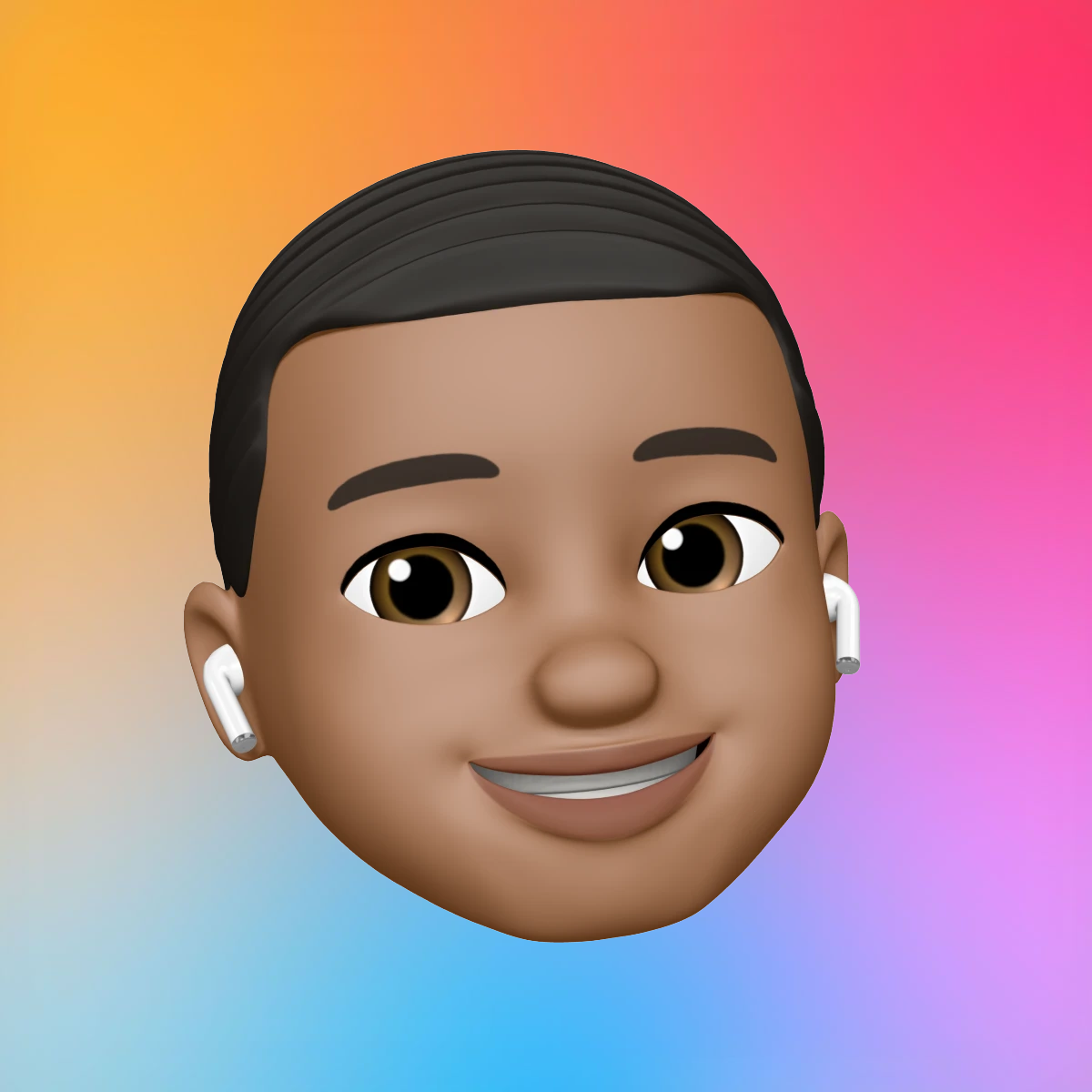iPhone features to help with study
Modern gadgets are ideal for making your educational process easier. For example, thanks to smartphones, you can simplify many processes and get information faster. Let’s say you are an iPhone owner and want to use such a device 100%. But what should you pay attention to first of all? What iPhone features can help you with study? Here are the key nuances that are worth your attention.
Taking pictures of notes
One of the most obvious features is taking a picture of any object or document. You have to activate the camera and take a photo of notes, a book, a newspaper, or any research. Let’s say your professor has drawn a flowchart or graph on the blackboard. What if you write slowly and don’t have time to take notes? Then you only need to take a photo and copy important information at home.
However, sometimes this advice is not obvious, or students do not have time to take a photo for some reason. In this case, you can use academic assistance. It would be illogical to receive a low grade for your homework because you left something out. But first, you should read educibly.com reviews because not all writing services are created equal.

Automatic math calculations
Do not forget that the iPhone is just a smartphone with basic functions. All the interesting educational features are related to applications. Some of them, like Photomath, can help you with formulas, equations, and graphs. For example, you can take a picture of a part of your notebook, and the smartphone will automatically give you the correct answer and all the data you can write down. This option is more than convenient for those who do not like algebra, geometry, or trigonometry. In addition, you will learn the whole process of finding the correct number, so this option is comparable to tutoring.
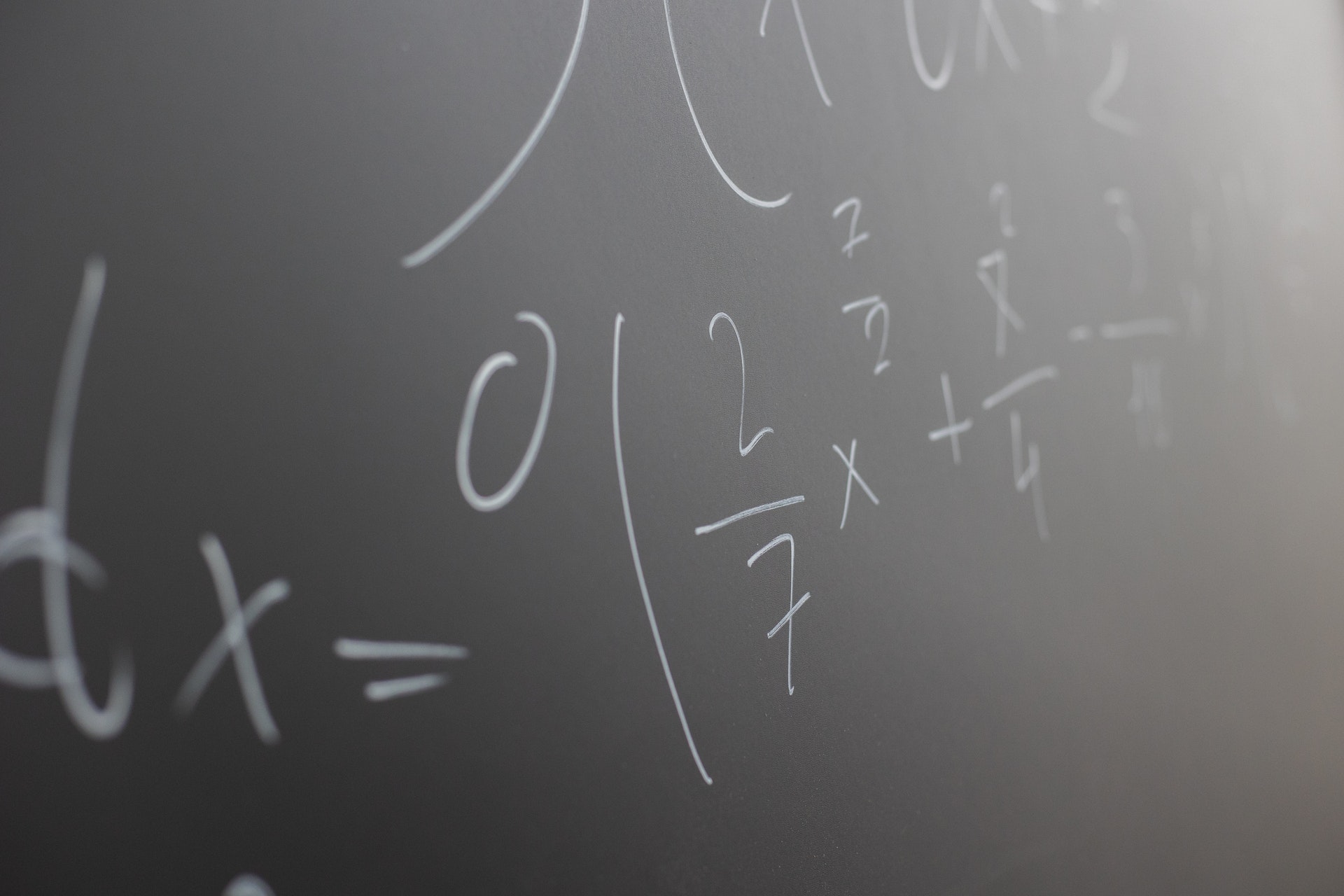
Quick information search
One of the most important features of any iPhone is access to the World Wide Web. Let’s say you don’t know the answer to any question and want to get relevant information in the next couple of minutes. You need to open Safari and type in the search query. As a rule, you will not need more than 1-5 minutes to find the correct answer. The web search option is very important for those students who want to know more. That is why modern smartphones are not much different from computers for web browsing.

Scheduling
If you want to boost your academic performance, you need to schedule your activities. First, you should use an alarm clock to wake up on time. Make a schedule and allocate enough time to take notes, search for information, and write papers. By choosing different ringtones for notifications, you will always know what task you need to complete. Usually, this rigorous approach to completing assignments will help you succeed, regardless of the type of educational institution.
Scanning documents
You already know that iPhones are perfect for taking photos. But what if you need PDF files? You should activate the camera and select the “scan documents” option in such a case. As a result, you will take a picture and automatically convert the JPG file to PDF. It will be easier to add such documents to educational software or combine them into one large PDF file. This feature is especially handy when you need to take a picture of every book page and not get confused by the number of files.
Shared albums
Imagine that you stayed at home for some reason and don’t know what notes your friends took during the lecture. You can ask them to take a couple of photos for you in such a case. The fact is that in iCloud, it is possible to make shared photo albums and add images in one click. You need to take your iPhone and open the shared folder to find important information.

Audio timer
Many students listen to audiobooks for convenience. In addition, many people perceive audio lectures better than words and sentences written on paper. But what if you decide to listen to an audiobook before bed? You may fall asleep without listening to at least the first five paragraphs. That is why you should use a music timer. For example, 30-40 minutes is enough to learn something new and not overload your brain.
It’s perfect for lectures and webinars
Nowadays, webinars are very popular, as quarantine restrictions and other nuances prevent students from gathering in one place. Thanks to your iPhone, you can connect to webinars and streams. Now you will not miss important information and will be able to improve your academic performance.

All of the above features are quite convenient for students. In addition, dozens of great apps will greatly enhance your educational experience. You only need to make a list and download those software products to help you get high grades.