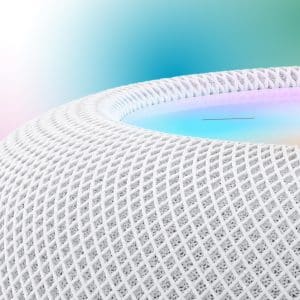VENTURA, Calif. — iPowerUp, a leading designer of multi-function battery charging accessories, will unveil two new pocket-sized projectors at the International Consumer Electronics Show (CES), Jan 8-11, 2013. The newest additions to the iPowerUp(R) line are the iPower Pro for the iPhone 4S/4, and iPower Sight, designed to operate with HDMI devices, including smartphones, iPads and tablets, game consoles, and more. To view these items, please contact Alyssa during the show [email protected] or (805) 798-2596 for Penthouse Suite number.
iPower Pro – $279.99: Carry a large screen projector, a back-up battery, and a protective iPhone 4/4S power case – all in a shirt pocket. To enjoy large screen projections, slide the smartphone into the similarly sized iPower Pro form fitted case, press and hold the 'on' button, and project to a wall or any suitable surface to watch videos, slideshows, or business presentations. The 15-lumen LED projector lamp ensures clear and brilliant 60-inch projection from up to 9.5 feet, and an optimum 640 X 360 DLP Optical pixel resolution lens and built-in adjustable speaker output offers a true large screen experience. The unit also features a built-in back up battery that offers additional video, talk, and text time to the smartphone. Perfect for meetings, travel, or on-the-go entertainment. To learn more about iPower Pro, please watch the video.
iPower Sight – $389.99: HDMI palm-sized projector that plugs into smartphones, computers, laptops, iPads, notebooks, tablets, video players, game consoles, digital video cameras, and other HDMI electronic devices (or through HDMI adaptor). Project business presentations, or kick back and watch a movie, stream TV, play videogames and more. The 85-lumen LED projector lamp displays videos and images at a 100-150 inch screen size with DLP Optical technology 854 X 480 at a distance of 10-25 feet. Its powerful 3800mAh battery recharges via USB and even doubles as a backup battery for your devices when fully charged. A built-in focus feature adjusts the display for optimum resolution, while the dual speakers are controlled with a built-in volume scroll wheel. Perfect for home or office. To learn more about iPower Sight, please watch the video.
iPowerUp products are currently available at OfficeMax.com, Hudson News, and Radio Shack.
New for 2013
iPower Pro
Specifications:
Product name: iPower(R) Pro Input: DC 5.0V 500mAhOutput: DC 5.0V 500mAh Capacity: 2200mAhDimension: 2.46in x 4.98in x 0.72in Weight: 3.1oz Lumens: Up to 12 ANSI Audio Play: up to 28 hrsVideo Play: up to 2.5 hrs
Features: The iPower(R) Pro for iPhone 4/4S projects videos and slideshow images up to 60-inch screen size with 0.5W audio output. The projector is charged through an external power source, through AC/DC or USB interfaces. The iPower Pro can provide power and when the iPhone is loaded in the projector, you can be in N video format. Visit www.ipowerup.net for video conversion support. Sync: When iPhone is inserted in iPower case, you are able to synchronize your iPhone with iTunes or other iPower Pro case. It is recommended to use the original included mini USB cable, as other cables may not work properly.
Package Contents: iPower(R) Pro case and cradle for iPhone 4/4S Mini USB CableUser Manual
iPower Sight
Product name: iPower(R) Sight Dimension: 3.8 x 3.8 x 0.8 inchesWeight: 3.1 ozLumens: 85Projection time: up to 2 hrs on a single chargeScreen size: up to 150'' screen
Features: On/Off switch, volume scroll panel and LED status lightsDLP Optical technology 854 x 480 resolution lens projects to over a 150'' screen from up to 15 feet away Focus wheel adjustment for optimum viewing 85 lumens offers super bright resolution and high quality picture (best results in a dim or darkened room)Included tripod and HDMI cable for simple setup. (Specific device attachments not included)Included DC wall and USB cables for simple charge upCompatible with our iPower Amp as well as other audio speakersHas a lifetime of 500 charge cycles on averageComes in black finish.
Package Contents: iPower(R) Sight ProjectorUser manualAC charging cablesHDMI cableTripod(specific device connectors/adapters are not included, check with your device manufacturer for specific device connectors to HDMI cable).
iPowerUp/PRNewswire