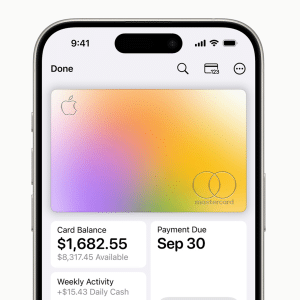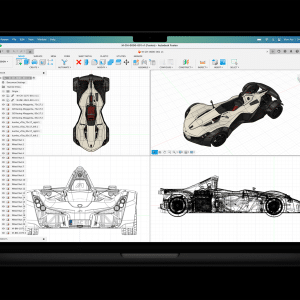BOSTON (GLOBE NEWSWIRE) — LogMeIn, Inc. (Nasdaq:LOGM) today announced a new update to its popular online meeting app, join.me, that gives iPad owners the ability to quickly start a meeting from virtually anywhere and pass the presenter role to any other participant using join.me’s simple “presenter swap” feature. The new capabilities follow recent updates that introduced the ability to host meetings and share files directly from an iPad, as well as the ability to record meetings to the cloud. The result is a simple and consistent meeting experience, whether you’re in the office, in the car, on the plane or on the go.
The new presenter swap feature, as well as the hosting, share and cloud recording capabilities, work in conjunction with active join.me pro accounts. Attending a join.me meeting from the app is a free for everyone. join.me pro hosts can pass the presenter role to any participant attending via a computer or iPad.
“Just like email or web browsing, we believe hosting a meeting from an iPad should be just as easy, or easier, than from the desktop,” said Lou Orfanos, Senior Director of Collaboration Products for LogMeIn. “With today’s workforce increasingly reliant on mobile devices for their work, we felt like this new functionality was critical to creating an elegant, yet simple mobile meeting experience.”
The updated join.me iPad app is now fully compatible with iOS7 and includes the ability to:
- — Pass presenter role to any meeting participant, whether they are using a desktop or iPad
- — Record and share any join.me online or audio meeting
- — Host or join meetings through a single app
- — Select and visually present files from email and other iPad apps with up to 250 people
- — Open files from other productivity, business, collaboration and cloud apps in join.me for quick sharing
- — Store files in the join.me iPad app for future meetings and presentations
- — Invite attendees via email or link into a join.me session
- — Talk to attendees via VoIP or free, dedicated teleconference line
- — Secure and control meetings via “lock” feature, requiring attendees to seek permission prior to joining a meeting in session
- — Trigger a touch-based ‘laser pointer’ for highlighting areas of content being shared
- — Use built-in chat feature to talk with individual or all attendees
Source: LogMeIn, Inc./PrimeZone Media Network