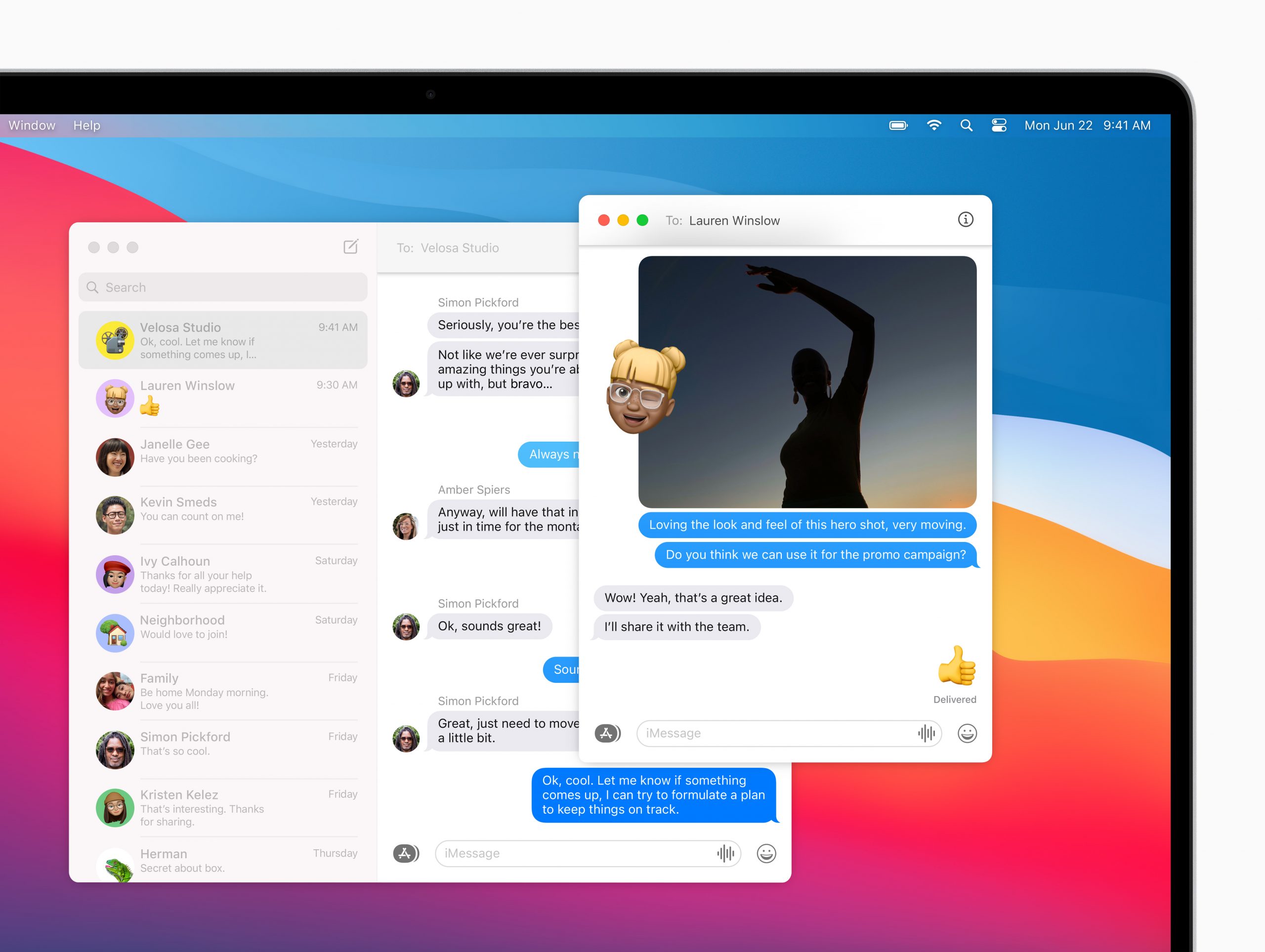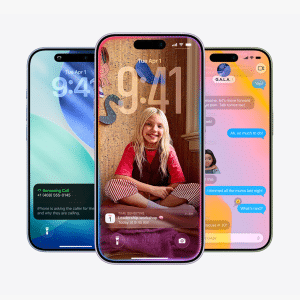Apple made a significant leap forward with macOS in 2020, introducing macOS 11 Big Sur and overhauling the user interface for the first time in almost twenty years.
Although we’re expecting this year’s macOS update to be lighter, there are still lots of features we’d love to see come to the operating system, and below, we’ve rounded up five in our wish list…
Introducing iCloud Backups
We’ve got them for iOS and iPadOS, so why not on the Mac? Apple has allowed users to back up their Macs using its Time Machine application for a number of years, but that’s required an external hard drive to take advantage of it. This year, we’d like Apple to further unify its iOS and macOS experiences and allow users to back up their core macOS files to the cloud, offering a full system backup option similar to what’s offered on the iPhone.
Porting Apple Health to Mac
Apple has made leaps and bounds in the health sector in recent years, most recently introducing its own Fitness+ workout solution. In macOS 12, we’d like to see Apple bring some of the core functionality over to the Mac, so users can monitor their health on the big screen and access workouts from their computer, too. Porting over this app would also allow for more advanced partnerships with third-party software to properly manage your wellbeing.
Mac iPhone unlock
Apple already allows us to unlock our Macs using our Apple Watches, but how about doing the same for the iPhone? Google has allowed Android phones to unlock Chromebooks for a number of years, and there’s a similar feature on Windows, too, meaning it’s high time that Apple added the feature to the Mac. It’d further bring together the different operating systems and allow users to seamlessly transition from their phone back to their MacBook.
Run more iOS apps on the Mac
Project Catalyst and the introduction of the M1 chip on Macs has made it easier than ever to run iOS apps on the Mac, but Apple has severely limited the types of apps that can run without first getting developer approval. The truth is that most developers want to keep their iOS apps and launch exclusive macOS software independently, but that’s bad news for consumers. Allowing users to port in their iOS apps and run them natively makes sense.
Further UI refinements
macOS Big Sur was one of the biggest changes to the Mac since the original Mac OS X, and though we’re loving the new look, the company still has a number of refinements to make in order to truly satisfy users. Some of the default app icons still need some tweaking, the Music app is still slow and clunky, and the Settings menu needs to be refined. We’re confident that Apple will continue to tweak the user interface design into creating perfection.
Are you looking forward to macOS 12? Let us know your wishlist and check back soon.