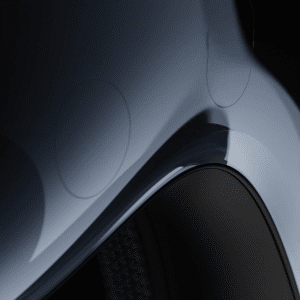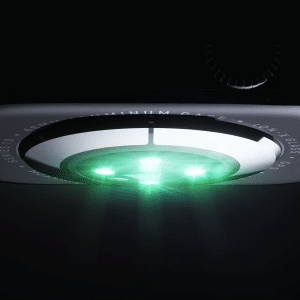With Apple set to release macOS Catalina to the world this September, we thought we’d take a closer look at this year’s release – the biggest in recent years for the Mac – and share with you five of the features and changes we’re most excited about…
iTunes is being replaced by new apps
One of the biggest talking points was iTunes – or, at least, the removal of it from the Mac after more than eighteen years.
The Music app reclaims the former iTunes logo and offers most of the functionality you’d expect from iTunes in a new-look package.
Fear not: you’re still able to manage the music you’ve purchased, imported, or ripped, with files sitting alongside the content downloaded or added to your library from an Apple Music subscription.
According to the company, Music has been designed for Apple Music, but it’s remained loyal to non-subscribers – so relax!
Apple’s standalone Podcasts app is new to macOS Catalina and sports a similar user interface to its counterpart on iOS.
Users can listen to their favorite podcast episodes and, of course, subscribe to ones they want to listen to in the future.
The Browse tab offers picks from Apple editors, whilst New & Noteworthy selections, Curated Collections and Categories are great for finding podcast gems.
Finally, there’s Apple TV.
With Apple TV+ set for a fall launch, Apple wanted to ensure every macOS user had access to its Netflix rival right from their desktop.
A new Library houses collections you’ve purchased from iTunes, and 4K, 4K HDR, and 4K Dolby Vision content can be consumed in 4K on Mac models released from 2018 with 4K resolution screens.
SideCar lets you use your iPad as a second display
Another blockbuster feature of this year’s macOS is SideCar, designed to let consumers add an iPad as a second macOS display.
Simply hold your mouse over the green button on any Mac app window and SideCar mode will activate, allowing you to either mirror and extend your macOS display.
And because the Apple Pencil works on iPads, it’s now possible to use Apple Pencil as a mouse or to draw and add detail inside of macOS software like Photoshop.
Find My app makes owning a Mac safer than ever
Another exciting new development on macOS Catalina is the Find My app, which replaces the previous Find My Mac app and Find My Friends app on iOS.
For the first time, iOS and macOS can locate devices and see where your friends are from a single location, and you can even find your missing or stolen Mac when it doesn’t have a WiFi or cellular connection.
iPad apps are coming to the Mac
Apple kicked off Project Catalyst with iOS 12 but this year, the technology is stepping up a gear. Developers can now port their iPadOS apps to the Mac with a limited amount of work, and companies such as Twitter have already announced plans to unveil new apps when the operating system is released this September.
If all goes well, the new functionality could see thousands – perhaps even hundreds of thousands – of valuable iPadOS apps make their way to the Mac for the first time, not only useful for cross-compatibility but for productivity, too.
The Mac is super accessible
Accessibility takes a major step forward in macOS Catalina, too, introducing the ability to control your Mac using your voice via Siri commands.
Voice Control’s audio-to-text transcription can be used for dictation purposes, and there’s support for custom words if necessary.
All processing for Voice Control takes place on the device, which ensures that data stays private.
Voice Control can also be used to get word and emoji suggestions and can be used to navigate the entire operating system using new numbers and labeling tools.
Are you looking forward to macOS Catalina? Let us know on Twitter: @AppleMagazine.