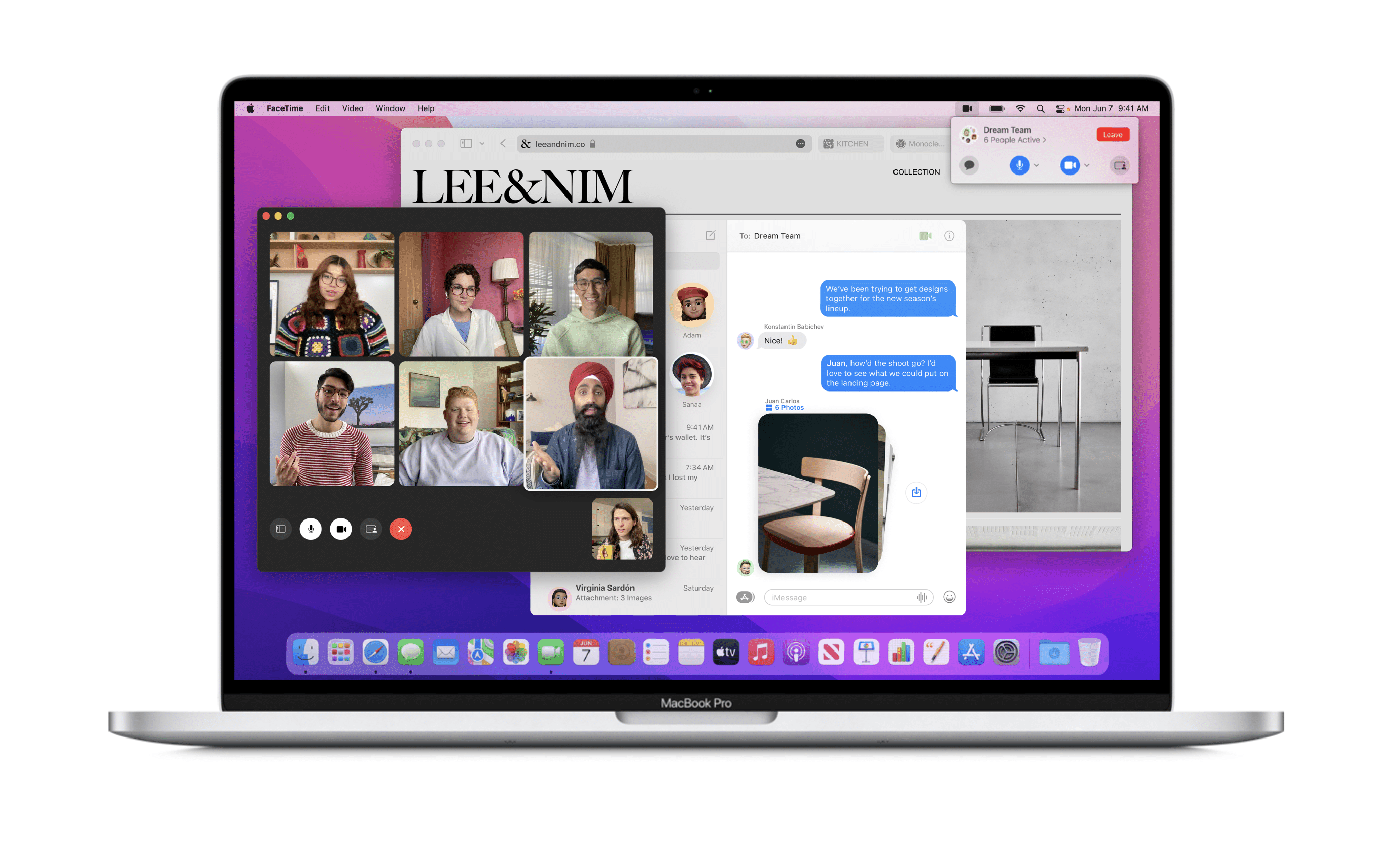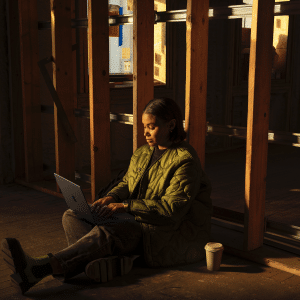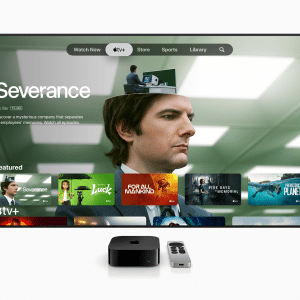There are dozens of enhancements and improvements to core macOS apps, including on Notes, where you can take advantage of a new Quick Note feature to jot down notes on any app or website systemwide, so you can create context, even on a website in Safari or an address in Maps.
You can add Mentions to these new Quick Notes and see other users’ edits in a new Activity View, and categorize your Notes with tags to find them in a new Tag Browser. The new Focus feature on iOS is also coming to the Mac, allowing users to filter out notifications from apps and services unrelated to their current activity. For example, if you’re in Work Mode, you can turn off notifications from friends on WhatsApp and iMessage and only receive alerts from apps such as Slack and Safari. It’s the ideal way to reduce the all-too-common burden of information overload and should help users stay more engaged.

Apple has given Apple Maps some attention with this year’s updates and now offers Globe View on the Mac for the first time, better mimicking Google Earth and Maps. Apple says that it offers an “amazing, immersive, and detailed city experience” so that users can navigate and explore the natural world on the large display of the Mac. Live Text comes to the Mac, too, using on-device machine learning to detect text in photos, such as phone numbers, email addresses, websites, tracking numbers, and more, so users can copy and paste content from an image, similar to Google Lens. Visual Lookup allows users to discover and learn about animals, art, landmarks, plants, and more in photos; once you’ve taken a picture at the zoo, your Photos app will help you work out what the animal is.

For those who not only own a MacBook but are tied into the Apple ecosystem, the company is rewarding good taste and loyalty with this year’s software updates. New Continuity features have been announced, such as Universal Control, which allows users to work with a single mouse and keyboard and move between their Mac and iPad for a seamless experience. Better yet, no setup is required; you can drag and drop content from your iPad to your iMac and vice versa, ideal if you’re sketching a drawing on Apple Pencil and want it to appear on your Mac. Apple also introduces AirPlay to Mac with this year’s release, allowing users to take advantage of their Mac’s large screen to play, present, and share just about any content from the iPad or iPhone. Whether it’s an important business presentation or vacation photos with the family, you can utilize the Mac’s stunning Retina display and high-fidelity sound system to see your content on the big screen, with no unnecessary setup.