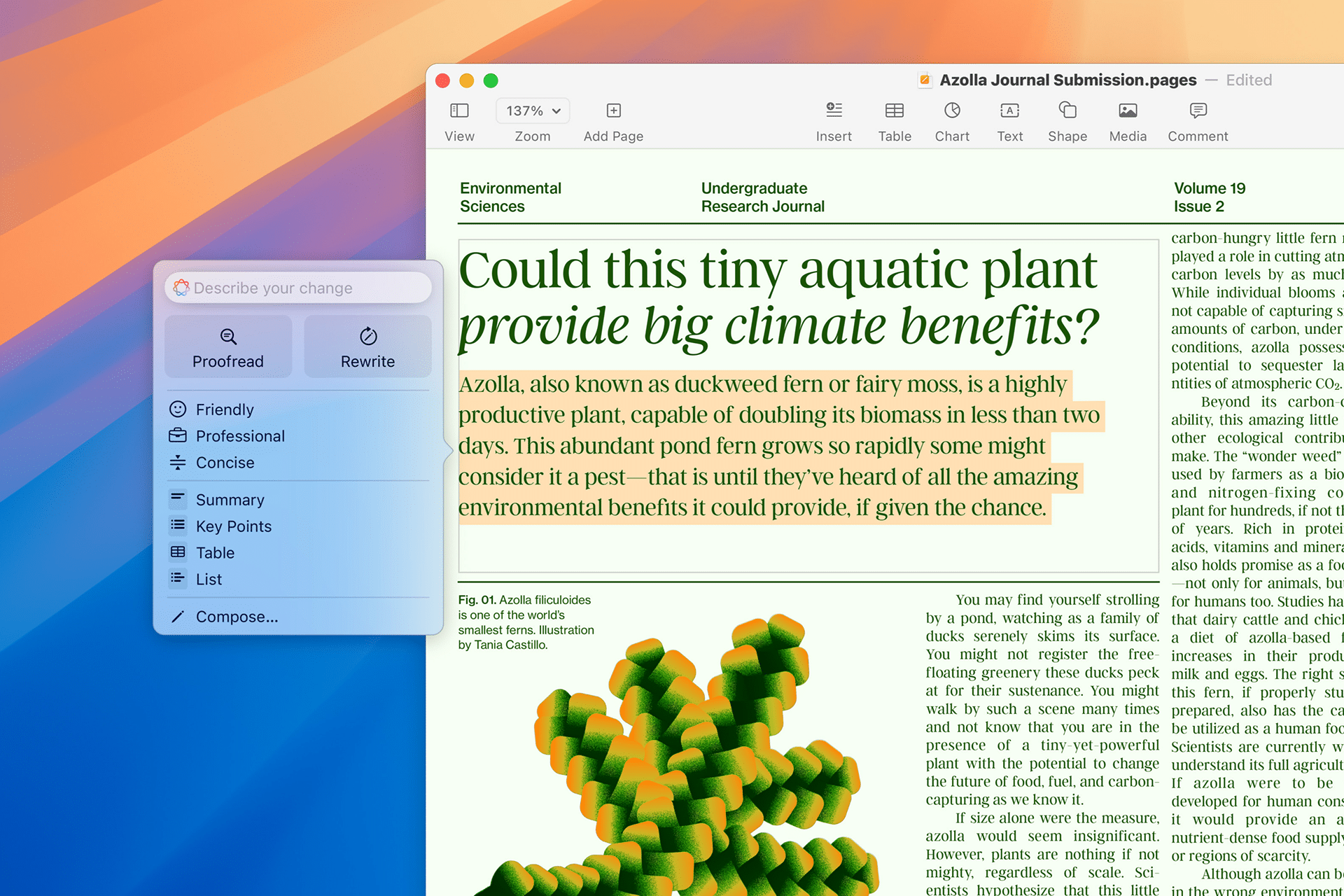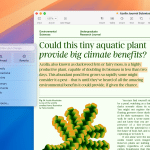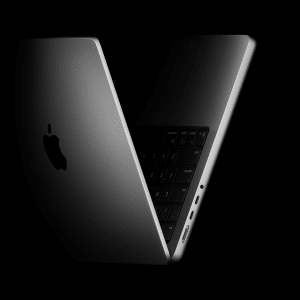One of the standout additions in macOS Sequoia 15.3 beta 2 is Genmoji, a feature designed to deliver AI-powered personalization. Initially introduced in iOS 18.2, Genmoji is now available on the Mac, enabling users to create unique emojis based on their preferences and style.
Genmoji employs advanced artificial intelligence to generate personalized emoji. Users can select features like hairstyles, accessories, and expressions, creating emojis that reflect their individuality. The integration of Genmoji into macOS bridges the gap between creativity and digital communication.

Installation and Availability
Developers eager to explore this beta can download it via the Apple Developer Center or perform an over-the-air update. To install the beta:
- Open the System Settings app on your Mac.
- Navigate to the Software Update section.
- Ensure beta updates are enabled in your Apple Developer account.
- Select the macOS Sequoia 15.3 beta 2 update.
Once installed, users can immediately experience the new features and enhancements.
While macOS Sequoia 15.3 beta 2 offers exciting features, it is essential to note that beta software can be unstable. Developers and enthusiasts testing the beta should ensure they back up their data to prevent any potential issues.
Performance Enhancements and Bug Fixes
macOS Sequoia 15.3 beta 2 brings several performance improvements aimed at ensuring a smoother user experience. Apple has addressed multiple bugs reported in the previous beta, enhancing system stability and optimizing app compatibility.
- System Stability: Reduced instances of crashes and freezes reported in earlier versions.
- Battery Efficiency: Tweaks to background processes result in better power management for MacBooks.
- App Optimization: Improved performance for native and third-party applications.
Developer Insights
Developers testing the beta have access to the latest macOS Sequoia 15.3 SDK, included with Xcode 16.2. This toolkit allows developers to explore new APIs, test compatibility, and optimize their apps for the final public release.
Apple’s beta program relies heavily on developer feedback to refine its software. The Feedback Assistant app allows developers to report issues, ensuring the final version of macOS Sequoia 15.3 is polished and reliable.
New Features Worth Noting
In addition to Genmoji, macOS Sequoia 15.3 beta 2 introduces subtle but impactful changes:
- Enhanced Widgets: New customization options for widgets on the desktop and notification center.
- Privacy Features: Strengthened permissions for location and microphone access.
- Home App Updates: Improved integration with smart devices for users managing HomeKit-enabled setups.
Anticipating the Final Release
macOS Sequoia 15.3 beta 2 offers a glimpse into what users can expect when the final version rolls out later this year. As Apple refines the beta through user feedback, more features and enhancements could be introduced.
The release of macOS Sequoia 15.3 beta 2 demonstrates Apple’s commitment to innovation and user experience. With features like Genmoji, enhanced performance, and developer-focused tools, this beta sets the stage for a powerful macOS update.
As users and developers explore the beta, their feedback will be instrumental in shaping the final product. If you’re eager to test these advancements, ensure you back up your data and proceed with caution. For everyone else, the full release of macOS Sequoia 15.3 is well worth the wait.