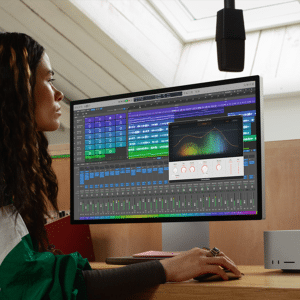First announced at WWDC in June, macOS Sequoia is now available for compatible Macs, bringing with it enhanced performance, productivity tools, and improvements to security and privacy.
What’s New in macOS Sequoia
macOS Sequoia arrives with several game-changing features designed to integrate seamlessly with the Apple ecosystem. One of the most talked-about features is iPhone Mirroring, which provides users the ability to view and control their iPhone right from their Mac, alongside the brand-new Passwords app.
iPhone Mirroring: Control Your iPhone from Your Mac
The iPhone Mirroring feature in macOS Sequoia allows users to wirelessly mirror their iPhone screen on their Mac and fully control the device using the Mac’s keyboard and mouse. This is particularly useful for people who want to access apps exclusive to iOS but prefer a desktop interface for typing and navigation. The feature is compatible with any iPhone running iOS 18 or later and supports trackpad gestures, ensuring a smooth experience.
Notably, iPhone Mirroring operates with energy efficiency in mind: the iPhone’s screen remains off or switches to Stand By mode during mirroring. Users can also see their iPhone’s notifications directly on their Mac, further blurring the lines between the two devices.
In a future update expected later this year, Apple plans to introduce drag-and-drop support, allowing users to transfer files and content effortlessly between their iPhone and Mac when using this feature.
Passwords App: A Dedicated Hub for Secure Password Management
macOS Sequoia introduces a standalone Passwords app, simplifying how users manage and access their credentials stored in iCloud Keychain. This move is part of Apple’s broader efforts to enhance user privacy and security, offering a centralized interface where users can generate, store, and autofill their passwords across devices. The app also includes features like password auditing, alerting users if a password is weak or has been compromised in a security breach.
Gaming Enhancements: Reduced Latency for AirPods Pro 2
For gamers, macOS Sequoia includes notable enhancements such as reduced audio latency when using AirPods Pro 2. This improvement provides a more immersive and responsive audio experience during gameplay. Additionally, macOS Sequoia introduces new tools for developers, making it easier for them to port Windows games to the Mac, expanding the library of titles available on macOS.

Other Key Features in macOS Sequoia
Aside from iPhone Mirroring and the Passwords app, macOS Sequoia comes packed with a range of features aimed at boosting productivity, enhancing communication, and improving user experience across multiple applications.
- Easier Window Tiling: Users can now more easily arrange apps side by side with improved window management options. This feature is designed to simplify multitasking, allowing for more efficient workflows.
- Presenter Preview in Video Calls: For those who frequently use FaceTime or other video conferencing apps, Sequoia offers new backgrounds and a Presenter preview that allows users to see how they appear before joining a call.
- Safari Highlights: The latest version of Safari includes Safari Highlights, a feature that highlights important information such as addresses, phone numbers, and other key data points within a webpage.
- iMessage Upgrades: macOS Sequoia brings a host of new text effects and advanced formatting options to iMessage, as well as a Send Later function, which allows users to schedule messages for future delivery.
- Maps with Topographic Views: Apple Maps now includes topographic maps and hiking routes, making it more useful for outdoor enthusiasts looking for detailed terrain information.
- Notes App Enhancements: The Notes app has been upgraded with audio recording with live transcription and a new Math Expressions tool, making it easier to capture ideas and perform calculations on the fly.
- Privacy and Security Features: Sequoia continues Apple’s tradition of privacy-first software with updated Privacy and Security settings, offering users more control over their data and how it is shared.
- Reminders in Calendar: Users can now set reminders directly within the Calendar app, allowing for better integration and organization of their schedules.

Apple Intelligence: Coming Soon to Apple Silicon Macs
While many of macOS Sequoia’s new features are available immediately, some of Apple’s most advanced capabilities—collectively referred to as Apple Intelligence—will roll out later this year. Apple Intelligence includes Writing Tools and Photo Clean Up features designed to boost productivity and creativity.
Writing Tools will offer smart suggestions for text completion and summarization, while Clean Up will help users organize and declutter their Photos app by automatically sorting and grouping similar images. These features will be introduced in macOS 15.1, which is slated for release in October.
Macs Compatible with macOS Sequoia
macOS Sequoia is compatible with a wide range of Macs, though some features—such as Apple Intelligence—are exclusive to Apple Silicon Macs (those with the M1 chip or later). Here’s a list of Macs that support macOS Sequoia.
It’s worth noting that some advanced features, such as drag and drop with iPhone Mirroring and the upcoming Apple Intelligence tools, require Apple Silicon chips for optimal performance.