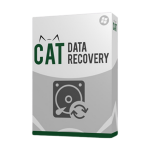CAT Data Recovery for Mac
Pros
- Free to try across Windows and Mac
- Fast recovery of deleted documents
- Offers a recover or refund guarantee
- Regularly updated with new features
- Free tech support to resolve issues
Cons
- Most features locked behind premium version
- More expensive than some platforms
- Ongoing subscription – not a one-time purchase
- Possible to restore files without the software
- Tech support limited to emails
The coronavirus pandemic has touched virtually every aspect of our lives, not least working. In established markets like the United Kingdom and the United States, more than 50% of all professionals are currently working remotely due to social distancing requirements, and some of the world’s largest organizations – such as Twitter – have told staff they can work from home forever, revolutionizing the way we think about maintaining a professional career.
Although the pandemic has undoubtedly damaged our economies and livelihoods, one of the benefits is that we’ve been able to work from our PJs. No more morning commutes, no awkward small talk with those colleagues. But one of the drawbacks is that you’re now not only responsible for your full-time job, but your own tech support on top. If your role involves handling data, then you’ll no doubt be wondering what on earth would happen if you lost it.
Experiencing data loss is no fun experience, and whether it’s caused by a software failure or human error, it can cause huge consequences for your career and your business. Today, we’re delving deeper into a Mac Data Recovery Tool that could just well save your job…

Introducing CAT Data Recovery for Mac
CAT Data Recovery Software, developed by CAT Business Solutions, is a new kid on the block when it comes to data recovery tools, but don’t let that put you off. Designed to help you save your bacon during these unfortunate instances of data loss, the tool has already helped thousands of businesses and individuals recover from their own data loss scenarios, ensuring that those spreadsheets and presentations you’ve slaved over don’t go to waste.
The software was built by a team of experienced data recovery specialists from across the industry and offers a breath of fresh air, handling different data loss scenarios with ease and allowing consumers to get back to work as soon as possible.
The truth is that, without expert knowledge and the right tools, it’s easy to assume that your data has been lost for good, but the CAT Data Recovery tool makes recovering data from your Mac or Windows PC as easy as ordering a pizza – quite literally. With a straightforward user experience that outlines the capabilities of the tool, it’s possible to claw back those files that you accidentally deleted from your trash folder too soon.

Industry-leading features
Perhaps one of the most useful features of the CAT Data Recovery tool over its rivals is that you can bounce back from data loss scenarios such as a corrupted MacBook, a Mac Trash recovery, or even a formatted partition recovery, and the best part is that you don’t need to understand where or why your data has disappeared; the app will do the hard work for you.
Alongside working on Windows and macOS, the software can recover data from any storage devices such as your pen drives, flash drives, SD cards, SSD drives, and hard-drives, which is vital in today’s remote working environment. Whatever you’re trying to recover, chances are that the app will work its magic and help you overcome any challenges at record speed.
Data recovery is supported across all versions of macOS, including macOS Catalina and the upcoming macOS Big Sur. And ahead of Apple’s announcement of new Apple Silicon Macs, which will change the infrastructure of the Mac, it’s good to know the developers regularly update the app to ensure compatibility with the latest operating systems and devices, so you will be good to go whether you’re using a six-year-old MacBook Air or a brand new iMac Pro.

Supports more than 300 file types
One of the most striking features of the CAT Data Recovery tool is that it has the ability to support and recognize more than 300 file types, and there’s an option to manually select the type of files you’re looking to recover. So, for example, if you’re a graphic designer and you happen to lose an important Photoshop version of your company brochure, you’ll be able to input the file type and name you’re looking for, and CAT Data Recovery will work its magic.
An additional benefit of the tool is that it features Dual Scan Modes, offering a better recovery process for both simple and complex data loss scenarios. The truth is that sometimes, you lose a file on your macOS device and can’t find it anywhere. More often than not, it can be recovered, and the tool uses advanced search algorithms to find it.
Unlike some data recovery tools, CAT Data Recovery allows you to preview recoverable files so you can get a better picture of the data it has found. That’s great news if you’re the sort of person that gives every file a generic name – you can sort through the results and restore only the files that you’re looking for, saving hours of admin and helping you stay productive.

And what’s perhaps most impressive about the tool is that it can be downloaded and tried for free on Mac and Windows, though you’ll naturally need to upgrade to restore all of your files and access some premium features. In addition, technical support is available 24/7 to help you get access to your data as quickly and as seamlessly as possible, which is a big relief in these unusual times when you may not be able to contact your company IT department.
The team at CAT Data Recovery has built an incredibly powerful and versatile tool that will come in useful not only during the “work from home era” but in the years to come as businesses and consumers need to urgently recover deleted and lost files. It’s well worth the subscription fee and a must-have for any professional macOS user who wants added peace of mind that their documents – from legal files to graphics – can be found if they ever go missing.